Brother International PE500 Support Question
Find answers below for this question about Brother International PE500.Need a Brother International PE500 manual? We have 3 online manuals for this item!
Question posted by robertgraves on December 4th, 2012
How Does The Pe500 Differ From The Se400?
See title. My adult daughter wants an embroidering sewing machine. She doesn't sew but is a quick learner. Thanks.
Current Answers
There are currently no answers that have been posted for this question.
Be the first to post an answer! Remember that you can earn up to 1,100 points for every answer you submit. The better the quality of your answer, the better chance it has to be accepted.
Be the first to post an answer! Remember that you can earn up to 1,100 points for every answer you submit. The better the quality of your answer, the better chance it has to be accepted.
Related Brother International PE500 Manual Pages
Users Manual - English - Page 1


Computerized Embroidery Machine
Operation Manual
Product Code 885-V51
GETTING READY EMBROIDERY APPENDIX
Please visit us at http://solutions.brother.com where you can get product support and answers to frequently asked questions (FAQs).
Users Manual - English - Page 3


...manual, store it where it can quickly be accessed for examination, repair, electrical or mechanical adjustment. • While the machine is stored or in this machine if it has a damaged cord ... Keep ventilation openings of the machine free from the electrical outlet when removing covers, lubricating, or
when making any air openings blocked. Introduction
Thank you for the correct operation of...
Users Manual - English - Page 4


... or adjustment:
• If the light unit is damaged, it could cause the needle to break. • Do not push or pull the fabric when embroidering.
6 This machine is not a toy:
• Your close attention to the needle. If the problem persists, please consult your local authorized Brother dealer. Use accessories recommended...
Users Manual - English - Page 6


...the equipment and receiver. • Connect the equipment into an outlet on a circuit different from that interference will not occur in order to ensure compliance with the limits for ... received, including interference that the product
Product Name: Model Number:
Brother Sewing Machine HE1, PE500
This device complies with the instructions, may cause harmful interference to radio ...
Users Manual - English - Page 7


... embroidery unit ...19 Removing the embroidery unit ...21
LCD (Liquid Crystal Display) Operation 22
Viewing the LCD ...22 Changing the machine settings ...23 Checking machine operating procedures ...25
Preparing Items for embroidering 26
Preparing the Needle ...27
Needle precautions ...27 Checking the needle ...27 Replacing the needle ...28
Winding/Installing the Bobbin 29...
Users Manual - English - Page 8


...patterns ...65 Resewing ...66 Thread runs out partway through a design ...67 Stopping while embroidering ...67
Using the Memory Function 69
Embroidery data precautions ...69 Saving patterns ...70 ... embroidery patterns from the computer 71
APPENDIX
73
Care and Maintenance ...74
Cleaning the machine surface ...74 Cleaning the race ...74
Attaching the Embroidery Foot 76
Attaching the embroidery...
Users Manual - English - Page 10


...-PEN:
EBT-PE XC5996001
XC4237-021
19 Quick reference guide 20 Accessory bag
Part Code
Americas
Others
XE3069-001
XD0474-151
SA432
EF62: XA6628-102
XE5387-001 XD0745-051
XE5427-201
XE5366-001 XC4487-021
8 Part Name
13 Touch pen
14
Embroidery foot "Q" (on machine)
7 Spool cap (small)
8 Spool net
9 Scissors
10...
Users Manual - English - Page 11


...H 2 cm × W 6 cm
(H 1 inch × W 2-1/2 inches)
Embroidery set (large)
4
H 17 cm × W 10 cm (H 6-3/4 inches × W 4
inches)
Water soluble stabilizer
5 Stabilizer material for your
machine.
9
z Visit your sales representative, the nearest authorized service center or visit the website at the time of optional accessories available for embroidery
Part Code
Americas
...
Users Manual - English - Page 12
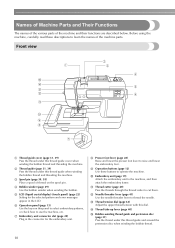
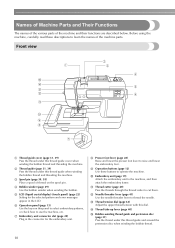
...embroidery foot . l Needle threader lever (page 41) Use the needle threader lever to operate the machine.
g Embroidery unit connector slot (page 20) Plug in the LCD.
d Bobbin winder (page...tension with this panel to select embroidery patterns, or check how to use the machine, etc. Before using the machine, carefully read these buttons to thread the needle.
e LCD (liquid crystal ...
Users Manual - English - Page 13


... plate.
b Handwheel (page 38) Turn the handwheel toward you are learning to use your machine.
11
g Power supply jack (page 18) Insert the plug on and off. Memo
z...through 13 while you (counterclockwise) to be exchanged. c Needle plate When the needle is being used for embroidering.
b Needle bar thread guide (page 40) Pass the upper thread through the needle bar thread guide....
Users Manual - English - Page 14


... operation buttons help you to raise or lower the needle. When embroidering is stopped, the needle is moved to the machine may occur. The machine can not embroider. Pressing the button twice sews one stitch. The button changes color according to start /stop embroidering. The machine is winding the bobbin thread, or the bobbin winder shaft is...
Users Manual - English - Page 28


... fabric" (page 43).
■ Embroidery thread (option) For the upper thread, use a 90/14 home sewing machine needle.
Use a water soluble sheet on lightweight or stretch fabrics.
If you want to embroider.
Prepare a piece of the pattern you continue embroidering when the bobbin thread is low, the thread may become tangled.
■ Needle Use a 75...
Users Manual - English - Page 29


.... Checking the needle
Embroidering with a bent needle is extremely dangerous, for example, if the needle breaks and fragments are dispersed. Do not use bent needles.
Be sure to observe these precautions is extremely dangerous since the needle may bend the needle or damage the machine.
CAUTION
z Only use home sewing machine needles.
Needle precautions...
Users Manual - English - Page 39


... you to choose a spool cap that best fits the size of 130/120 or thicker cannot be used with a 75/11 through 100/16 home sewing machine needle.
Upper Threading 37 When using special thread such as transparent nylon thread or metallic thread, the needle threader cannot be used.
● Thread with...
Users Manual - English - Page 55


...
z If a wrong character is displayed, no more
characters can be combined.
2
Forward one stitch
Memo
z When "The pattern is too large for embroidery.
z Characters of different style (sans serif, serif and outline, etc.) cannot be changed.
For details, refer to
switch the display.
† Example: Come on
Switch between uppercase/ lowercase...
Users Manual - English - Page 57


X The frame shape selection screen is selected, it in the Quick reference guide for this machine.
Selecting a frame pattern
10 shapes, such as squares and circles, can be embroidered.
Select the stitch. c Switch the screen using
(Previous page
key) and
(Next page key), and select
from the 12 stitches.
z Do not put anything other...
Users Manual - English - Page 61


... the last color is displayed on the
display. will
return to "Setting for the appliqué piece is sewn, and the machine stops. X "APPLIQUE MATERIAL" is embroidered,
"Finished sewing." X The cut-out for embroidering" (page 52).
Press
, and the display will appear on the screen. m
Memo
z For the programmed thread cutting setting, refer to...
Users Manual - English - Page 71


...2000/Windows XP/Windows Vista/Windows 7 (Windows 98SE requires a driver. Each company whose software title is mentioned in this manual has a Software License Agreement specific to its proprietary programs. All ...Using data other than that saved using our data design systems or machines may break when sewing with a USB port as standard equipment IBM PC-compatible computer equipped with a ...
Users Manual - English - Page 86


APPENDIX
No
Error Message
Probable Cause
18
When the embroidery unit is attached.
19
You tried to retrieve a pattern downloaded as one for a different machine. The start/stop button, the embroidery key, or the memory key is pressed, but the embroidery unit is not attached. 23 The embroidery key was ...
Users Manual - English - Page 88


....
86
z While the software is being upgraded, the buzzer will not sound when a key is saved in the machine will not be downloaded. Do not turn main power to download software upgrades for any different model cannot be deleted if you upgrade the software.
c
Note
z If an error occurred, an error message...
Similar Questions
Embrodering Pe500
Can I embroider vertical using the brother pe500?
Can I embroider vertical using the brother pe500?
(Posted by Anonymous-133417 10 years ago)
How Do You Save Downloaded Designs On The Brother Pe500
(Posted by rjlm3as 10 years ago)
Where Is The Shaft On A Brother Se400 Sewing Machine
(Posted by kpomkkahn 10 years ago)
What Size Of Needle Does A Brother Pe500 Use
(Posted by skjones 10 years ago)

