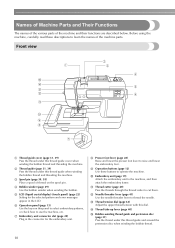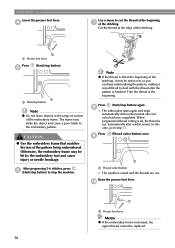Brother International PE500 Support Question
Find answers below for this question about Brother International PE500.Need a Brother International PE500 manual? We have 3 online manuals for this item!
Question posted by skjones on October 18th, 2013
What Size Of Needle Does A Brother Pe500 Use
The person who posted this question about this Brother International product did not include a detailed explanation. Please use the "Request More Information" button to the right if more details would help you to answer this question.
Current Answers
Related Brother International PE500 Manual Pages
Similar Questions
Embrodering Pe500
Can I embroider vertical using the brother pe500?
Can I embroider vertical using the brother pe500?
(Posted by Anonymous-133417 10 years ago)
What Size Needle Does A Brother Vx-1120 Sewing Machine Use
(Posted by maddbefoo 10 years ago)
How Do You Save Downloaded Designs On The Brother Pe500
(Posted by rjlm3as 10 years ago)
How To Thread Needle On Brother Ls-2125i Sewing Machine
(Posted by tiff2hawkn 10 years ago)