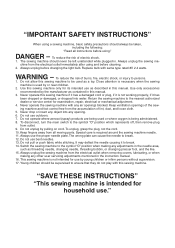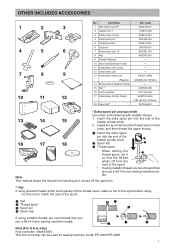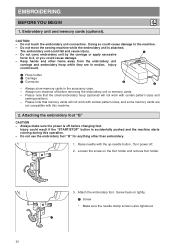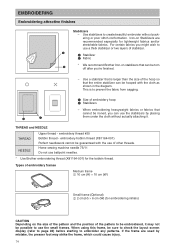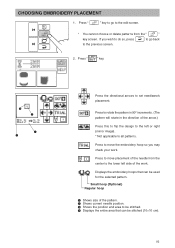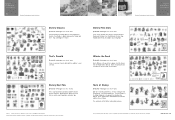Brother International PE-400D Support Question
Find answers below for this question about Brother International PE-400D - Embroidery And Sewing Machine.Need a Brother International PE-400D manual? We have 2 online manuals for this item!
Question posted by dhuntno2 on January 1st, 2013
Hoops
I have a larger hoop than what came with the machine but no instructions on how to use it. Is there a video out with this information. The manual does not cover this.I have tried on line but get no more support.
Current Answers
Answer #1: Posted by pennycup1992 on April 20th, 2013 6:46 AM
I found some things online. I note that one Amazon reviewer explains how to use it. check that out:
http://www.amazon.com/Brother-SA434-4-Inch-4-Inch-Large/product-reviews/B001TOSJ0E
Related Brother International PE-400D Manual Pages
Similar Questions
Tension For Sewing Forward How To Adjust?
How do I adjust the tensions for sewing forward?
How do I adjust the tensions for sewing forward?
(Posted by Sandy2425 3 years ago)
I Need A Repair Manual For The Se270d Embroidery/sewing Machine. Error F05
I need a repair manual for the Brother SE270D Embroidery/Sewing Machine, to fix error F05. The cost ...
I need a repair manual for the Brother SE270D Embroidery/Sewing Machine, to fix error F05. The cost ...
(Posted by romaplovell 10 years ago)
Brother 950d Embroidery Sewing Machine
Having trouble with the threads connecting to form a pattern and finishing the details, cleaned out ...
Having trouble with the threads connecting to form a pattern and finishing the details, cleaned out ...
(Posted by billnrose 10 years ago)
What Kind Of Design Cards Do I Use With This Machine Ped, Pes??
(Posted by lumplump 12 years ago)
How Can I Download Patterns To This Machine?
(Posted by rocbur 12 years ago)