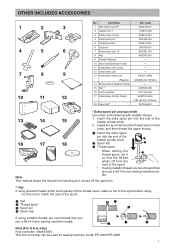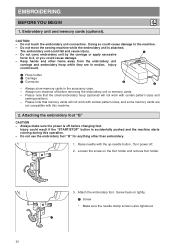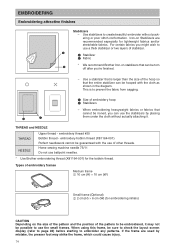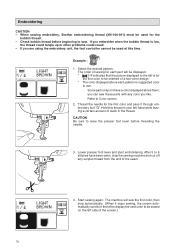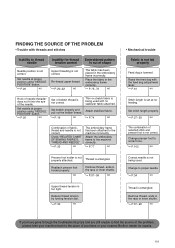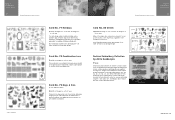Brother International PE-400D Support Question
Find answers below for this question about Brother International PE-400D - Embroidery And Sewing Machine.Need a Brother International PE-400D manual? We have 2 online manuals for this item!
Question posted by rocbur on September 10th, 2011
How Can I Download Patterns To This Machine?
The person who posted this question about this Brother International product did not include a detailed explanation. Please use the "Request More Information" button to the right if more details would help you to answer this question.
Current Answers
Related Brother International PE-400D Manual Pages
Similar Questions
Tension For Sewing Forward How To Adjust?
How do I adjust the tensions for sewing forward?
How do I adjust the tensions for sewing forward?
(Posted by Sandy2425 3 years ago)
Why Am I Unable To Download Patterns To My Brother Se400
(Posted by diegdo 9 years ago)
I Need A Repair Manual For The Se270d Embroidery/sewing Machine. Error F05
I need a repair manual for the Brother SE270D Embroidery/Sewing Machine, to fix error F05. The cost ...
I need a repair manual for the Brother SE270D Embroidery/Sewing Machine, to fix error F05. The cost ...
(Posted by romaplovell 10 years ago)
Hoops
I have a larger hoop than what came with the machine but no instructions on how to use it. Is there ...
I have a larger hoop than what came with the machine but no instructions on how to use it. Is there ...
(Posted by dhuntno2 11 years ago)
What Kind Of Design Cards Do I Use With This Machine Ped, Pes??
(Posted by lumplump 12 years ago)