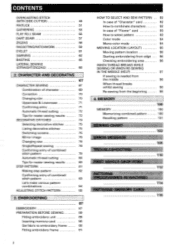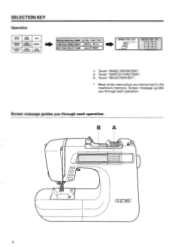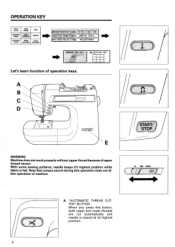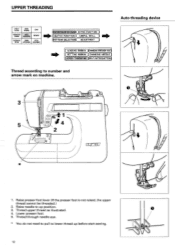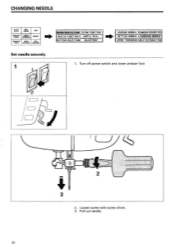Brother International PC-7500 Support Question
Find answers below for this question about Brother International PC-7500.Need a Brother International PC-7500 manual? We have 1 online manual for this item!
Question posted by pamlingram on July 27th, 2013
Selling Pc7500 W/embroidery & Access. How Much Is It Worth?
I have lots of patterns and two sizes of hoops along with lots of thread. surger foot, and lots more. The machine is about 15 years old, in excellent condition.
Current Answers
Related Brother International PC-7500 Manual Pages
Similar Questions
Lcd Screen - Pc 7500 Pacesetter Embroidery/sewing Machine
My LCD screen comes on and is very light - I have done the adjustment but can't get it any darker - ...
My LCD screen comes on and is very light - I have done the adjustment but can't get it any darker - ...
(Posted by gephillips52 9 years ago)
I Need A Repair Manual For The Se270d Embroidery/sewing Machine. Error F05
I need a repair manual for the Brother SE270D Embroidery/Sewing Machine, to fix error F05. The cost ...
I need a repair manual for the Brother SE270D Embroidery/Sewing Machine, to fix error F05. The cost ...
(Posted by romaplovell 10 years ago)
Brother Ls 2000 Sewing Machine Price
I Want To Know Above Sewing Machine Price In Indian Rupees,please Anser Me Imediately
I Want To Know Above Sewing Machine Price In Indian Rupees,please Anser Me Imediately
(Posted by iladave84503 10 years ago)
Pacesetter 8200 Work On The Pacesetter 7500 Mach
will the embroidery module for the pacesetter 8200 work on the pacesetter 7500 machine
will the embroidery module for the pacesetter 8200 work on the pacesetter 7500 machine
(Posted by kmfcad 11 years ago)