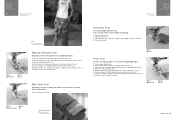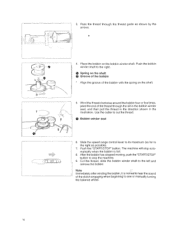Brother International PC-6000 Support Question
Find answers below for this question about Brother International PC-6000.Need a Brother International PC-6000 manual? We have 2 online manuals for this item!
Question posted by tammyfiege on November 4th, 2013
Machine Will Not Come Out Of Bobbin Winding Mode
after winding bobbin and I switch bobbin winder to the left, the machine will not go back into sewing mode. the stop start button remains yellow. if I switch the bobbin winder back and forth it will sometime turn red but when I start to sew it will switch back.
Current Answers
Related Brother International PC-6000 Manual Pages
Similar Questions
Machine Won't Stop
Should i replace the foot pedal if the machine constantly runs when plugged in?
Should i replace the foot pedal if the machine constantly runs when plugged in?
(Posted by Juliebolla 1 year ago)
My Bobbin Will Not Turn In My Sq9050 Sewing Machine, Why?
(Posted by Doc1maka 10 years ago)
What Presser Foot Comes With A Brothers Sewing Machine Model Ls2125i
(Posted by ejomrobey 10 years ago)
Pc 2800 Won't Switch Stitches.
My PC 2800 all of a sudden (or so it seems) won't allow me to switch stitch patterns. I am only able...
My PC 2800 all of a sudden (or so it seems) won't allow me to switch stitch patterns. I am only able...
(Posted by soniawearne 11 years ago)
What Pieces Comes With The Brother Sewing Machine?
I have a Brother Project Runway Limited Edition LS2300PRW
I have a Brother Project Runway Limited Edition LS2300PRW
(Posted by jeannettemucker 12 years ago)