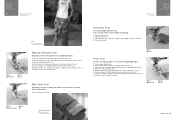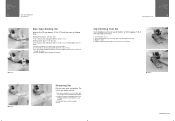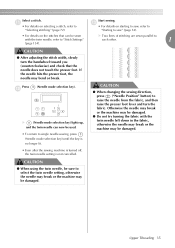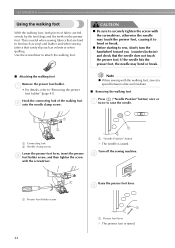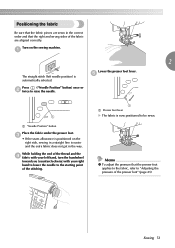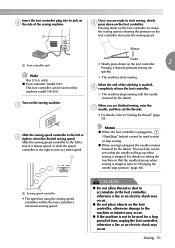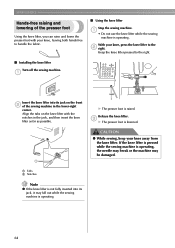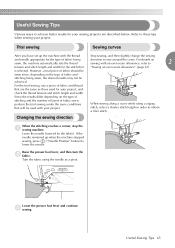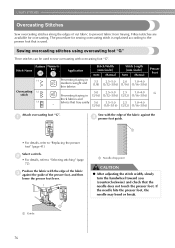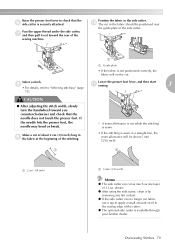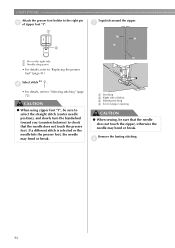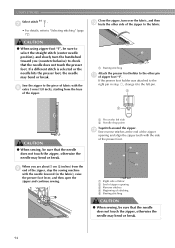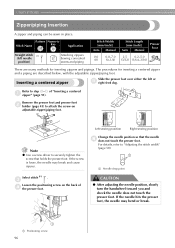Brother International NX-450Q Support Question
Find answers below for this question about Brother International NX-450Q.Need a Brother International NX-450Q manual? We have 4 online manuals for this item!
Question posted by sharonyount on June 9th, 2012
Needle Center Position
How do I put needle into center position of presser foot?
Thanks,
Current Answers
Related Brother International NX-450Q Manual Pages
Similar Questions
Bobbin Thread Knotting
the bobbin thread gets bunched up, knots, and jams the machine. I've cleaned it out and wound a fres...
the bobbin thread gets bunched up, knots, and jams the machine. I've cleaned it out and wound a fres...
(Posted by fordstrom 8 years ago)
Error Message - Lower Presser Foot Lever. How Do I Eliminate And Resmue Sewing
(Posted by amindbender 9 years ago)
Brothers Sewing Machine Lx2500 What Are The 4 Quick Change Presser Foots
(Posted by LegMegha 9 years ago)
What Do I Look For If I Think There Is A Burr In The Bobbin Case
I just rewind a new bobbin and machine started to get tangled and jam ... I have changed bobbins, ne...
I just rewind a new bobbin and machine started to get tangled and jam ... I have changed bobbins, ne...
(Posted by sharonpannucci 9 years ago)
How Do I Get The Needle In Center Of Presser Foot
how do i get the needle in the center when using streight stitch
how do i get the needle in the center when using streight stitch
(Posted by pawandme 11 years ago)