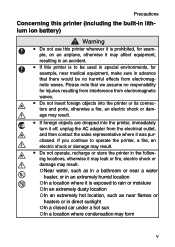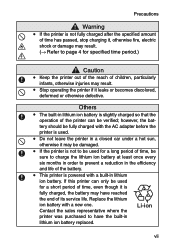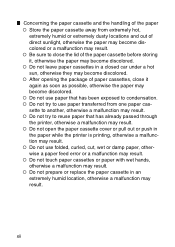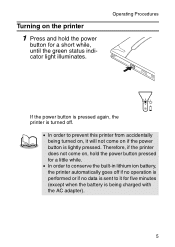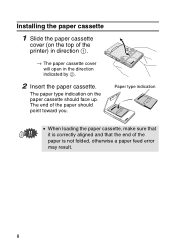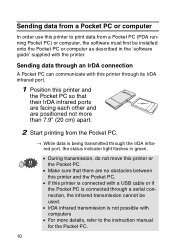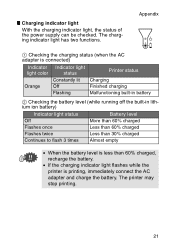Brother International MW-100 Support Question
Find answers below for this question about Brother International MW-100 - m-PRINT B/W Direct Thermal Printer.Need a Brother International MW-100 manual? We have 3 online manuals for this item!
Question posted by pomfuk on August 7th, 2013
Battery
I have a brand new printer, plugged it in to charge,but orange light flashes. And it is not charging
Current Answers
Answer #1: Posted by sabrie on August 7th, 2013 11:44 AM
Hi there. the solution might be here on this manual, click the link below to downloa.
http://www.google.com/url?q=http://mypdfmanuals.com/user-manual,BROTHER,MW-100,310916.pdf&sa=U&ei=fpQCUty4OIiq7QaB8IHIDA&ved=0CBkQFjAB&sig2=NbMeZWpNu8JF057I4s88fg&usg=AFQjCNEEVOrzLmYaQ4Uq7-E91K5AsKFqQg
http://www.google.com/url?q=http://mypdfmanuals.com/user-manual,BROTHER,MW-100,310916.pdf&sa=U&ei=fpQCUty4OIiq7QaB8IHIDA&ved=0CBkQFjAB&sig2=NbMeZWpNu8JF057I4s88fg&usg=AFQjCNEEVOrzLmYaQ4Uq7-E91K5AsKFqQg
www.techboss.co.za
Related Brother International MW-100 Manual Pages
Similar Questions
Whats Reverse Print On Brother Hl 2240 Printer
(Posted by peRyan21 9 years ago)
How Do You Cancel A Print Job On Brother Hl2270dw Printer
(Posted by lolEd 9 years ago)
How To Print Envelopes On Hl-2240 Printer
(Posted by Takaki85 9 years ago)
Battery Replacement Board For Gt-541 Garment Printer.
Where is the battery located on the motherboard for the GT-541 Garment printer. The printer was purc...
Where is the battery located on the motherboard for the GT-541 Garment printer. The printer was purc...
(Posted by productions 10 years ago)
Light Printing And Small Print On Hl 1440 Laser Printer.
How do you correct light and small pringting on HL 144j0 laser printer?
How do you correct light and small pringting on HL 144j0 laser printer?
(Posted by leonardbomwell 11 years ago)