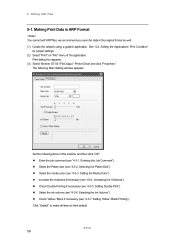Brother International GT-541 Support Question
Find answers below for this question about Brother International GT-541.Need a Brother International GT-541 manual? We have 5 online manuals for this item!
Question posted by productions on January 11th, 2014
Battery Replacement Board For Gt-541 Garment Printer.
Current Answers
Answer #1: Posted by buisinesa on March 14th, 2014 12:18 AM
The battery is on the mainboard of the machine, This PCB board is on the roght side of the print, you need to access to remove the platen and the right cover. After open the box on the right to access to the mainboard.
You need alos a software to remove after the message "Battery change", It is call Service tools, your brother dealers should have this.
regards