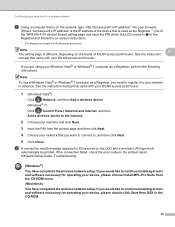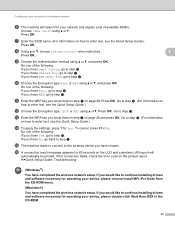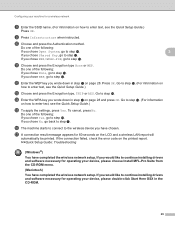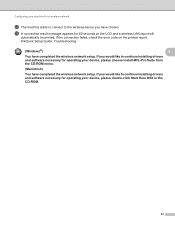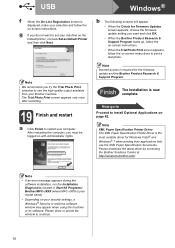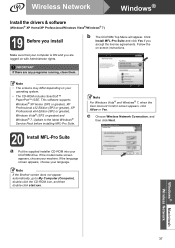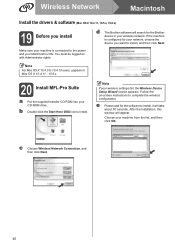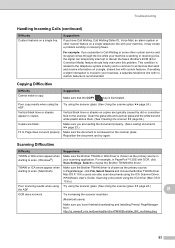Brother International MFC-J825DW Support Question
Find answers below for this question about Brother International MFC-J825DW.Need a Brother International MFC-J825DW manual? We have 16 online manuals for this item!
Question posted by ajfedor on June 4th, 2013
How Do I Uninstall Mfc 5490 Drivers And Software ? I'm Getting An Error
Just bought a new MFC-J825DW and wanted to remove the old drivers from my dead MFC5490cn I get an error and can't uninstall the old drivers and software Win 7 32 bit
Current Answers
Related Brother International MFC-J825DW Manual Pages
Similar Questions
Driver Per Windows Seven 32 Bit
(Posted by marcus100 9 years ago)
When I Try To Scan With Brother Mfc 7860dw I Get Error Can Not Be Found
(Posted by scotkh 10 years ago)
Will The Downl Driver Formfc-j825dw The Fits With Windows Xp/ Vista 7 Also Work
Will new driver for MFC-J825DW that works with Win XP/ Vista 7 also work with MAC 10.8.2
Will new driver for MFC-J825DW that works with Win XP/ Vista 7 also work with MAC 10.8.2
(Posted by lzsimon5 11 years ago)
Mfc-j825dw Won't Print On Windows 8 (64-bit)
I added the MFC-J825DW driver to one of my wireless laptops and clicked the Apply button. Windows di...
I added the MFC-J825DW driver to one of my wireless laptops and clicked the Apply button. Windows di...
(Posted by admin77875 11 years ago)