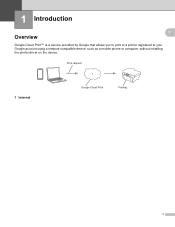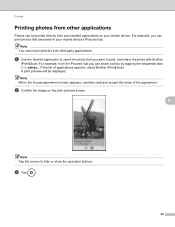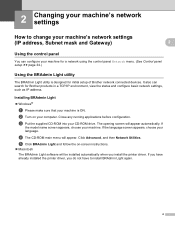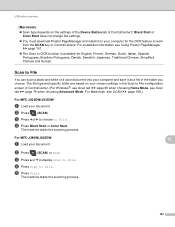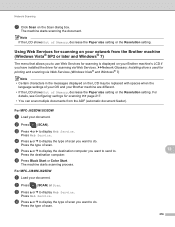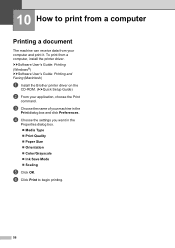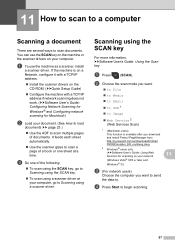Brother International MFC-J825DW Support Question
Find answers below for this question about Brother International MFC-J825DW.Need a Brother International MFC-J825DW manual? We have 16 online manuals for this item!
Question posted by bethehsm on June 23rd, 2014
How To Install Mfc J825dw Driver
The person who posted this question about this Brother International product did not include a detailed explanation. Please use the "Request More Information" button to the right if more details would help you to answer this question.
Current Answers
Answer #1: Posted by waelsaidani1 on June 23rd, 2014 5:47 AM
Hello to install drivers for this product visit: http://support.brother.com/g/b/downloadtop.aspx?c=us&lang=en&prod=mfcj825dw_all, select your operating system and continue with the rest of the instructions.
Related Brother International MFC-J825DW Manual Pages
Similar Questions
How Can I Install Mfc-j825dw Brothers Printer Software On Mac Book Pro?
(Posted by jnKMaur 10 years ago)
Installing Mfc-pro Suite On My Second Pc That Has No Cd Reader?
May I use internet download to install MFC-Pro Suite for my new printer BROTHER MFC-9130CW on my sec...
May I use internet download to install MFC-Pro Suite for my new printer BROTHER MFC-9130CW on my sec...
(Posted by grandmalijer 10 years ago)
How Do I Install Mfc-j825dw Without A Disc Onto My Pc?
How do I install MFC-J825DW without a disc onto my PC?
How do I install MFC-J825DW without a disc onto my PC?
(Posted by ypwilliams 11 years ago)
How Do I Install A Wia Driver For My 7060d Printer
how do I install a WIA driver??
how do I install a WIA driver??
(Posted by mcrollo 12 years ago)