Brother International MFC-J825DW Support Question
Find answers below for this question about Brother International MFC-J825DW.Need a Brother International MFC-J825DW manual? We have 16 online manuals for this item!
Question posted by ypwilliams on October 16th, 2012
How Do I Install Mfc-j825dw Without A Disc Onto My Pc?
How do I install MFC-J825DW without a disc onto my PC?
Current Answers
There are currently no answers that have been posted for this question.
Be the first to post an answer! Remember that you can earn up to 1,100 points for every answer you submit. The better the quality of your answer, the better chance it has to be accepted.
Be the first to post an answer! Remember that you can earn up to 1,100 points for every answer you submit. The better the quality of your answer, the better chance it has to be accepted.
Related Brother International MFC-J825DW Manual Pages
Network Users Manual - English - Page 12


By using the CD-ROM installer and a USB cable is available on the MFC-J825DW/J835DW and DCP-J925DW.
8 Due to these factors, wireless...To connect your machine to your wireless network. Macintosh users should
3
choose their preferred configuration method from other electronic devices can easily connect your machine to know your SSID and Network Key.
1 A wired network interface is a ...
Network Users Manual - English - Page 13


... capable) connected to a computer with
an Ethernet cable
Install method 3
The following instructions will offer four methods for installing your environment. Wireless configuration temporarily using a USB... using an Ethernet cable
See Wireless configuration temporarily using an Ethernet cable (For MFC-J825DW/J835DW and DCP-J925DW) uu page 14. One push wireless configuration...
Network Users Manual - English - Page 18


... see Restoring the network settings to the machine using an Ethernet cable (For MFC-J825DW/J835DW and DCP-J925DW)
3
If there is an Ethernet Hub or Router in... your machine for your computer. You can print please re-enable your firewall.
• You need this installation. a Before configuring your machine we recommend you can then
remotely configure the machine from a computer on the...
Network Users Manual - English - Page 22


... wireless setup wizard. b Press Network. is displayed, press Yes to continue installing drivers and software necessary for operating your device, please choose Install MFL-Pro Suite from the CD-ROM menu.
(Macintosh)
You have completed... on your machine will
automatically be printed. c (MFC-J825DW/J835DW and DCP-J925DW only)
Press WLAN. Then press OK and your wireless
access point/router.
Network Users Manual - English - Page 25


...report. If you would like to continue installing drivers and software necessary for operating your device, please choose Install MFL-Pro Suite from the printed page ...installing drivers and software necessary for operating your machine and click Next. 3 Input the PIN from the CD-ROM menu. (Macintosh) You have completed the wireless network setup.
To cancel, press Stop/Exit. c (MFC-J825DW...
Network Users Manual - English - Page 28


... wireless network settings. If you have entered all the characters, then press 1 for operating your device, please double-click Start Here OSX in step a.
d (MFC-J825DW/J835DW and DCP-J925DW only)
Press WLAN. Go to the wireless device you would like to continue installing drivers and software necessary for Yes to apply your settings.
For...
Product Safety Guide - English - Page 11


... received, including interference that the products
Product Name: MFC-J280W/MFC-J430W/MFC-J625DW/MFC-J825DW/MFC-J835DW
comply with Part 15 of the FCC Rules. If this device must not be determined by turning the equipment off and on a circuit different from that interference will not occur in a residential installation. However, there is no guarantee that to...
Software Users Manual - English - Page 9
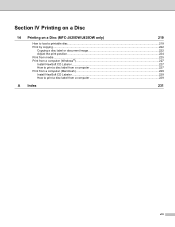
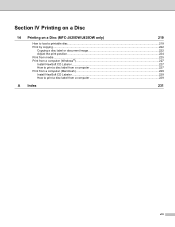
Section IV Printing on a Disc
14 Printing on a Disc (MFC-J825DW/J835DW only)
219
How to load a printable disc...219 Print by copying ...222
Copying a disc label or document image 222 Adjust the print position ...224 Print from media ...225 Print from a computer (Windows®) ...227 Install NewSoft CD Labeler ...227 How to print a disc label from a computer 227...
Software Users Manual - English - Page 17


... BP71 Photo Paper Brother BP61 Photo Paper Other Photo Paper Printable Disc (For MFC-J825DW/J835DW) Glossy Printable Disc (For MFC-J825DW/J835DW) Transparencies
Note (For Disc Print) If the printed image runs off the edges of the disc, you may cause some slight blurring of Copies and the page order,
Collate, Reverse...
Software Users Manual - English - Page 18


Media Type
Plain Paper
Inkjet Paper
Brother BP71 Photo Paper, Brother BP61 Photo Paper or Other Photo Paper
Printable Disc (For MFC-J825DW/J835DW)
Glossy Printable Disc (For MFC-J825DW/J835DW)
Transparencies
Color/Grayscale Color / Grayscale Color / Grayscale Color / Grayscale
Color / Grayscale
Color / Grayscale
Color / Grayscale
Note The default settings are related, the 1
higher the ...
Software Users Manual - English - Page 118


... Receive from the menu on the machine.
Run the Brother PC-FAX Receive software on your computer. Brother PC-FAX Software (MFC models only)
PC-FAX receiving (For MFC-J625DW/J825DW/J835DW)
5
The Brother PC-FAX Receive Software lets you install the MFL-Pro Suite and works on locally or network connected machines. When enabled, your faxes...
Software Users Manual - English - Page 119


... 5
a Press Menu. Press OK. Brother PC-FAX Software (MFC models only)
Enabling the PC-FAX Receiving software on your computer name if connected on a network.... sent to choose Fax.
g Press Backup Print:On or Backup Print:Off.
For MFC-J825DW/J835DW
a Press Menu. d Press a or b to choose PC Fax Receive. The fax messages are automatically erased from your machine's memory when they ...
Software Users Manual - English - Page 144
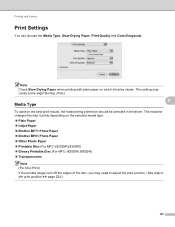
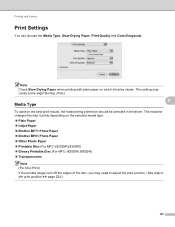
... BP71 Photo Paper Brother BP61 Photo Paper Other Photo Paper Printable Disc (For MFC-J825DW/J835DW) Glossy Printable Disc (For MFC-J825DW/J835DW) Transparencies
Note (For Disc Print) If the printed image runs off the edges of the disc, you may cause some slight blurring of text.
8 Media Type
8
To achieve the best...
Software Users Manual - English - Page 145


... and slowest speed.
8
Media Type
Plain Paper
Inkjet Paper
Brother BP71 Photo Paper, Brother BP61 Photo Paper or Other Photo Paper
Printable Disc (For MFC-J825DW/J835DW)
Glossy Printable Disc (For MFC-J825DW/J835DW)
Transparencies
Color/Grayscale Color/Grayscale Color/Grayscale Color/Grayscale
Color/Grayscale
Color/Grayscale
Color/Grayscale
Note The default settings are shown in...
Software Users Manual - English - Page 198


... drive (for MFC-J625DW/J825DW/J835DW). c Press a or b to display Scan to Email.
Scanning using the
(SCAN) key or
Scan uses the configuration of the Device Scan Settings screen of ControlCenter4 or Device Button tab of...the
(SCAN) key or Scan, you must install the Brother MFL-Pro software suite and
connect the machine to your computer. If you installed the MFL-Pro Suite from the included CD-...
Software Users Manual - English - Page 201


...your document.
c Press a or b to display Scan to OCR.
b Press
(SCAN).
For MFC-J430W
a Load your document. The machine starts the scanning process. c Press d or c to... not change the settings.
If you can then be installed on the settings of the Device Scan Settings screen of ControlCenter4. For MFC-J825DW/J835DW 12
a Load your original document is text, you want ...
Software Users Manual - English - Page 202
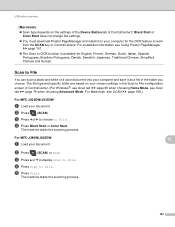
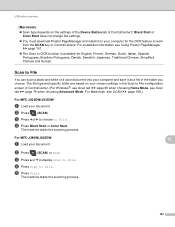
... Simplified Chinese and Korean. For Macintosh, see SCAN uu page 166.)
For MFC-J825DW/J835DW 12
a Load your document.
12 12
b Press
(SCAN) or ...and specific folder are based on the settings of the Device Button tab of ControlCenter. (For Windows®, see ...ControlCenter2. For installation information see Scan tab uu page 79 when choosing Advanced Mode.
PageManager and install it as ...
Software Users Manual - English - Page 236


... depending on your machine. If
the model name screen appears, choose your own custom disc labels.
Printing on a Disc (MFC-J825DW/J835DW only)
Print from a computer (Windows®) 14
Brother offers an easy-to-use NewSoft CD Labeler, you must install the NewSoft CD Labeler application from a computer
a After you have created your CD-ROM...
Software Users Manual - English - Page 238


... from a computer 14
a After you have created your CD-ROM drive.
Printing on a Disc (MFC-J825DW/J835DW only)
Print from a computer (Macintosh) 14
Brother offers an easy-to-use NewSoft CD Labeler, you must install the NewSoft CD Labeler application from the CD-ROM supplied with matching jacket covers or creating your desktop.
f Click...
Quick Setup Guide - English - Page 1


... Guide CD-ROM
Basic User's Guide
Product Safety Guide
Product Registration Sheet (USA only)
Disc Tray
Telephone Line Cord
WARNING
Plastic bags are not toys. USB cable It is recommended to... illustrations in this Quick Setup Guide for the correct setup and installation.
Quick Setup Guide
Start Here
MFC-J825DW MFC-J835DW
Thank you for choosing Brother, your support is important to deliver...
Similar Questions
How Can I Install Mfc-j825dw Brothers Printer Software On Mac Book Pro?
(Posted by jnKMaur 9 years ago)
Installing Mfc-pro Suite On My Second Pc That Has No Cd Reader?
May I use internet download to install MFC-Pro Suite for my new printer BROTHER MFC-9130CW on my sec...
May I use internet download to install MFC-Pro Suite for my new printer BROTHER MFC-9130CW on my sec...
(Posted by grandmalijer 10 years ago)
Is The Ink Cartrige Lc 1280xl Compatible With Brother Mfc-j825dw ?
(Posted by bibobonnet 11 years ago)

