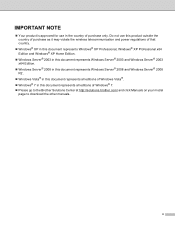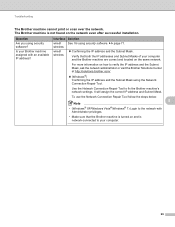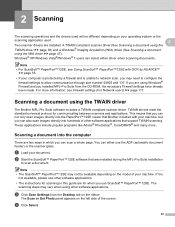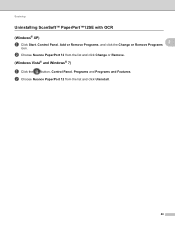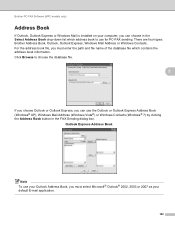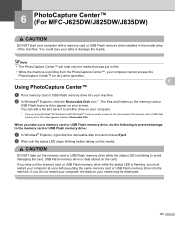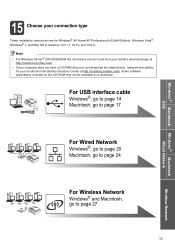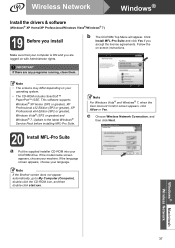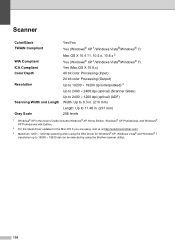Brother International MFC-J825DW Support Question
Find answers below for this question about Brother International MFC-J825DW.Need a Brother International MFC-J825DW manual? We have 16 online manuals for this item!
Question posted by lzsimon5 on January 2nd, 2013
Will The Downl Driver Formfc-j825dw The Fits With Windows Xp/ Vista 7 Also Work
Will new driver for MFC-J825DW that works with Win XP/ Vista 7
also work with MAC 10.8.2
Current Answers
Answer #1: Posted by tintinb on January 2nd, 2013 7:49 PM
The driver software for your Brother MFC-J825DW printer can be found and downloaded from the Brother support website. I have provided the link below for your convenience. All you need to do is to follow the steps. The driver software is available for Windows and Mac OS Operating Systems.
Related Brother International MFC-J825DW Manual Pages
Similar Questions
Cant Find Mfc 495cw Driver For Windows Xp
(Posted by jjbar 9 years ago)
Windows 7 Can't Connect To Brother Mfc-j825dw
(Posted by Matthsra 10 years ago)
Cant Install Printer Driver For Mfc-j825dw On Windows Xp System
(Posted by jorgtu 10 years ago)
How Instal Mfc 8890dw Scanner Driver Windows Xp
(Posted by Funnabid 10 years ago)
Need A Driver Compatible With Mac 10.8.2
Need a Driver Compatible with Mac 10.8.2
Need a Driver Compatible with Mac 10.8.2
(Posted by lzsimon5 11 years ago)