Brother International MFC-J825DW Support Question
Find answers below for this question about Brother International MFC-J825DW.Need a Brother International MFC-J825DW manual? We have 16 online manuals for this item!
Question posted by dbfatca on March 24th, 2014
Why Does It Say Brother J825dw Is Offline When It Is Not
The person who posted this question about this Brother International product did not include a detailed explanation. Please use the "Request More Information" button to the right if more details would help you to answer this question.
Current Answers
There are currently no answers that have been posted for this question.
Be the first to post an answer! Remember that you can earn up to 1,100 points for every answer you submit. The better the quality of your answer, the better chance it has to be accepted.
Be the first to post an answer! Remember that you can earn up to 1,100 points for every answer you submit. The better the quality of your answer, the better chance it has to be accepted.
Related Brother International MFC-J825DW Manual Pages
Mobile Print/Scan Guide - English - Page 21


...scanned at 10:33 PM and 55 seconds on the memory card: /sdcard/com.brother.mfc.brprint/Scan. Note that supports JPEG and PDF files is saved as a separate... applications 3
Photos and documents scanned with your mobile device by selecting the E-mail application. d Tap the Brother iPrint&Scan icon. c Open the Launcher on your mobile device, scanned images can be attached to your document on...
Network Glossary - English - Page 15


...Control Panel, Network and Internet, and then View network computers and devices. e The machine's Web Services Name will be shown with the printer icon. Brother MFC-XXXX (model name) [XXXXXXXXXXXX] (MAC Address / Ethernet Address... Click Yes.
Right-click the machine you to install. Drivers used for the Brother machine is your model name and the MAC Address (Ethernet Address) of your ...
Network Users Manual - English - Page 2


...tips about how the operation works with other errors relating to the publication. ©2011 Brother Industries, Ltd. Applicable models
This User's Guide applies to the following icons throughout this...the country of purchase as it may violate the wireless telecommunication and power regulations of the MFC-J825DW are used if not specified. Notes tell you how you should respond to a situation that...
Network Users Manual - English - Page 5


.../g/n wireless Ethernet network using the internal network print server. Note Although the Brother machine can be used in both a wired 1 and wireless network, only one connection method can be used at a time.
1 A wired network interface is available on the MFC-J825DW/J835DW and DCP-J925DW.
1 The following chart shows what network features and...
Network Users Manual - English - Page 7
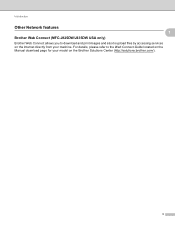
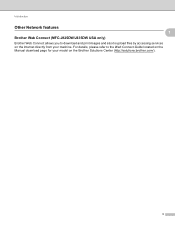
For details, please refer to upload files by accessing services on the Brother Solutions Center (http://solutions.brother.com/).
3 Introduction
Other Network features 1 1
Brother Web Connect (MFC-J825DW/J835DW USA only) 1
Brother Web Connect allows you to download and print images and also to the Web Connect Guide located on the Manual download page for your model...
Network Users Manual - English - Page 12


...MFC-J825DW/J835DW and DCP-J925DW.
8
Due to these factors, wireless may want to consider choosing wired Ethernet for a faster data transfer 1, or USB for the fastest throughput speed.
• Although the Brother... Guide. Macintosh users should
3
choose their preferred configuration method from other electronic devices can easily connect your machine to follow the steps in both a wired ...
Network Users Manual - English - Page 13


Configuring your machine for a wireless network
Confirm your Brother machine in a wireless network environment. Choose the method you can use your...11. Wireless configuration temporarily using an Ethernet cable
See Wireless configuration temporarily using an Ethernet cable (For MFC-J825DW/J835DW and DCP-J925DW) uu page 14. One push wireless configuration using WPS or AOSS™...
Network Users Manual - English - Page 18


... Key (if required)
for a wireless network
Wireless configuration temporarily using an Ethernet cable (For MFC-J825DW/J835DW and DCP-J925DW)
3
If there is an Ethernet Hub or Router in a network ...on your computer.
a Before configuring your machine we recommend you are going to connect your Brother machine to installation.
• If your router uses WEP encryption, enter the key used...
Network Users Manual - English - Page 22


...If you would like to continue installing drivers and software necessary for operating your wireless network.
c (MFC-J825DW/J835DW and DCP-J925DW only)
Press WLAN. g A connection result message appears for 60 seconds on ... and try to connect to continue installing drivers and software necessary for operating your device, please double-click Start Here OSX in the CD-ROM.
If the connection ...
Network Users Manual - English - Page 25


...(Windows Vista®)
Click , Network, and then Add a wireless device. (Windows® 7) Click , Control Panel, Network and Internet, and then Add a wireless device to the network.
3
2 Choose your machine and click Next. ... continue installing drivers and software necessary for 60 seconds on the printed report. c (MFC-J825DW/J835DW and DCP-J925DW only)
Press WLAN. To cancel, press Stop/Exit. If ...
Network Users Manual - English - Page 28


... the wireless network setup.
If the connection failed, check the error code on your device, please double-click Start Here OSX in step a. If you wrote down your machine... and software necessary for operating your settings.
If you write down in the CD-ROM.
d (MFC-J825DW/J835DW and DCP-J925DW only)
Press WLAN.
You will
automatically be printed. j A connection result message...
Network Users Manual - English - Page 32
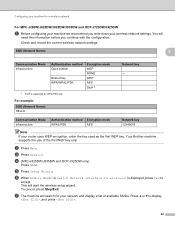
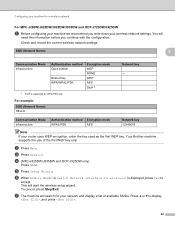
... 1
1 TKIP is displayed, press Yes to
accept. Your Brother machine supports the use of available SSIDs.
d (MFC-J825DW/J835DW and DCP-J925DW only)
Press WLAN. e Press Setup Wizard.... c Press Network. b Press Menu. Configuring your machine for a wireless network
For MFC-J280W/J625DW/J825DW/J835DW and DCP-J725DW/J925DW 3
a Before configuring your machine we recommend you continue with...
Network Users Manual - English - Page 35


...
uuQuick Setup Guide: Troubleshooting
(Windows®) You have completed the wireless network setup. For MFC-J280W/J625DW/J825DW/J835DW and DCP-J725DW/J925DW 3
a Before configuring your machine we recommend you have chosen....completed the wireless network setup.
l The machine starts to connect to the wireless device you write down in the CD-ROM. Do one of the computer you would ...
Product Safety Guide - English - Page 11


...expressly approved by one or more of the following two conditions: (1) This device may cause undesired operation.
However, there is no guarantee that to which can...Party:
Brother International Corporation 100 Somerset Corporate Boulevard Bridgewater, NJ 08807-0911 USA TEL: (908) 704-1700
declares, that the products
Product Name: MFC-J280W/MFC-J430W/MFC-J625DW/MFC-J825DW/MFC-J835DW
...
Software Users Manual - English - Page 5


...a scanned image ...86 Viewing and printing received PC-FAX data (For MFC-J625DW/J825DW/J835DW 87
Device Settings tab...88 Configuring Remote Setup ...88 Accessing Quick Dial...88 Configuring ... Using the Brother Solutions Center 91 Accessing the Brother CreativeCenter 91
Custom tab ...92 Creating a Custom tab...92 Creating a Custom button...92
4 Remote Setup (For MFC-J625DW/J825DW/J835DW)
94...
Software Users Manual - English - Page 8


...178
COPY / PC-FAX (PC-FAX for MFC models only 179 DEVICE SETTINGS ...181
Remote Setup...182 Quick-Dial ...183 Ink Level ...183
11 Remote Setup & PhotoCapture Center™
(For MFC-J625DW/J825DW/J835DW)
184
Remote Setup...184 PhotoCapture Center™... 7 214 Using Web Services for scanning on your network from the Brother machine (Windows Vista® SP2 or later and Windows® 7 216
vii
Software Users Manual - English - Page 71


Device Settings (See Device Settings...75. ControlCenter4
ControlCenter4 Features for Home Mode users 3
Photo (See Photo tab (For MFC-J625DW/J825DW/J835DW) uu page 63.)
See Copying images from your computer uu page ... See Using the Brother Solutions Center uu page 76.
See Accessing the Brother CreativeCenter uu page 76.
62 PC-FAX (See PC-FAX tab (For MFC models) uu page...
Software Users Manual - English - Page 87


...image uu page 83.
Photo (See Photo tab (For MFC-J625DW/J825DW/J835DW) uu page 84.)
See Printing/Editing ...MFC-J625DW/J825DW/J835DW) uu page 87.
Support (See Support tab uu page 91.)
See Opening ControlCenter Help uu page 91.
See Using the Brother Solutions Center uu page 91.
See Accessing the Brother CreativeCenter uu page 91. Device Settings (See Device...
Software Users Manual - English - Page 198


...Device Button tab of your choice using the
(SCAN) key or
Scan, see SCAN uu page 166.) For details about
how to configure the scan settings and to email. b Press
(SCAN). c Press d or c to choose to email.
189 b Press
(SCAN) or Scan.
d Press Scan to Email. If you must install the Brother... message waiting to your document.
For MFC-J825DW/J835DW
a Load your computer. d Press...
Quick Setup Guide - English - Page 27


... point/router d Wired computer connected to a computer through the configuration and installation process. Although the Brother MFC-J825DW/J835DW can be used at a time. On your model and the language.
Infrastructure Mode
1
4...below. 1 Turn on the CD-ROM. Large objects and walls between the two devices as well as multi-page documents with your access point/router, computers on your ...
Similar Questions
Why Does A My Brother J825dw Printer Go Offline
(Posted by aakmg 10 years ago)
Why Does My Brother Printer Say It Is Offline
(Posted by voEb 10 years ago)
Why Is My Brother J825dw Offline On My Mac Network?
(Posted by Dodbessie 10 years ago)
Why Is My Brother 9325 Offline
(Posted by Anonymous-101893 11 years ago)
Wen I Start My Computer, My Mfc-l825dw Says It Is Offline When I Try To Print.
(Posted by adept 11 years ago)

