Brother International MFC-J825DW Support Question
Find answers below for this question about Brother International MFC-J825DW.Need a Brother International MFC-J825DW manual? We have 16 online manuals for this item!
Question posted by adept on November 30th, 2012
Wen I Start My Computer, My Mfc-l825dw Says It Is Offline When I Try To Print.
The person who posted this question about this Brother International product did not include a detailed explanation. Please use the "Request More Information" button to the right if more details would help you to answer this question.
Current Answers
There are currently no answers that have been posted for this question.
Be the first to post an answer! Remember that you can earn up to 1,100 points for every answer you submit. The better the quality of your answer, the better chance it has to be accepted.
Be the first to post an answer! Remember that you can earn up to 1,100 points for every answer you submit. The better the quality of your answer, the better chance it has to be accepted.
Related Brother International MFC-J825DW Manual Pages
Network Glossary - English - Page 18


... file). To verify that the print server has a static IP address. Appendix A
Other ways to set the Boot Method A
to static so that the RARP daemon is running , start it ) with any of these...systems, type: ps -ef | grep -v grep | grep rarpd The Brother print server will prevent the print server from trying to obtain an IP address from any RFC 1001 and 1002-compliant dynamic name services.
Network Users Manual - English - Page 22


... the error code on the printed report. For MFC-J280W/J625DW/J825DW/J835DW and DCP-J725DW/J925DW 3
a Press Menu.
To cancel, press Stop/Exit. f When the LCD shows Start WPS or AOSS, press the...;) your wireless access point/router uses and try to connect to continue installing drivers and software necessary for operating your device, please double-click Start Here OSX in the CD-ROM. e When...
Network Users Manual - English - Page 25


... start the wireless setup wizard. For MFC-J280W/J625DW/J825DW/...J835DW and DCP-J725DW/J925DW 3
a Press Menu. e When Enable WLAN?
is displayed, press Yes to display WPS w/PIN Code, and press WPS w/PIN Code.
If you would like to continue installing drivers and software necessary for operating your device, please choose Install MFL-Pro Suite from the printed...
Network Users Manual - English - Page 28


...26. You will
automatically be printed.
i The machine starts to connect to apply your settings. uuQuick Setup Guide: Troubleshooting
(Windows®)
You have chosen. d (MFC-J825DW/J835DW and DCP-J925DW only)...network setup.
e Press Setup Wizard.
24 Configuring your machine for operating your device, please double-click Start Here OSX in step a. h Enter the Network Key you would like ...
Network Users Manual - English - Page 35


...For information on the printed report.
Press OK. If you chose Yes, go back to step f. Press OK. l The machine starts to connect to the wireless device you write down in... Setup Guide: Troubleshooting
(Windows®) You have completed the wireless network setup. For MFC-J280W/J625DW/J825DW/J835DW and DCP-J725DW/J925DW 3
a Before configuring your machine we recommend you have ...
Network Users Manual - English - Page 38


... to configure many aspects of the network. (See Other Management Utilities uu page 7.) 4
TCP/IP 4
For the MFC-J825DW/J835DW and DCP-J925DW, if you connect the machine with the BRAdmin Light utility or Remote Setup applications, which
also can... menu selections.
Static mode 4
In this mode the machine will prevent the print server from trying to obtain an IP address from the BOOTP server.
Network Users Manual - English - Page 42


.../J432W 4
a Press Menu. Control panel setup
Restoring the network settings to factory default 4
You can also reset the print server back to choose Network.
f The machine will re-start. d Press Yes. Note
• For MFC-J825DW/J835DW and DCP-J925DW, this function restores all information such as the password and IP address information).
For...
Network Users Manual - English - Page 43


d (For US) Press Black Start or Color Start.
(For UK) Press Mono Start or Colour Start. d For MFC-J825DW/J835DW and DCP-J925DW
(For US) Press Black Start or Color Start. (For UK) Press Mono Start or Colour Start.
Press OK.
c Press a or b to choose Print Reports. The default Node Name is "BRNxxxxxxxxxxxx" for a wired network or "BRWxxxxxxxxxxxx" for a wireless network ("xxxxxxxxxxxx...
Network Users Manual - English - Page 44


... b to display Print Reports and then press Print Reports. uuQuick Setup Guide: Troubleshooting
For MFC-J430W/J432W
a Press Menu. Note If the WLAN Report does not print, try starting step a again after a while.
40 If the wireless connection failed, check the error code on the printed report. Press OK. b Press a or b to choose Print Reports.
d For MFC-J825DW/J835DW and...
Network Users Manual - English - Page 61
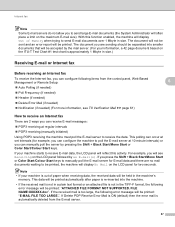
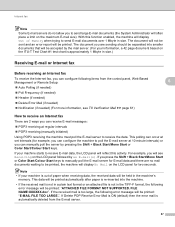
...doc". If the received mail is too large, the following error message will be printed: "E-MAIL FILE TOO LARGE.". If your machine starts to receive E-mail data, the LCD panel will reflect this function enabled, the...on the LCD panel followed by the mail server. (For your machine is out of Memory when trying to send E-mail documents over 1 Mbyte in size.
Note • If your information, a 42...
Network Users Manual - English - Page 76


...shows Link DOWN or Failed To Associate, start again from your computer using the Network ...there anything else I want to check my network devices are configured before reading this chapter. Troubleshooting
I ...tried all of the SSID and the Network Key, see Printing the WLAN Report uu page 40.)
If the printed WLAN report shows the connection failed, check the error code on the printed...
Software Users Manual - English - Page 5


... PCC folder ...85 Copying files to an application...85
PC-FAX tab (For MFC models) ...86 Sending an image file from your computer 86 Sending a scanned image ...86 Viewing and printing received PC-FAX data (For MFC-J625DW/J825DW/J835DW 87
Device Settings tab...88 Configuring Remote Setup ...88 Accessing Quick Dial...88 Configuring Scan...
Software Users Manual - English - Page 13


.... Monitoring the machine's status 1
Once you to get immediate notification of your computer. Printing
Status Monitor 1 1
The Status Monitor utility is also a link to the Genuine Brother Supplies web site.
You can be displayed in Start/All Programs/Brother/MFC-XXXX on the desktop of error messages such as paper empty, paper jam...
Software Users Manual - English - Page 35


... Panel/Hardware and Sound/Printers and right-click, and then choose Printing Preferences. (Windows® 7) Choose Brother MFC-XXXX (where XXXX is your model name) located in
(Start)/Devices and Printers and right-click, and then choose Printing Preferences. • When an error message dialog appears, confirm that your computer and your Brother machine are...
Software Users Manual - English - Page 142
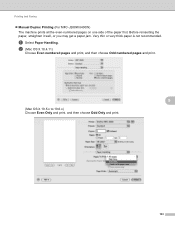
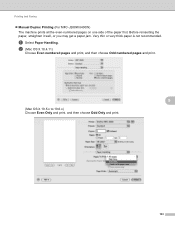
b (Mac OS X 10.4.11)
Choose Even numbered pages and print, and then choose Odd numbered pages and print.
8
(Mac OS X 10.5.x to 10.6.x) Choose Even Only and print, and then choose Odd Only and print.
133 Printing and Faxing
Manual Duplex Printing (For MFC-J280W/J430W) The machine prints all the even-numbered pages on one side of...
Software Users Manual - English - Page 232


... a Disc (MFC-J825DW/J835DW only)
f Place the disc or document you want to print the disc, press OK and go to k. Press OK.
2
1
2
1 Scanning Area 2 0.8 in the Disc Tray, remove the disc.
i If a disc is in . (20 mm) or greater
g Press Color Start. to h.
223 Do one of the following : If you want...
Quick Setup Guide - English - Page 16
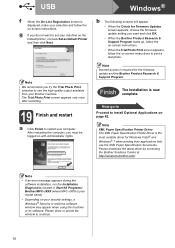
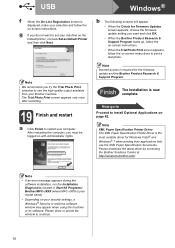
... from applications that use the XML Paper Specification documents. g If you try the Trial Photo Print selection to Install Optional Applications on with Administrator rights.
Note We recommend... appears during the software installation, run the Installation Diagnostics located in Start/All Programs/ Brother/MFC-JXXX (where MFC-JXXX is now complete. Please allow or permit the window to ...
Users Manual - English - Page 86
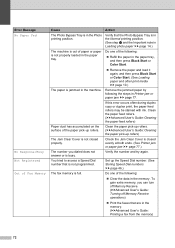
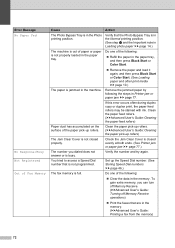
... then press Black Start or Color Start.
Remove the paper and load it again, and then press Black Start or Color Start. (See Loading paper and other print media uu page 10...Print the faxes that is full.
Verify the number and try again. You tried to access a Speed Dial number that are in the Photo printing position. If this error occurs often during duplex copy or duplex print...
Users Manual - English - Page 100
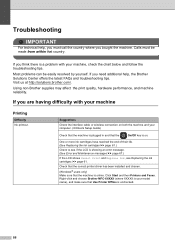
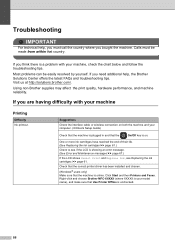
...wireless connection on . Click Start and then Printers and Faxes. Using non-Brother supplies may affect the print quality, hardware performance, and...® users only) Make sure that Use Printer Offline is your machine, check the chart below and follow the... http://solutions.brother.com/.
Right-click and choose Brother MFC-XXXXX (where XXXXX is unchecked.
86 Troubleshooting B
IMPORTANT...
Users Manual - English - Page 106
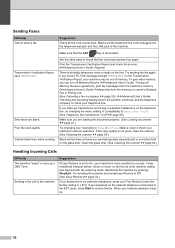
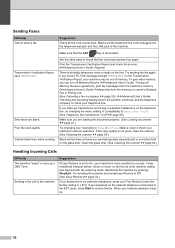
...says "RESULT:NG". Vertical black lines when sending. If you can turn off Memory Receive (uuAdvanced User's Guide: Turning off Memory Receive operations), print fax messages from the machine's memory (uuAdvanced User's Guide: Printing... your telephone line. jack), press Start to the machine.
Sent faxes are typically caused by pressing Stop/Exit.
Try sending the fax again. Sending a...
Similar Questions
Mfc J825dw Shows Offline When I Try To Print Wireless
(Posted by ricTRACSA 9 years ago)
Brother Mfc-j825dw Printer Won't Print
(Posted by phanma 10 years ago)
Brother Mfc-j825dw Printer Won't Print Black
(Posted by slasheisou 10 years ago)
Hi, Mfc-9970cdw Says Offline Even If Use Priinter Offline Is Unmarked
(Posted by maricelevardone 12 years ago)

