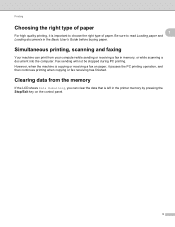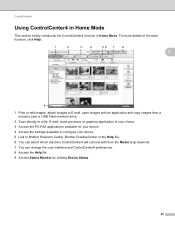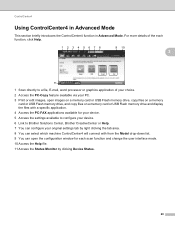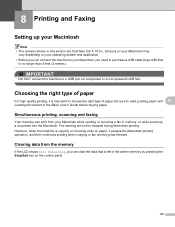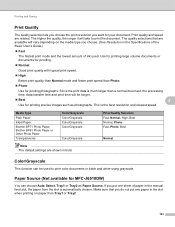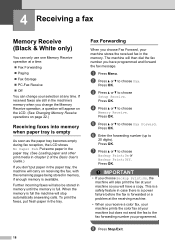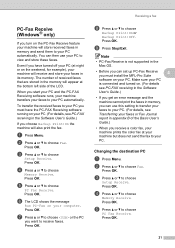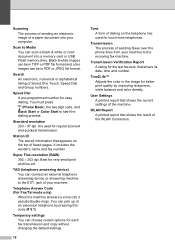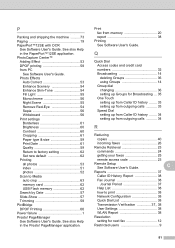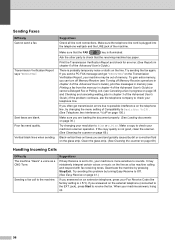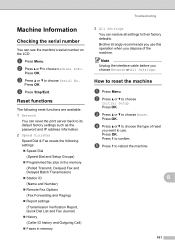Brother International MFC-J6510DW Support Question
Find answers below for this question about Brother International MFC-J6510DW.Need a Brother International MFC-J6510DW manual? We have 10 online manuals for this item!
Question posted by terri48449 on January 14th, 2014
I Can't Fax Says Out Of Memory.
The person who posted this question about this Brother International product did not include a detailed explanation. Please use the "Request More Information" button to the right if more details would help you to answer this question.
Current Answers
Related Brother International MFC-J6510DW Manual Pages
Similar Questions
Cant Fax
Poor line condition/out of memory. How can I fix this situation please
Poor line condition/out of memory. How can I fix this situation please
(Posted by terri48 9 years ago)
How Do I Clear Memory Off My Brother Fax Machine Mfc-j6510dw
(Posted by vecrme 9 years ago)
How To Clear Fax From Memory On Brother Mfc 8890dw
(Posted by andSTS 10 years ago)
How To Clear Memory Brother Fax Mfc-j6510dw
(Posted by s3xybTe 10 years ago)
Mfc 9325cw Won't Send Fax. Says Memory Full. How Do I Empty The Memory?
(Posted by jmloveday 11 years ago)