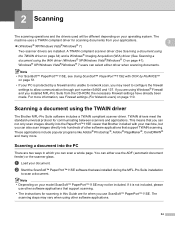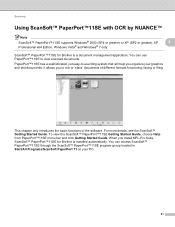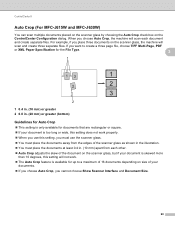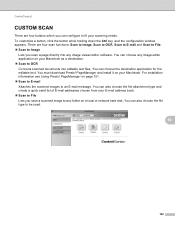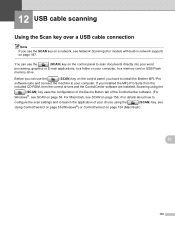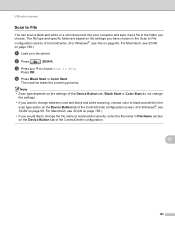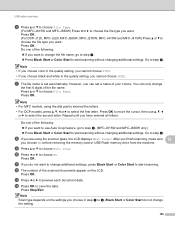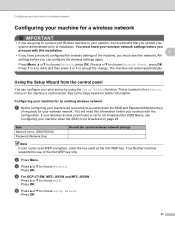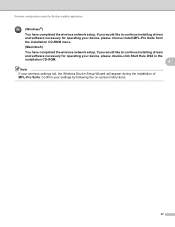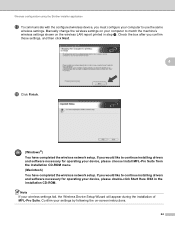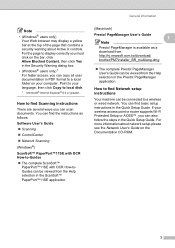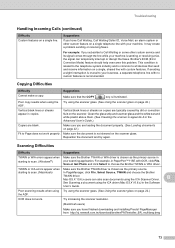Brother International MFC-J630W Support Question
Find answers below for this question about Brother International MFC-J630W.Need a Brother International MFC-J630W manual? We have 10 online manuals for this item!
Question posted by narine04 on November 4th, 2011
How Do You Scan On This Printer
...what cd is needed to install the scanner to the computer. I am trying to scan a document but am unable to even install or rather I don't know how to proceed. Thank you
Current Answers
Related Brother International MFC-J630W Manual Pages
Similar Questions
Mfc-j630w Printer Fax Without Phone Possible
Can I send/receive fax without a phone. With wireless internet
Can I send/receive fax without a phone. With wireless internet
(Posted by laddnorene 10 years ago)
Brother Printer Black Will Not Print Mfc-j630w
(Posted by decmi 10 years ago)
Scan Document In Word On Windows 8
Scanned documents are automatically written in PDF. Would like to scan in word
Scanned documents are automatically written in PDF. Would like to scan in word
(Posted by tvermeulen 10 years ago)
Wireless Printing From My Macbook To My Brother Mfc-j630w Printer Has Stopped
I have a Macbook v. 10.6.8 and have successfully been using it to print wirelessly to my Brother MFC...
I have a Macbook v. 10.6.8 and have successfully been using it to print wirelessly to my Brother MFC...
(Posted by robrokks 11 years ago)
Scan Document From Printer To Macbook Documents Wirelessly
scan document from printer to macbook documents wirelessly
scan document from printer to macbook documents wirelessly
(Posted by btanner239 12 years ago)