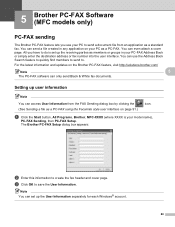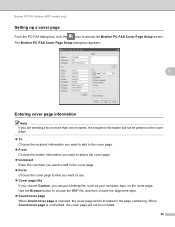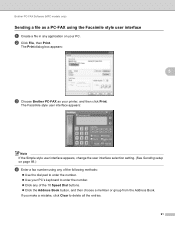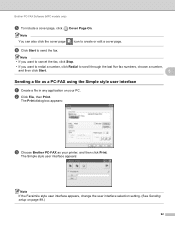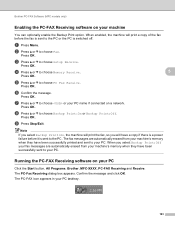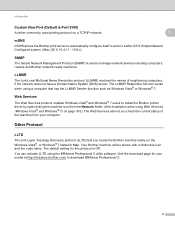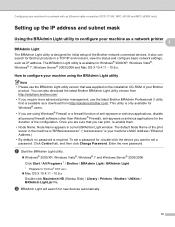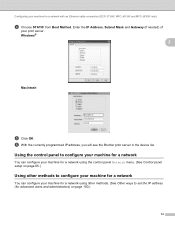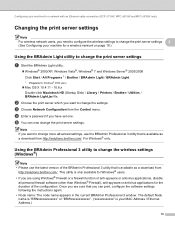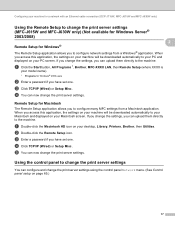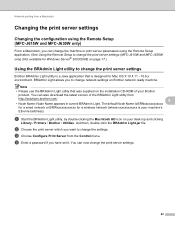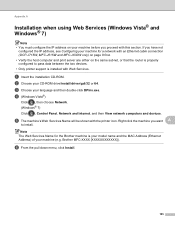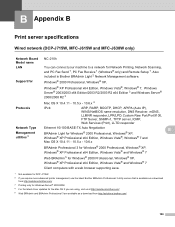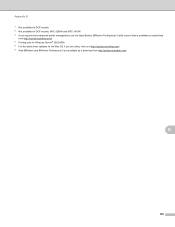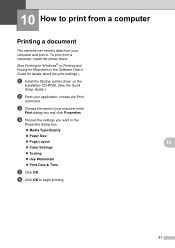Brother International MFC-J630W Support Question
Find answers below for this question about Brother International MFC-J630W.Need a Brother International MFC-J630W manual? We have 10 online manuals for this item!
Question posted by decmi on November 10th, 2013
Brother Printer Black Will Not Print Mfc-j630w
The person who posted this question about this Brother International product did not include a detailed explanation. Please use the "Request More Information" button to the right if more details would help you to answer this question.
Current Answers
Related Brother International MFC-J630W Manual Pages
Similar Questions
Brother Printer J630w Ink Absorber Full
ink obsorber full. just need to print out just purchased concert tickets. Tips on a quick fix would ...
ink obsorber full. just need to print out just purchased concert tickets. Tips on a quick fix would ...
(Posted by reddox2 9 years ago)
Brother Printer Black Ink Won't Print Mfc 790cw
(Posted by cenBig 9 years ago)
How Do You Set Up The Wireless Brothers Printer Mfc-j630w
(Posted by rdolGalli 9 years ago)
Why Does My Brother Printer Mfc7860dw Print With Black Line
(Posted by Ludankel 10 years ago)
I Have A J630w Brother Printer. How Can I Install Presto Page Manager.
I'm unable to scan. I don't have this icon in my installation program.
I'm unable to scan. I don't have this icon in my installation program.
(Posted by mimimick4 12 years ago)