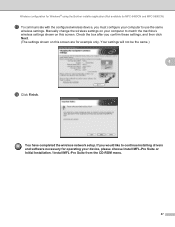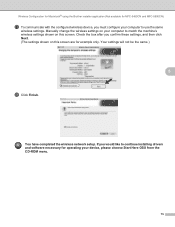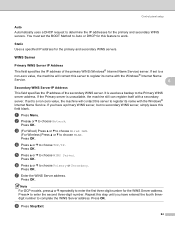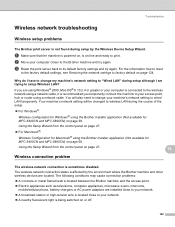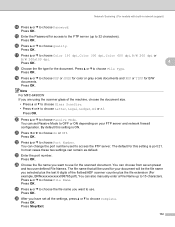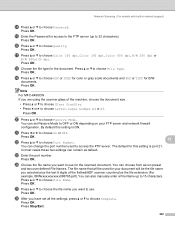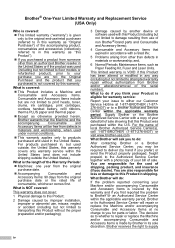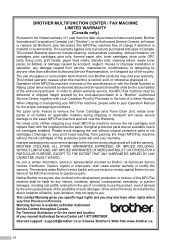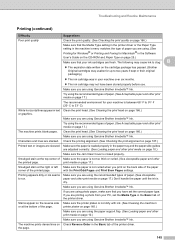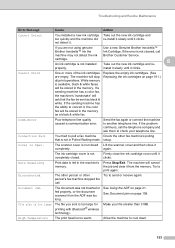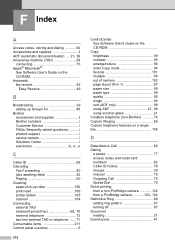Brother International MFC-790CW Support and Manuals
Get Help and Manuals for this Brother International item

View All Support Options Below
Free Brother International MFC-790CW manuals!
Problems with Brother International MFC-790CW?
Ask a Question
Free Brother International MFC-790CW manuals!
Problems with Brother International MFC-790CW?
Ask a Question
Most Recent Brother International MFC-790CW Questions
In Maintenance Mode How Do I Know Which Is The Ok Button???
how do I know which is the ok button in brother mfc790cw when in maintenance mode??
how do I know which is the ok button in brother mfc790cw when in maintenance mode??
(Posted by Miguelangelbanuet 1 year ago)
I Would Like O Know How To Put The Brother Mfc 790cw In Maintenance Mode
I have the error 46 and cant get my mfc 790cw in maintanance modecan someone help?
I have the error 46 and cant get my mfc 790cw in maintanance modecan someone help?
(Posted by nomail2me 7 years ago)
How To Use Code To Clean The Printer
Need maintenance code for cleaning Brother MFC790cw printer.
Need maintenance code for cleaning Brother MFC790cw printer.
(Posted by arlenewatters69 7 years ago)
Brothers 790cw Won't Print
(Posted by ist3st 9 years ago)
Brother Mfc790cw Will Not Print Black
(Posted by wtcobra 9 years ago)
Brother International MFC-790CW Videos
Popular Brother International MFC-790CW Manual Pages
Brother International MFC-790CW Reviews
We have not received any reviews for Brother International yet.