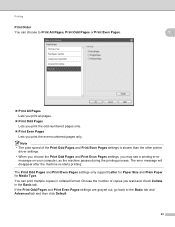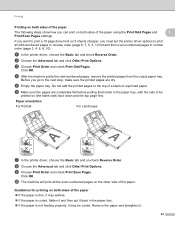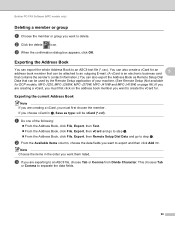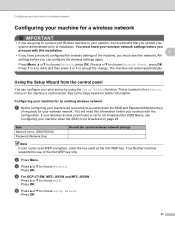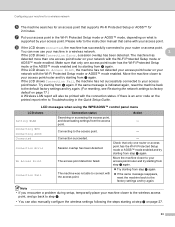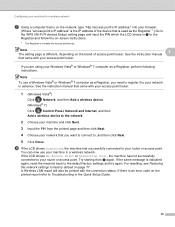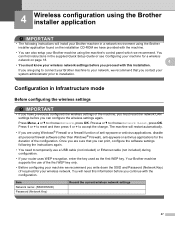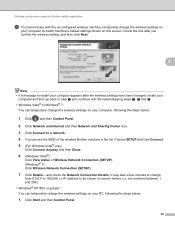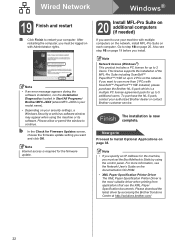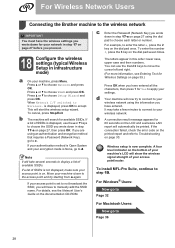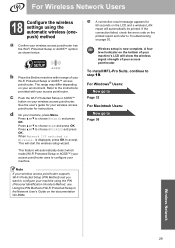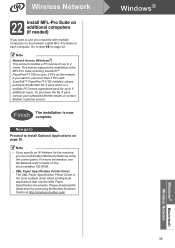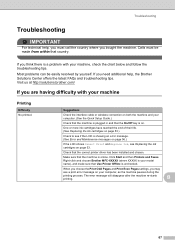Brother International MFC-J630W Support Question
Find answers below for this question about Brother International MFC-J630W.Need a Brother International MFC-J630W manual? We have 10 online manuals for this item!
Question posted by molacule on April 18th, 2012
My Mfcj630w Keeps Going Offline (happened Yesterday And Several Days Ago). My I
my internet connection is fine and when I check in printers in the control panel the printer is "checked"
why does this keep happening and
how do i correct
Current Answers
Related Brother International MFC-J630W Manual Pages
Similar Questions
How Can I Stop My Pc Speaking To Me About The J630w Printer's Status?
A few days ago, I set something online (can't remember what it was, nor can I find it again). Now my...
A few days ago, I set something online (can't remember what it was, nor can I find it again). Now my...
(Posted by crofootski 11 years ago)
Wireless Printing From My Macbook To My Brother Mfc-j630w Printer Has Stopped
I have a Macbook v. 10.6.8 and have successfully been using it to print wirelessly to my Brother MFC...
I have a Macbook v. 10.6.8 and have successfully been using it to print wirelessly to my Brother MFC...
(Posted by robrokks 11 years ago)
Why Does My Brother Mfc-j825dw Keep Going Offline?
Why does my brother MFC-J825DW keep going offline?
Why does my brother MFC-J825DW keep going offline?
(Posted by chrisskamp 11 years ago)
Pinter:offline
how do you get the printer status from offline to online because i have tries restarting the printer...
how do you get the printer status from offline to online because i have tries restarting the printer...
(Posted by Anonymous-42643 12 years ago)