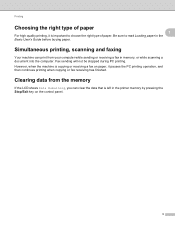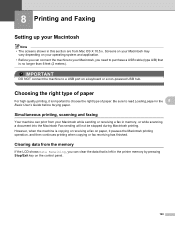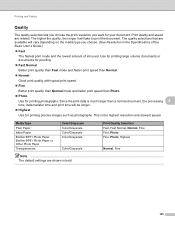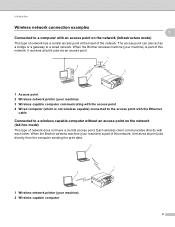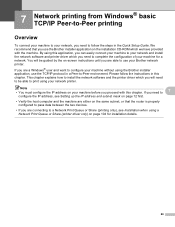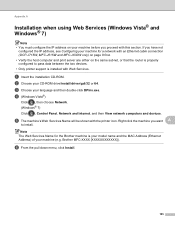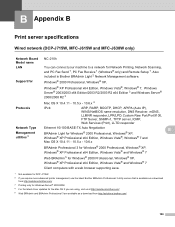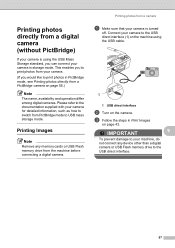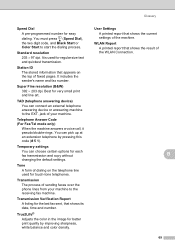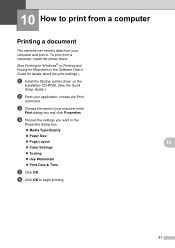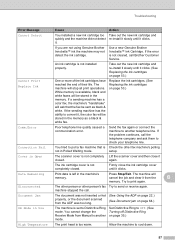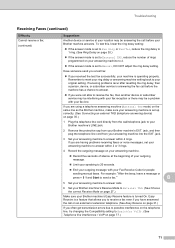Brother International MFC-J615W Support Question
Find answers below for this question about Brother International MFC-J615W.Need a Brother International MFC-J615W manual? We have 10 online manuals for this item!
Question posted by whit544bee on December 25th, 2012
My Unit Will Not Print & Is Stuck In The Receiving Data Mode. How Do I Clear It?
The person who posted this question about this Brother International product did not include a detailed explanation. Please use the "Request More Information" button to the right if more details would help you to answer this question.
Current Answers
Related Brother International MFC-J615W Manual Pages
Similar Questions
How To Clear Data From Memory On Brother Mfc-j615w
(Posted by iraojlhul 9 years ago)
Brother Mfc-7340 Won't Print Says Receiving Data
(Posted by llangfrazi 10 years ago)
How To Clear Data In Memory On A Brother Mfc-j615w Fax Machine
(Posted by freaas 10 years ago)
My Brother Printer Will Not Print Because I Am Out Of One Color Mfc J615w
(Posted by tsutsfu 10 years ago)
My Brother Printer Gets Stuck In Receiving Data Mode And Will Not Print
(Posted by mgopeckw 10 years ago)