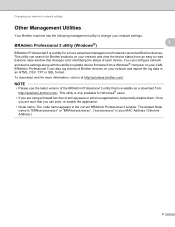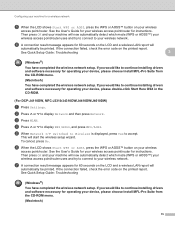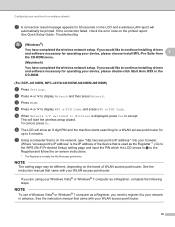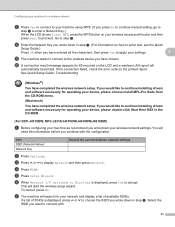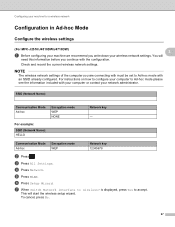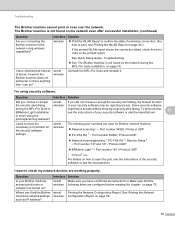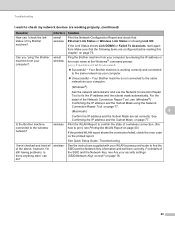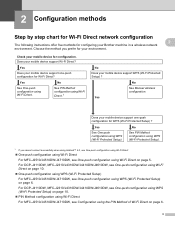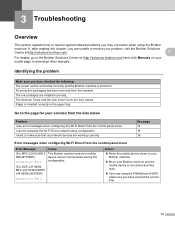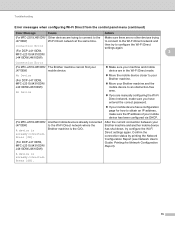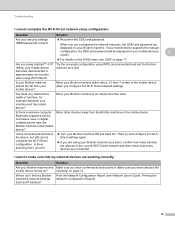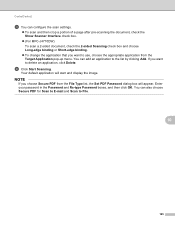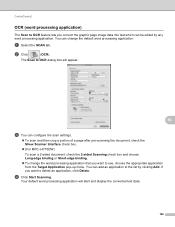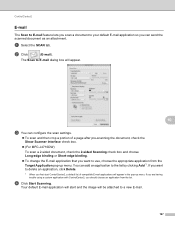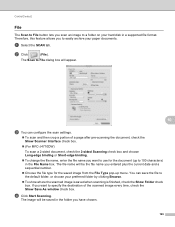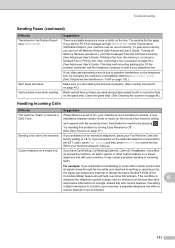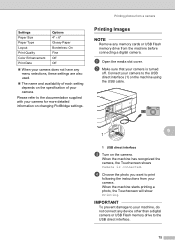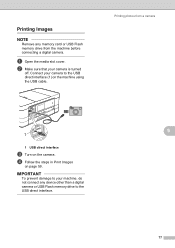Brother International MFC-J4710DW Support Question
Find answers below for this question about Brother International MFC-J4710DW.Need a Brother International MFC-J4710DW manual? We have 20 online manuals for this item!
Question posted by dorkyboy114 on December 25th, 2014
Scanner Saying Check Connection
Current Answers
Answer #2: Posted by BusterDoogen on December 25th, 2014 10:08 PM
I hope this is helpful to you!
Please respond to my effort to provide you with the best possible solution by using the "Acceptable Solution" and/or the "Helpful" buttons when the answer has proven to be helpful. Please feel free to submit further info for your question, if a solution was not provided. I appreciate the opportunity to serve you!
Related Brother International MFC-J4710DW Manual Pages
Similar Questions
Printer seems to work fine but even with all new color heads it will not print clear, prints real li...
I have a netgear g54/n150 wireless router where is the conection in the b ?rother mfc-j4710dw with t...