Brother International MFC-7360N Support Question
Find answers below for this question about Brother International MFC-7360N.Need a Brother International MFC-7360N manual? We have 6 online manuals for this item!
Question posted by BINA62 on October 25th, 2011
Scanner Says Check Connection
The person who posted this question about this Brother International product did not include a detailed explanation. Please use the "Request More Information" button to the right if more details would help you to answer this question.
Current Answers
There are currently no answers that have been posted for this question.
Be the first to post an answer! Remember that you can earn up to 1,100 points for every answer you submit. The better the quality of your answer, the better chance it has to be accepted.
Be the first to post an answer! Remember that you can earn up to 1,100 points for every answer you submit. The better the quality of your answer, the better chance it has to be accepted.
Related Brother International MFC-7360N Manual Pages
Network Users Manual - English - Page 11


... instructions.
• Node name: The Node name for more information and to configure the machine settings using a firewall function of network connected Brother devices. For users who want to monitor locally connected machines, install the Print Auditor Client software on your network and export the log data in BRAdmin Professional 3. You can search...
Network Users Manual - English - Page 12


...with the device itself. The BRPrint Auditor can then pass this utility can be accessed from a Brother machine connected via the parallel or USB interface. This utility can connect to another...174;) 2
The BRPrint Auditor software brings the monitoring power of Brother network management tools to check items such as page counts, toner and drum status and the firmware version. In addition ...
Network Users Manual - English - Page 24


... operating your device, please choose Start Here OSX from the CD-ROM menu.
(Macintosh)
You have completed the wireless network setup. To cancel, choose No. If the connection failed, check the error...For HL-2280DW, DCP-7070DW and MFC-7860DW)
l Enter the WEP key you would like to continue installing drivers and software necessary for operating your device, please choose Install MFL-Pro Suite...
Network Users Manual - English - Page 26


... for a wireless network (For HL-2280DW, DCP-7070DW and MFC-7860DW)
Windows Vista®/Windows® 7 3
If you are using your computer as a Registrar, follow the
steps in the Quick Setup Guide for operating your wireless device is connected successfully, the display shows Connected. See the instructions supplied with your WLAN access point/router...
Network Users Manual - English - Page 29


... continue installing drivers and software necessary for operating your device, please choose Install MFL-Pro Suite from the pop-up menu.
3 Your wireless network is connected successfully. d Follow the screen instructions to configure the wireless settings. Choose SETUP and click Connect.
6 Check the Wireless Network Connection status. Click View Available Wireless
Networks.
5 You can see...
Network Users Manual - English - Page 72


...61550; I want to check my network devices are working properly. (See page 72.)
67
Paper is inserted properly in the paper tray.
(For wired networks) A network cable is securely connected to the Brother machine ... unable to resolve your problem 9
Make sure that the following :
The power cord is connected properly and the Brother machine is not found on the network during the MFL-Pro Suite ...
Network Users Manual - English - Page 76


...and then Printers.
(Windows® 7)
, Control Panel, Devices and Printers and then Printers and Faxes. on the network...when using the printing/scanning features?
I have checked and tried all of above, however the Brother ... delete
wireless
it . Question
Did you connecting the Brother machine to accept the security ...For HL-2280DW,
9
DCP-7070DW and MFC-7860DW) on page 37.)
If there is...
Network Users Manual - English - Page 77


...?
I want to print, see Printing the WLAN report (For HL-2280DW, DCP-7070DW and MFC-7860DW) on page 37.) If there is an error code on the printed WLAN report see ...the
details of the security software or ask the manufacturer.
Is the Brother machine connecting to check my network devices are used for the security software settings.
Can you have confirmed all instructions in...
Network Users Manual - English - Page 78


... the instructions supplied with your security settings (SSID/Network Key) correct? on page 68.
9
73 in I can do? Troubleshooting
I want to check my network devices are working properly. (continued)
Question
I have checked and tried all of the SSID and the Network Key, see Are your WLAN access point/router to find the SSID...
Software Users Manual - English - Page 6


...and Faxing
121
Features in the Scanner window ...152
Scanning a document ...the window ...143 Quitting the window ...143 Web Based Management (Network Connection Only 143 Sending a fax (MFC models only) ...144 Drag a vCard from the Mac OS X...sides of the paper 122 Automatic duplex printing (Not available for MFC-7360N 122 Manual duplex printing ...122 Simultaneous scanning, printing and faxing ...
Software Users Manual - English - Page 56


.... The Scan or Get Photo panel appears on the Scan or Get Photo panel.
Note Choose WIA: Brother MFC-XXXX or WIA: Brother MFC-XXXX LAN. f Check the Display scanner dialog box on the left side of the screen. g Click Scan.
The scanning steps may vary when using other application that supports
WIA or...
Users Manual - English - Page 80


....Error
Connection Fail Cooling Down Wait for several minutes. Poor telephone line quality caused a communication error. If the problem continues, call the telephone company and ask them to poll a fax machine Check the other fax machine's polling setup. You tried to check your telephone line. The temperature of the following: (For MFC-7360N and MFC-7460DN...
Users Manual - English - Page 100


... of rings programmed on your answering machine to 2.
If the answer mode is set up correctly. (See Connecting an external TAD (telephone answering device) on page 91.)
(For MFC-7860DW) Contact your administrator to check your Secure Function Lock Settings.
84 Remember to reset your fax line. If receiving problems recur after resetting...
Users Manual - English - Page 101


...devices that send and receive information on a single line. It may mistakenly interpret certain voices or music on an external or extension telephone, press your machine, it may be out of the Advanced User's Guide.)
(For MFC-7860DW) Contact your administrator to check... to check your machine's scanner operation....to check ...polling job (see Checking and canceling waiting...Cleaning the scanner in ...
Users Manual - English - Page 102


...) Contact your administrator to check your Secure Function Lock settings.
86 Right-click Brother MFC-XXXX Printer. Menu access difficulties
Difficulties
The machine beeps when you are loading the document properly. (See Using the automatic document feeder (ADF) on page 22 or Using the scanner glass on page 23.)
Printing difficulties
Difficulties No...
Users Manual - English - Page 103


...the paper even though the printer driver setting is set up to make sure that you connected the interface cable correctly. (See the Quick Setup Guide.)
There is an unprintable area on... to choose Letter, Legal or Folio [16 to 28 lb (60 to check your application to allow for several minutes. (For MFC-7360N and MFC-7460DN) The faxes stored in the printer driver.
B
(Macintosh users) Make...
Advanced Users Manual - English - Page 58
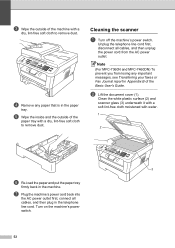
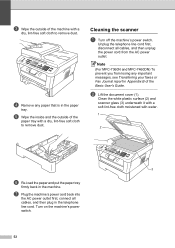
....
Note
(For MFC-7360N and MFC-7460DN) To prevent you from the AC power outlet.
g Plug the machine's power cord back into
the AC power outlet first, connect all cables, and then unplug the power cord from losing any paper that is in the telephone line cord.
b Lift the document cover (1). Cleaning the scanner A
a Turn...
Basics Guide - Page 80


...
Connection Fail Cooling Down Wait for a while
Cause
Action
The function you can correct most common error and maintenance messages are shown below.
The temperature of the following: (For MFC-7360N and MFC-...
If the fan is not blocked by something.
Send the fax again or connect the machine to check your telephone line.
If the fan is restricted by yourself. cartridge, then...
Basics Guide - Page 101


... telephone company to all devices that send and receive information on the glass strip. (See Cleaning the scanner in Appendix A of... may be out of the Advanced User's Guide.)
(For MFC-7860DW) Contact your business, a separate line with custom features...'s Guide) or cancel a delayed fax or polling job (see Checking and canceling waiting jobs in Appendix A of the Advanced User's ...says RESULT:NG.
Basics Guide - Page 102


...Check that Use Printer Offline is dirty. (See Cleaning the scanner in and the power switch is online: (Windows® 7 and Windows Server® 2008 R2) Click the Start button and Devices and Printers.
Right-click Brother MFC-XXXX Printer. Suggestions
Check...
Check the interface cable connection on both the machine and your Secure Function Lock Settings. Right-click...
Similar Questions
Brother Mfc 7860dw Says Check Connection When Trying To Scan
(Posted by ritrspe 9 years ago)
Mfc-7360n Says Check Connection When Scanning
(Posted by angetenni 9 years ago)
Why Does My Brother Mfc-7360n Say, Check Connection
(Posted by Supeknt 10 years ago)
Printer Scanner Hooked To Wifi I Try To Scan To Email Says Check Connection
(Posted by Hdpegleg 11 years ago)

