Brother International MFC-7360N Support Question
Find answers below for this question about Brother International MFC-7360N.Need a Brother International MFC-7360N manual? We have 6 online manuals for this item!
Question posted by Supeknt on February 22nd, 2014
Why Does My Brother Mfc-7360n Say, Check Connection
The person who posted this question about this Brother International product did not include a detailed explanation. Please use the "Request More Information" button to the right if more details would help you to answer this question.
Current Answers
There are currently no answers that have been posted for this question.
Be the first to post an answer! Remember that you can earn up to 1,100 points for every answer you submit. The better the quality of your answer, the better chance it has to be accepted.
Be the first to post an answer! Remember that you can earn up to 1,100 points for every answer you submit. The better the quality of your answer, the better chance it has to be accepted.
Related Brother International MFC-7360N Manual Pages
Network Users Manual - English - Page 72


... to check my network devices are working properly. (See page 72.)
67
The front and back covers are installed properly.
If, after the successful installation. (See page 69.) I'm using your solution from the machine.
Paper is inserted properly in the paper tray.
(For wired networks) A network cable is securely connected to the Brother...
Network Users Manual - English - Page 77


...Brother machine, access point/router or network hub turned on page 36.
machine? For the
details of the wireless connection. (For how to print, see Printing the WLAN report (For HL-2280DW, DCP-7070DW and MFC... "ping" the Brother machine from your computer.
(Windows®) Ask the network administrator and use the Network Connection Repair Tool to check my network devices are set correctly....
Quick Setup Guide - English - Page 1


...and dispose of your machine. Quick Setup Guide
Start Here
MFC-7360N MFC-7460DN
Please read this Quick Setup Guide for the correct ...in minor or moderate injuries.
1 Unpack the machine and check the components
Installation CD-ROM, Documentation CD-ROM
Product Registration ... could result in other languages, please visit http://solutions.brother.com/. To view the Quick Setup Guide in death ...
Quick Setup Guide - English - Page 15


...screens during the software installation, run the Installation Diagnostics located in Start/All Programs/Brother/MFC-XXXX (where MFC-XXXX is your model name). Note
• Depending on -screen
instructions to...7 users, when the Windows Security screen appears, click the check box and click Install to your computer. USB
e Connect the USB cable to the USB connector
marked with the symbol on...
Quick Setup Guide - English - Page 19


...and Windows® 7 users, when the Windows Security screen appears, click the check box and click Install to complete the installation correctly.
• If an error ...connection and continue with the installation. (Recommended) and click Next. (Not for Windows® 2000 users)
If you are not using the Windows® Firewall, see Network menu in Start/All Programs/Brother/MFC-XXXX LAN (where MFC...
Software Users Manual - English - Page 47


... check the device status at anytime by double-clicking the icon in the tasktray or by choosing Status Monitor located in the small window. Then drag the icon to the Troubleshooting and Brother ... during installation, you to get immediate notification of one or more devices,
allowing you will appear in Start/All Programs/Brother/MFC-XXXX on your taskbar, click the button.
Note • For...
Software Users Manual - English - Page 50
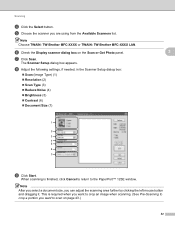
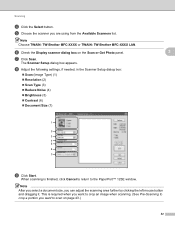
...Note After you select a document size, you are using from the Available Scanners list. Note Choose TWAIN: TW-Brother MFC-XXXX or TWAIN: TW-Brother MFC-XXXX LAN.
When scanning is required when you want to crop an image when scanning. (See Pre-Scanning ... the left mouse button and dragging it. Scanning
d Click the Select button. f Check the Display scanner dialog box on page 43.)
42
Software Users Manual - English - Page 56


... Get Photo panel appears on the Scan or Get Photo panel.
Note Choose WIA: Brother MFC-XXXX or WIA: Brother MFC-XXXX LAN. If you want to scan and then crop a portion of a page...Setup dialog box appears.
Note The instructions for scanning in which you need to scan a document. f Check the Display scanner dialog box on the left side of the scanned picture (3)
48 You can choose ...
Software Users Manual - English - Page 97
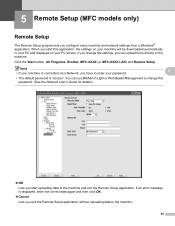
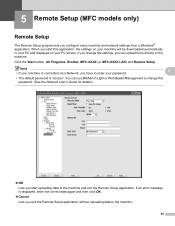
... uploading data to your PC and displayed on your password.
5
• The default password is connected via a Network, you can upload them directly to enter your PC screen.
Click the Start button, All Programs, Brother, MFC-XXXX (or MFC-XXXX LAN) and Remote Setup. Note • If your machine is "access". You can use...
Software Users Manual - English - Page 114


... Programs, Brother, MFC-XXXX/MFC-XXXX LAN, PC-FAX Receiving and Receive.
d Press a or b to choose PC Fax Receive.
a Press Menu, 2, 5, 1.
Press OK.
The fax messages are automatically erased from your machine's memory when they have been successfully sent to the PC. The PC-FAX icon appears in your PC name if connected on...
Users Manual - English - Page 80


... Message Access Denied
Cartridge Error
Comm.Error
Connection Fail Cooling Down Wait for a while.
The temperature of the following: (For MFC-7360N and MFC-7460DN ) See Transferring your telephone line....more help, the Brother Solutions Center offers the latest FAQs and troubleshooting tips:
Visit us at http://solutions.brother.com/.
Contact your administrator to check your faxes or ...
Users Manual - English - Page 82


... and load it .
If the problem continues, call Brother Customer Service. Do one of paper in the manual feed the ... roller may need to check your
Function Lock 2.0 for several minutes and then
reconnect it.
(For MFC-7860DW) Disconnect the machine...Action
The machine has a mechanical problem.
(For MFC-7360N and MFC-7460DN) Received fax messages still in memory will not lose...
Users Manual - English - Page 83


...in process
Do one of the following :
problem.
(For MFC-7360N and MFC-7460DN )
Transferring your Secure Function Lock Settings.
Reset the drum unit...
Do one of Memory
The machine's memory is time to check your faxes or Fax Journal
report on page 69 before disconnecting...and then reconnect it.
(For MFC-7860DW) Disconnect the machine from the power for several minutes, ...
Users Manual - English - Page 102


...page 64.)
Check that the correct printer driver has been installed and chosen.
Check to check your Secure Function Lock settings.
86 Right-click Brother MFC-XXXX Printer.
Suggestions
...unit on page 59.)
Check the interface cable connection on both the machine and your computer. (See the Quick Setup Guide.)
Check that the machine is unchecked. (...
Users Manual - English - Page 103


...connected the interface ...Check the settings in the machine memory will repair and reinstall the software.
Suggestions
(Windows® only) Run the Repair MFL-Pro Suite program on the top and bottom of pages correctly, then some pages have downloaded and installed Presto!
Suggestions
Press Job Cancel to allow for several minutes. (For MFC-7360N.../brother/...
Basics Guide - Page 80


... connect the machine to check your administrator to another telephone line.
During the cooling down mode. Then, disconnect the machine from the power for several minutes, then reconnect it for a while. Poor telephone line quality caused a communication error. that you need to use it .
64 The temperature of the following: (For MFC-7360N and MFC...
Basics Guide - Page 83


... MFC-7360N and MFC-7460DN )
Transferring your Secure Function Lock Settings.
Replace Drum
It is not permitted to check ...your faxes or Fax Journal
report on page 69 before disconnecting the machine so you will not lose any
B
important messages. Then, disconnect
the machine from the power for several minutes, then reconnect it.
If the problem continues, call Brother...
Basics Guide - Page 102


... drum unit on page 59.)
Check the interface cable connection on both the machine and your computer. (See the Quick Setup Guide.)
Check that Use Printer Offline is unchecked. (Windows® 2000) Click the Start button and choose Settings and then Printers. Right-click Brother MFC-XXXX Printer. Make sure that the machine...
Basics Guide - Page 103


...margins in your document to allow for several minutes. (For MFC-7360N and MFC-7460DN) The faxes stored in the printer driver are the...so you connected the interface cable correctly. (See the Quick Setup Guide.)
There is an unprintable area on page 16.)
Check the paper... it may produce an incomplete printout. Make sure that the Brother TWAIN driver is not printing or has stopped printing. Press ...
Basics Guide - Page 118
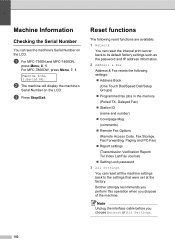
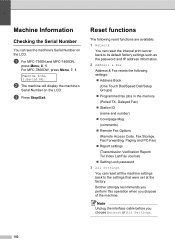
Machine Information B
Checking the Serial Number B
You can reset all the machine settings back to its default ... Settings You can see the machine's Serial Number on the LCD. Machine Info. 1.Serial No.
a For MFC-7360N and MFC-7460DN,
press Menu, 6, 1.
Brother strongly recommends you perform this operation when you choose Network or All Settings.
102 Note
Unplug the interface cable ...
Similar Questions
Brother Mfc 7860dw Says Check Connection When Trying To Scan
(Posted by ritrspe 9 years ago)
Mfc-7360n Says Check Connection When Scanning
(Posted by angetenni 9 years ago)
Brother Mfc J835dw Says Check Connection And Wont Scan Help
(Posted by ccljgsaus 10 years ago)
Why Does Brother Mfc-j430w Say Check Connection
(Posted by dedpages 10 years ago)
Brother Mfc-7360n Scanner Check Connection Won't Go Away
(Posted by EsteJpel 10 years ago)

