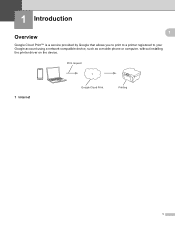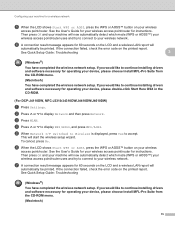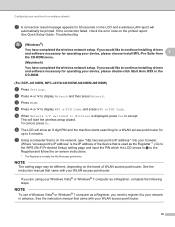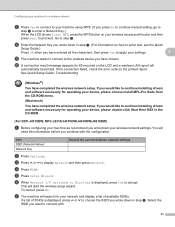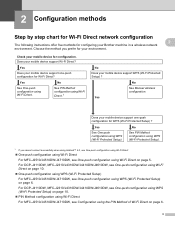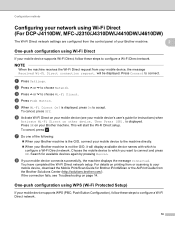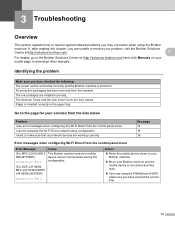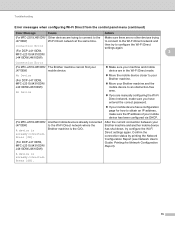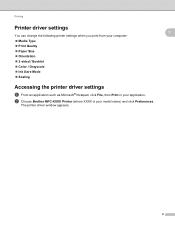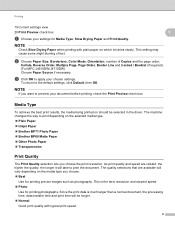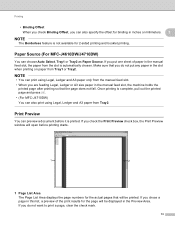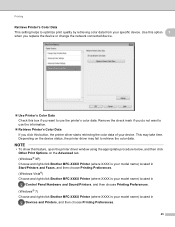Brother International MFC-J4610DW Support Question
Find answers below for this question about Brother International MFC-J4610DW.Need a Brother International MFC-J4610DW manual? We have 21 online manuals for this item!
Question posted by galank29 on December 11th, 2014
Wallet Check Printing
Current Answers
Answer #1: Posted by BusterDoogen on December 11th, 2014 10:11 AM
I hope this is helpful to you!
Please respond to my effort to provide you with the best possible solution by using the "Acceptable Solution" and/or the "Helpful" buttons when the answer has proven to be helpful. Please feel free to submit further info for your question, if a solution was not provided. I appreciate the opportunity to serve you!
Related Brother International MFC-J4610DW Manual Pages
Similar Questions
Himfc 9840cdw printer how to fix print Unable 2A ?
How to Add Print & Scan shortcut to my Desktop on MFC-J425W Printer Scanner??? On WINDOWS 7 THAN...
I have a Macbook v. 10.6.8 and have successfully been using it to print wirelessly to my Brother MFC...
my mfc 3360c printer print blank page after installing new filled catrige. when i do cleaning and th...