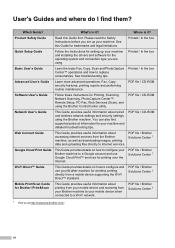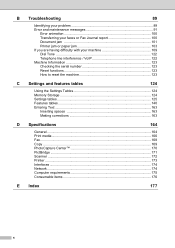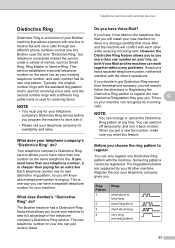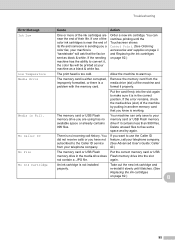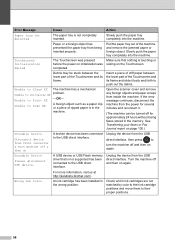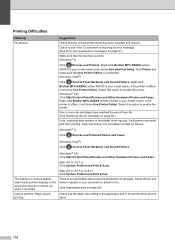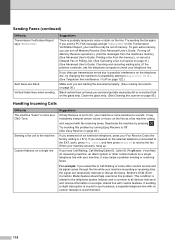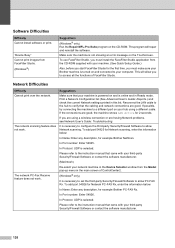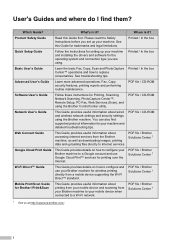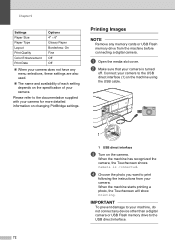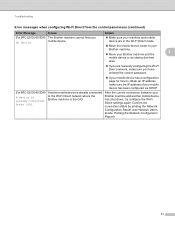Brother International MFC-J4510DW Support Question
Find answers below for this question about Brother International MFC-J4510DW.Need a Brother International MFC-J4510DW manual? We have 6 online manuals for this item!
Question posted by msgretiredusa on December 13th, 2015
Please Make Available Any Information Dealing With Problems With Avery Labels
in the Brother MFC-J4510DW...HELP!
Current Answers
Answer #1: Posted by Odin on December 13th, 2015 5:34 PM
Please go to http://www.justanswer.com/printers/95zg9-need-help-printing-labels-brother-mfc-j4510dw.html#re.v/417/, where you'll see such a problem and its solution. (If you have a different problem, please resubmit with the specifics.)
It's possible that a pop-up at that site might interfere with your reading. If so, I recommend installing the free Adblock Plus together with its Element Hiding Helper.
It's possible that a pop-up at that site might interfere with your reading. If so, I recommend installing the free Adblock Plus together with its Element Hiding Helper.
Hope this is useful. Please don't forget to click the Accept This Answer button if you do accept it. My aim is to provide reliable helpful answers, not just a lot of them. See https://www.helpowl.com/profile/Odin.
Related Brother International MFC-J4510DW Manual Pages
Similar Questions
My Brother International Mfc-j4510dw. Will Not Turn On.
My Brother International MFC-J4510DW. will not turn on.
My Brother International MFC-J4510DW. will not turn on.
(Posted by nile012 8 years ago)
My Brother Mfc J4510dw Won't Pick Up Avery Label Paper
(Posted by mark54342 9 years ago)
How To Load Avery Labels On Brother Mfc-9970cdw
(Posted by passou 9 years ago)
Cd Labeler For Mac Os 10.7.5 Brother Mfc-j825dw
I can't find the CD labeler for Mac OS versions other than 10.8. The link to it on the Brother webs...
I can't find the CD labeler for Mac OS versions other than 10.8. The link to it on the Brother webs...
(Posted by swervecurve 10 years ago)
Brother Mfc-j4510dw Jam Problem Then Won't Print Showing Text
Hi There I had a paper jam with mybrother mfc-j4510dw; managed to free this by removing torn paper...
Hi There I had a paper jam with mybrother mfc-j4510dw; managed to free this by removing torn paper...
(Posted by raypalmer3 11 years ago)