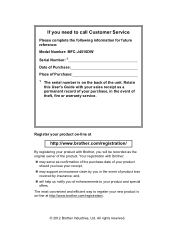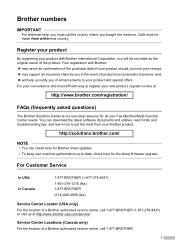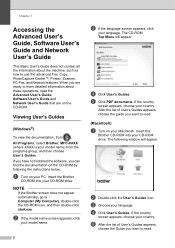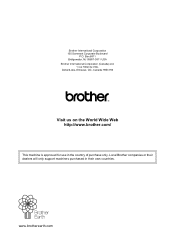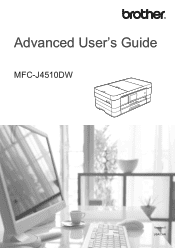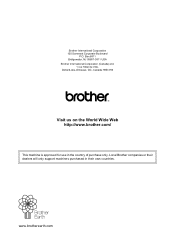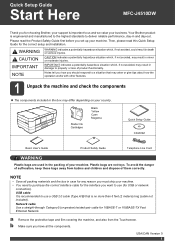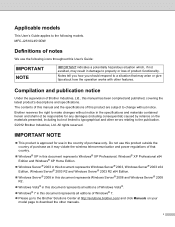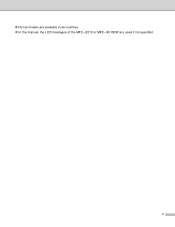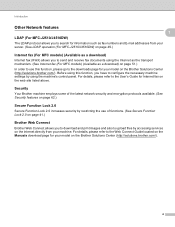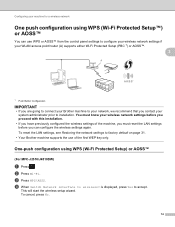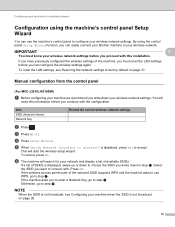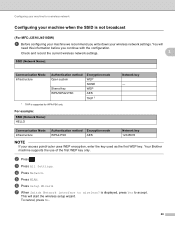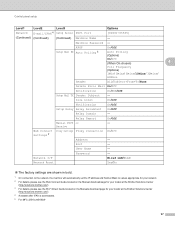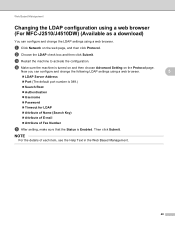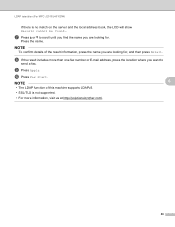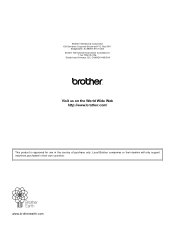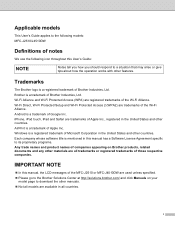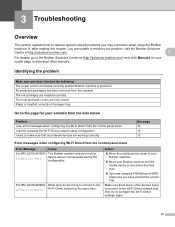Brother International MFC-J4510DW Support Question
Find answers below for this question about Brother International MFC-J4510DW.Need a Brother International MFC-J4510DW manual? We have 6 online manuals for this item!
Question posted by nile012 on December 22nd, 2015
My Brother International Mfc-j4510dw. Will Not Turn On.
My Brother International MFC-J4510DW. will not turn on.
Current Answers
Answer #1: Posted by freginold on December 22nd, 2015 7:13 AM
Often when a printer won't power on, it's either because of a bad power adapter or a bad internal power supply (assuming you've already checked the power coming in from the wall, and the surge protector/line filter, if there is one). If it happened after a power outage or power surge, it's likely the internal power supply. If the power supply board has a fuse on it, you may just be able to replace the fuse, but otherwise you may need to replace the whole power supply board/unit.
If this answer helped you to solve your problem, please let us know by clicking on the "Helpful" icon below. If your question wasn't answered to your satisfaction, feel free to resubmit your question, with as much information as possible so that we can provide a more complete solution. Thank you for using HelpOwl!
If this answer helped you to solve your problem, please let us know by clicking on the "Helpful" icon below. If your question wasn't answered to your satisfaction, feel free to resubmit your question, with as much information as possible so that we can provide a more complete solution. Thank you for using HelpOwl!
Answer #2: Posted by TechSupport101 on December 22nd, 2015 1:36 AM
Hi. Brother International's FAQs & Troubleshooting for the model cover no 'Power' issues and thus I suggest you reach out to them directly from here http://www.brother-usa.com/askus/
Related Brother International MFC-J4510DW Manual Pages
Similar Questions
Recycle Or Trash My Brother Mfc-j4510dw
How do I recycle or trash my Brother MFC-J4510DW
How do I recycle or trash my Brother MFC-J4510DW
(Posted by stapper007 8 years ago)
Business Smart Series Mfc-j4510dw
My printer will not stay on. I can get it to power up but then it gives a couple of messages and shu...
My printer will not stay on. I can get it to power up but then it gives a couple of messages and shu...
(Posted by patty25305 8 years ago)
Brother Mfc-j4510dw Does Not Use Manual Feed On First Try
(Posted by bizqSher 9 years ago)
How To Clear Ink Absorber Brother Mfc J4510dw
how to clear ink absorber on brother mfc j4510dw
how to clear ink absorber on brother mfc j4510dw
(Posted by deirdremcgowan 10 years ago)
Brother Mfc-j4510dw Jam Problem Then Won't Print Showing Text
Hi There I had a paper jam with mybrother mfc-j4510dw; managed to free this by removing torn paper...
Hi There I had a paper jam with mybrother mfc-j4510dw; managed to free this by removing torn paper...
(Posted by raypalmer3 10 years ago)