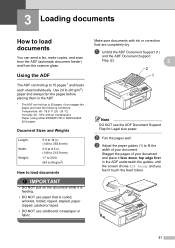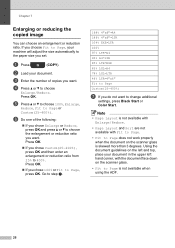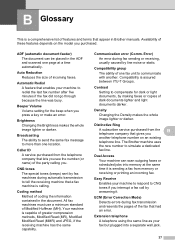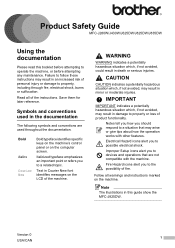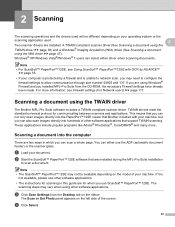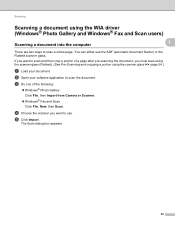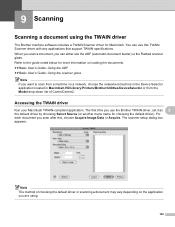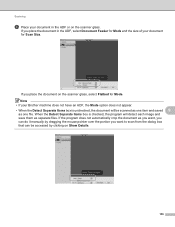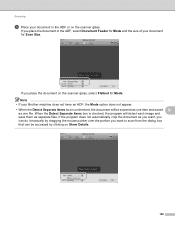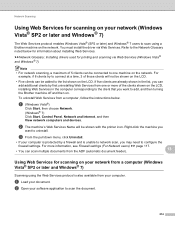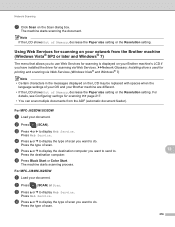Brother International MFC-J430w Support Question
Find answers below for this question about Brother International MFC-J430w.Need a Brother International MFC-J430w manual? We have 14 online manuals for this item!
Question posted by joHaju on December 14th, 2013
Video On How To Use The Automatic Document Feeder On The Mfc-j430w
The person who posted this question about this Brother International product did not include a detailed explanation. Please use the "Request More Information" button to the right if more details would help you to answer this question.
Current Answers
Related Brother International MFC-J430w Manual Pages
Similar Questions
Brother Mfc J835dw, Can You Print Envelopes With The Automatic Document Feeder
(Posted by Demik 10 years ago)
How To Use The Scanner On Mfc-j430w
(Posted by argagamta 10 years ago)
How To Use The Adf On Mfc-j430w Printer
(Posted by MrholKvic 10 years ago)
How To Scan A Document Brother Mfc J430w
(Posted by gentBarbA 10 years ago)
Automatic Document Feeder Tray Sensor Not Working
Hi- When I want to fax or scan a multiple page document, I put them in the automatic document feede...
Hi- When I want to fax or scan a multiple page document, I put them in the automatic document feede...
(Posted by Anonymous-109852 11 years ago)