Brother International MFC-J430w Support Question
Find answers below for this question about Brother International MFC-J430w.Need a Brother International MFC-J430w manual? We have 14 online manuals for this item!
Question posted by lbrsubs on April 27th, 2014
How To Turn Off Of Ink Save Mode On The Brother J430w Printer
The person who posted this question about this Brother International product did not include a detailed explanation. Please use the "Request More Information" button to the right if more details would help you to answer this question.
Current Answers
There are currently no answers that have been posted for this question.
Be the first to post an answer! Remember that you can earn up to 1,100 points for every answer you submit. The better the quality of your answer, the better chance it has to be accepted.
Be the first to post an answer! Remember that you can earn up to 1,100 points for every answer you submit. The better the quality of your answer, the better chance it has to be accepted.
Related Brother International MFC-J430w Manual Pages
Users Manual - English - Page 22


...Maintenance messages uu page 55.
8
The LCD will show the MFC-J430W. Note
Most of the illustrations in the machine.
4 Ink indicator Lets you see the current Receive Mode. Fax (Fax Only) F/T (Fax...turn the
machine off . If you should keep your machine connected to turn the machine on and off .
For details, see the available ink volume. Chapter 1
8
On/Off
You can turn ...
Users Manual - English - Page 44


... mode turns off all automatic answering functions unless you
to receive faxes by your machine. (Also see Easy Receive uu page 32.)
External TAD 5
External TAD mode lets an external answering device manage...
(For more information see Connecting an external TAD (telephone answering device) uu page 36.)
30 Fax/Tel 5
Fax/Tel mode helps you hear fax tones (short repeating beeps), press Black ...
Users Manual - English - Page 60


... document 9
The machine can receive data from a computer, install the printer driver.
c Choose the name of your application, choose the Print
command...Brother printer driver on the
CD-ROM. (uuQuick Setup Guide)
b From your machine in the
Properties dialog box. Media Type Print Quality Paper Size Orientation Color/Grayscale Ink Save Mode...
Users Manual - English - Page 69


... or Brother BP61 the machine will receive and print the faxes in the following table. If the paper type is set to
Plain Paper you need to be sent as a black & white printer.
Copying
If the paper type is set to a new ink cartridge.
Printing
If you choose Grayscale in the...
Users Manual - English - Page 70


... & white faxes will be stored in the machine's memory. Error Message Cannot Detect
Cannot Print Replace Ink
Comm.Error Cover is Open Data Remaining Disconnected
Document Jam DR Mode in the memory. Use a new Genuine Brother Innobella™ Ink Cartridge.
If you are not using a VoIP (Voice over IP) system, try changing the Compatibility...
Users Manual - English - Page 80


... machine is between 68 F to 91 F (20 C to run. Make sure you are using Genuine Brother Innobella™ Ink. Cleaning the machine's printer platen)
Make sure you are using Genuine Brother Innobella™ Ink.
Make sure the paper is not too thick or curled. Clean the paper pick-up rollers. (uuAdvanced User...
Users Manual - English - Page 81


... media uu page 10.)
Machine does not print from Adobe® Illustrator®. the page. Try changing the printer driver setting.
If the image data is smudged or running when using Genuine Brother Innobella™ Ink. Print speed is set to the correct paper size. Troubleshooting
Printing (continued)
Difficulty
Suggestions
The machine prints...
Users Manual - English - Page 117


...Open 56
Data Remaining 56
Document Jam 56
DR Mode in Use 56
Ink Absorber Full 57
Ink Absorber NearFull 57
Ink low 57
No Ink Cartridge 58
No Paper Fed 58
Not Registered 41...non-Brother 39 Custom Ringing 34 Custom telephone features on a single line 71
D
Data Ident-A-Call 33 Dialing
a pause 42 manual 41 Speed Dial 41 Distinctive Ring 34 setting ring pattern 35 turning off...
Advanced Users Manual - English - Page 17


... following:
To cancel, press 1 to choose
Advanced Settings.
b Load your fax. Sending a fax
Overseas Mode 3
If you are having difficulty sending a fax overseas due to possible interference on the telephone line, we recommend that you turn itself off. d Press a or b to choose No. Press OK. If you are finished, press Stop...
Quick Setup Guide - English - Page 1


...need to us and we value your business. Note
• Save all packing materials and the box in minor or moderate injuries....may result in case for the correct setup and installation. Starter Ink Cartridges
Black Yellow Cyan Magenta
Quick Setup Guide CD-ROM
Basic User... Quick Setup Guide
Start Here
MFC-J425W MFC-J430W MFC-J435W
Thank you for choosing Brother, your support is important to purchase ...
Mobile Print/Scan Guide - English - Page 27


... touch (iOS 3.0 or greater) iPad (iOS 3.2 or greater)
Note Certain features of Brother iPrint&Scan may not be found in the Bookmarks folder of Safari by your device.
4 4
4
Network settings 4
In order to use infrastructure mode or ad-hoc mode. To configure your mobile device for a Wi-Fi connection, please refer to your mobile...
Network Glossary - English - Page 16


...Services feature to Off, you want to connect to, and then click Next. a Turn on the Devices and Printers dialog. e Choose your machine and input the PIN which your machine. f Choose ... Choose Add a device on your machine has indicated. This also enables the printer and scanner driver installation from Windows®
Network printing and scanning installation for the Brother machine is a ...
Software Users Manual - English - Page 3


...
Monitoring the machine's status ...4 Turning off the Status Monitor ...5 Printer driver settings...6 Accessing the printer driver settings...6 Basic tab ...7 Media Type...8 Print Quality ...9 Paper Size ...10 Color Mode ...10 Orientation ...11 Copies ...11 Multiple Page...12 Duplex / Booklet ...12 Advanced tab...14 Color/Grayscale ...15 Color Settings ...16 Ink Save Mode...17 Use Watermark...18...
Software Users Manual - English - Page 4


......60 Changing the user interface ...60
Using ControlCenter4 in Home Mode...61 ControlCenter4 Features for Home Mode users 62
Photo tab (For MFC-J625DW/J825DW/J835DW 63 Copying images from a memory card or...Opening images with an application 65
Scan tab ...66 File types ...67 Document Size ...67 Saving the scanned image ...67 Printing the scanned image ...68 Opening the scanned image with an ...
Software Users Manual - English - Page 11


...; Firewall. If you will find in Infrastructure and Ad-hoc modes. Low Running Cost Whenever a particular ink color requires replacement, you may vary depending on a network....-ROM supplied with other wireless devices using a page description language, converts it into a format that individual cartridge. Using the Brother printer driver 1
A printer driver translates the data from ...
Software Users Manual - English - Page 13


...in Start/All Programs/Brother/MFC-XXXX on your computer.
4
Note For more information on the desktop of your computer. The Status Monitor can check the device status at anytime by...paper empty, paper jam or ink replacement required.
There is a configurable software tool for more information about using the Status Monitor software, right-click the Brother Status Monitor icon and choose...
Software Users Manual - English - Page 15


... your computer: Media Type Print Quality Paper Size Orientation Color / Grayscale Ink Save Mode Scaling
Accessing the printer driver settings
a From an application such as Microsoft® Notepad, click File, then Print in your model name) and click Preferences. b Choose Brother MFC-XXXX Printer (where XXXX is your application.
Software Users Manual - English - Page 23
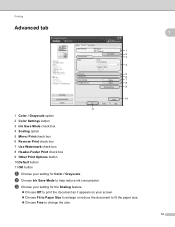
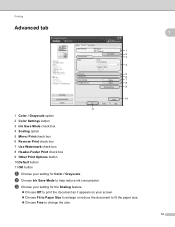
...size.
1
1
14 Printing
Advanced tab
1 2 3
4
5 6 7 8 9
10
11
1 Color / Grayscale option 2 Color Settings button 3 Ink Save Mode check box 4 Scaling option 5 Mirror Print check box 6 Reverse Print check box 7 Use Watermark check box 8 Header-Footer Print check box 9 Other... to Paper Size to enlarge or reduce the document to fit the paper size. Choose Free to help reduce ink consumption.
Software Users Manual - English - Page 26
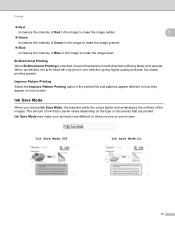
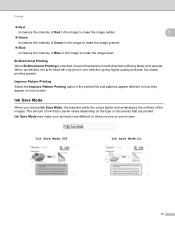
...to how they appear on your printouts look different to what you choose Ink Save Mode, the machine prints the colors lighter and emphasizes the outlines of the images...in both directions offering faster print speeds. Ink Save Mode: Off
1
Ink Save Mode: On
1
17 Ink Save Mode 1
When you see on the type of ink that are printed. Ink Save Mode may make your screen.
When unchecked,...
Software Users Manual - English - Page 164


... (if you will see it in the DEVICES area.
a Connect your model on the Brother Solutions Center (http://solutions.brother.com/).
If connected via LAN or Wireless LAN, you are using a network model) or Wireless LAN where the computer is required. The Brother CUPS Printer Driver for your Brother machine to use Image Capture included with...
Similar Questions
How To Turn Off Sleep Mode Brother 7860dw
(Posted by lpkohlh 9 years ago)
How To Connect A Brother J430w Printer To A Wireless Network
(Posted by walsidha 10 years ago)
How To Install Brother Wireless Printer Without Cd. Mfc-j430w
(Posted by roict 10 years ago)
How To Chek Ink Level On Brother J615 Printer
(Posted by emotiondesign 12 years ago)

