Brother International MFC-J430w Support Question
Find answers below for this question about Brother International MFC-J430w.Need a Brother International MFC-J430w manual? We have 14 online manuals for this item!
Question posted by roict on October 31st, 2013
How To Install Brother Wireless Printer Without Cd. Mfc-j430w
The person who posted this question about this Brother International product did not include a detailed explanation. Please use the "Request More Information" button to the right if more details would help you to answer this question.
Current Answers
There are currently no answers that have been posted for this question.
Be the first to post an answer! Remember that you can earn up to 1,100 points for every answer you submit. The better the quality of your answer, the better chance it has to be accepted.
Be the first to post an answer! Remember that you can earn up to 1,100 points for every answer you submit. The better the quality of your answer, the better chance it has to be accepted.
Related Brother International MFC-J430w Manual Pages
Quick Setup Guide - English - Page 1


...and dispose of the illustrations in this Quick Setup Guide for the correct setup and installation.
CAUTION indicates a potentially hazardous situation which , if not avoided, could result ...Brother, your support is important to purchase the correct USB cable. Your Brother product is no more than 6 feet (2 meters) long (cable not included). Quick Setup Guide
Start Here
MFC-J425W MFC-J430W MFC...
Quick Setup Guide - English - Page 18
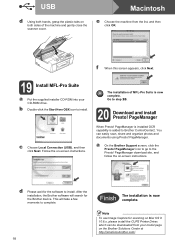
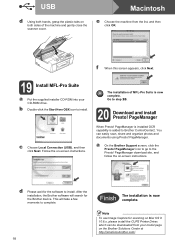
... click OK. Note To use Image Capture for the Brother device.
a On the Brother Support screen, click the Presto!
PageManager is installed OCR capability is added to step 20.
20 Download and install Presto! PageManager download site, and follow the on -screen instructions. After the installation, the Brother software will take a few moments to the Presto! This...
Quick Setup Guide - English - Page 33
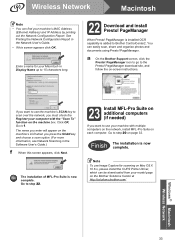
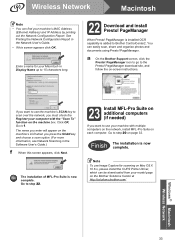
... long.
22 Download and install Presto!
PageManager
When Presto! You can easily scan, share and organize photos and documents using Presto! a On the Brother Support screen, click the Presto... install the CUPS Printer Driver, which can be downloaded from your machine's MAC Address
(Ethernet Address) and IP Address by printing out the Network Configuration Report. Windows® Macintosh Wireless ...
Network Glossary - English - Page 16


...from the multi-function printer icon in the Add a device screen.
d Choose Add a device on your machine to On.
You can connect your machine.
This also enables the printer and scanner driver installation from Windows®
Network printing and scanning installation for the Brother machine is a technology to allow your Vertical Pairing supported wireless machine to connect...
Network Users Manual - English - Page 16


... Advanced button. If you proceed with this installation. e Choose Use your device, please choose Install MFL-Pro Suite from the CD-ROM menu. For Macintosh users 3
IMPORTANT
• The following instructions will install your Brother machine in a network environment using a firewall function of the machine, you must know your wireless network settings before you can configure the...
Network Users Manual - English - Page 17
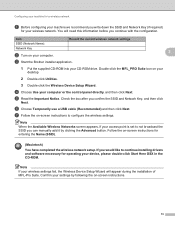
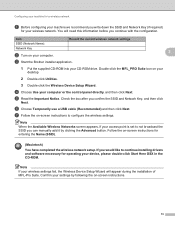
... down the SSID and Network Key (if required)
for entering the Name (SSID).
(Macintosh) You have completed the wireless network setup.
c Start the Brother installer application.
1 Put the supplied CD-ROM into your wireless settings fail, the Wireless Device Setup Wizard will need this information before you confirm the SSID and Network Key, and then click
Next...
Network Users Manual - English - Page 21


...Stop/Exit.
17 You must know your wireless network settings before you proceed with this installation.
• If you have previously configured the wireless settings of the machine, you must ...connect your Brother machine to your network, we recommend that you contact your machine for a wireless network
One push configuration using WPS (Wi-Fi Protected Setup) or AOSS™ 3
For MFC-J430W/J432W 3...
Network Users Manual - English - Page 22


... the user's guide for your device, please choose Install MFL-Pro Suite from the CD-ROM menu.
(Macintosh)
You have completed the wireless network setup. f A connection result message appears for 60 seconds on the printed report. c (MFC-J825DW/J835DW and DCP-J925DW only)
Press WLAN.
If you would like to wireless?
or Switch Network interface to...
Network Users Manual - English - Page 23
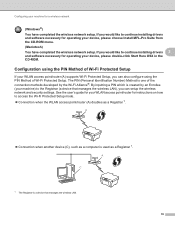
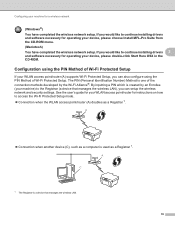
... operating your device, please choose Install MFL-Pro Suite from the CD-ROM menu. (Macintosh)
You have completed the wireless network setup. If you would like to continue installing drivers 3
and software necessary for instructions on how to the Registrar (a device that manages the wireless LAN.
19 By inputting a PIN which is a device that manages the wireless LAN), you...
Network Users Manual - English - Page 25


...®)
Click , Network, and then Add a wireless device. (Windows® 7) Click , Control Panel, Network and Internet, and then Add a wireless device to the network.
3
2 Choose your machine and click Next. 3 Input the PIN from the CD-ROM menu. (Macintosh) You have completed the wireless network setup.
e When Enable WLAN? c (MFC-J825DW/J835DW and DCP-J925DW only)
Press...
Network Users Manual - English - Page 27


...MFC-J430W/J432W 3
a Before configuring your machine we recommend you can configure the wireless settings again.
This will
need this installation.
3
IMPORTANT
If you have previously configured the wireless settings of the machine, you must know your wireless... connect your Brother machine to your wireless network settings.
Press OK.
You will start the wireless setup wizard....
Network Users Manual - English - Page 28


...the CD-ROM. d (MFC-J825DW/J835DW and DCP-J925DW only)
Press WLAN. c Press Network. Go to your wireless access point/router, and then 3
press 1 for Yes to continue installing drivers... for a wireless network
Note When the SSID is not broadcast, see Configuring your device, please choose Install MFL-Pro Suite from the CD-ROM menu.
(Macintosh)
You have completed the wireless network setup....
Network Users Manual - English - Page 32
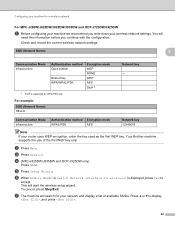
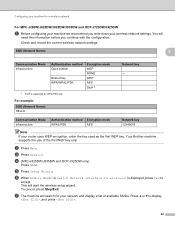
...
SSID (Network Name): HELLO
Network key - Configuring your machine for a wireless network
For MFC-J280W/J625DW/J825DW/J835DW and DCP-J725DW/J925DW 3
a Before configuring your ...wireless network settings.
Communication Mode Infrastructure
Authentication method Encryption mode
WPA2-PSK
AES
Network key 12345678
Note
If your network and display a list of the first WEP key only. Your Brother...
Network Users Manual - English - Page 33
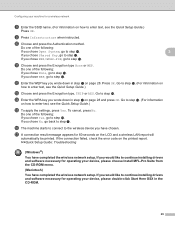
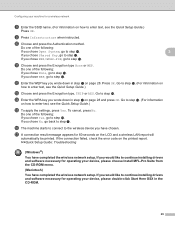
....
29 Do one of the following:
If you chose None, go to continue installing drivers and software necessary for operating your device, please choose Install MFL-Pro Suite from the CD-ROM menu.
(Macintosh)
You have completed the wireless network setup. Go to step p. Do one of the following :
If you chose Open System, go...
Network Users Manual - English - Page 35


...computer to continue installing drivers and software necessary for operating your device, please choose Install MFL-Pro Suite from the CD-ROM menu. (Macintosh) You have completed the wireless network setup. ... Note The wireless network settings of the following :
3
If you are connecting with a SSID already configured. Press OK. If you write down in the CD-ROM. For MFC-J280W/J625DW/...
Network Users Manual - English - Page 37
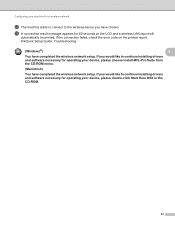
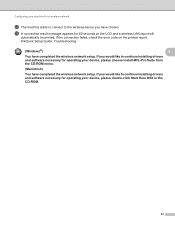
...
m The machine starts to connect to the wireless device you would like to continue installing drivers and software necessary for operating your device, please double-click Start Here OSX in the CD-ROM.
33 n A connection result message appears for operating your device, please choose Install MFL-Pro Suite from the CD-ROM menu.
(Macintosh)
You have completed the...
Network Users Manual - English - Page 72


... when the SSID is not found on the installer dialog.
Are there any obstructions (walls or furniture, for example) between your Brother machine
wireless
placed too far from the
WLAN access point/router? Is there a wireless computer, Bluetooth supported device, microwave oven or digital cordless phone near the Brother machine or the WLAN access point/router...
Product Safety Guide - English - Page 11


...device, pursuant to provide reasonable protection against harmful interference in a particular installation.
These limits are designed to Part 15 of the FCC Rules. If this device ...Brother International Corporation 100 Somerset Corporate Boulevard Bridgewater, NJ 08807-0911 USA TEL: (908) 704-1700
declares, that the products
Product Name: MFC-J280W/MFC-J430W/MFC-J625DW/MFC-J825DW/MFC...
Software Users Manual - English - Page 118


...receive faxes in its memory. If you are using Windows® Firewall and you installed MFL-Pro Suite from the firewall setting. If you turn your computer off, your computer...excluded from the CD-ROM, the necessary Firewall settings have already been made. For more information. Brother PC-FAX Software (MFC models only)
PC-FAX receiving (For MFC-J625DW/J825DW/J835DW)
5
The Brother PC-FAX Receive...
Software Users Manual - English - Page 164


... model) or Wireless LAN where the computer is required.
To install the ICA Scanner Driver, run Software Update for your model on the left side of the following methods: Using the Image Capture application Scanning directly from the list on the Brother Solutions Center (http://solutions.brother.com/). The Brother CUPS Printer Driver for...
Similar Questions
Why Brother Wireless Printer Mfc-j430w Offline
(Posted by mnu9NICOL 9 years ago)
How To Install Brother Wireless Printer Without Cd Mfc-j6710dw
(Posted by wbjennlu 10 years ago)
How Do You Print Note From Iphone To Brother Wireless Printer Mfc
(Posted by dnbasronpe 10 years ago)
How To Install Brother Wireless Printer Mfc-j435w Without Cd Software
(Posted by jrohggg 10 years ago)
I Have Lost The Cd To Reinstall My Brother Wireless Printer Mfc-j430w
(Posted by Anonymous-107494 11 years ago)

