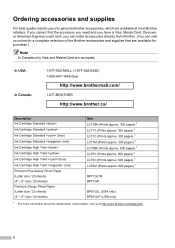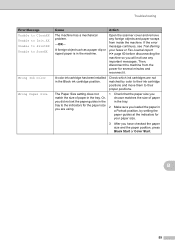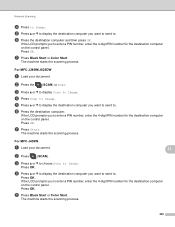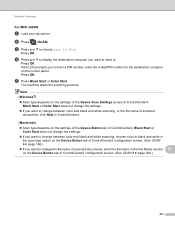Brother International MFC-J430w Support Question
Find answers below for this question about Brother International MFC-J430w.Need a Brother International MFC-J430w manual? We have 14 online manuals for this item!
Question posted by milliath on August 1st, 2014
Mfc-j430w Cannot Detect Black Ink.
The person who posted this question about this Brother International product did not include a detailed explanation. Please use the "Request More Information" button to the right if more details would help you to answer this question.
Current Answers
Related Brother International MFC-J430w Manual Pages
Similar Questions
Brother Mfc-290c Cannot Detect Black Ink
(Posted by codics 9 years ago)
Brother Printer Mfc J430w Troubleshooting Black Ink Won't Print
(Posted by rn9alzaykop 9 years ago)
Mfc 255 Cannot Detect Black Ink
(Posted by blacvicro 10 years ago)
Brother Mfc-j430w Replaced Black Ink Won't Print
(Posted by galisas 10 years ago)
Black Ink Clogging
I replaced the black ink with a genuine Brother ink cartridge after the one that came with the print...
I replaced the black ink with a genuine Brother ink cartridge after the one that came with the print...
(Posted by ron91703 11 years ago)