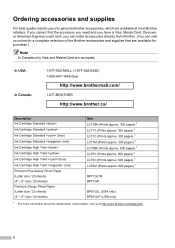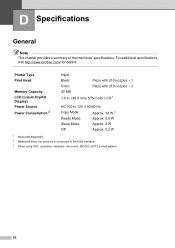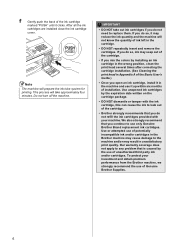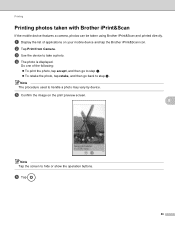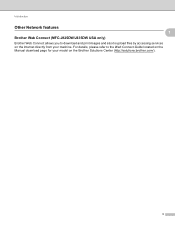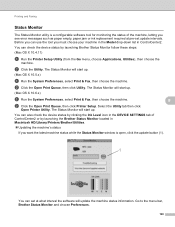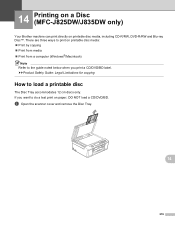Brother International MFC-J430w Support Question
Find answers below for this question about Brother International MFC-J430w.Need a Brother International MFC-J430w manual? We have 14 online manuals for this item!
Question posted by ron91703 on April 23rd, 2013
Black Ink Clogging
I replaced the black ink with a genuine Brother ink cartridge after the one that came with the printer ran out. The black ink continally clogs. I have to run the cleaning operation everyday, sometime twice a day in order to get a print without skipped areas. This is causing me to run through ink very quickly. What to do?
Current Answers
Related Brother International MFC-J430w Manual Pages
Similar Questions
Detect Cartridge
magenta cartridge not detect in mfc j430w printer.
magenta cartridge not detect in mfc j430w printer.
(Posted by pavansasaram 9 years ago)
How To Replace Brother Mfc 5440cn Replace Ink Absorber Box
(Posted by Ruddnlez 10 years ago)
Brother Mfc-j430w Replaced Black Ink Won't Print
(Posted by galisas 10 years ago)
How To Scan Photos To Computer From A Brother All In One Printer Mfc-295cn
(Posted by ckng 10 years ago)
I Have Added A Second Brother Printer (mfc 8840d) In Addition To The Brother 549
I have added a second Brother printer (MFC 8840D) in addition to the Brother 5490CN. I can print on ...
I have added a second Brother printer (MFC 8840D) in addition to the Brother 5490CN. I can print on ...
(Posted by rperel 14 years ago)