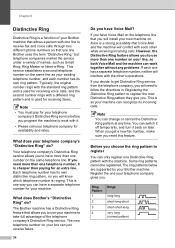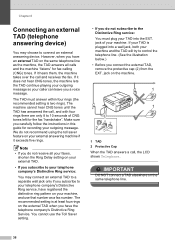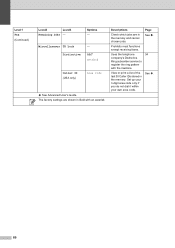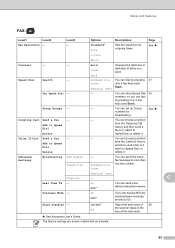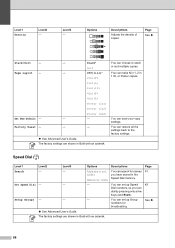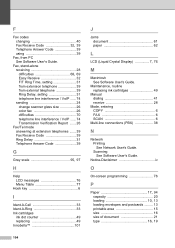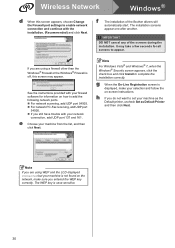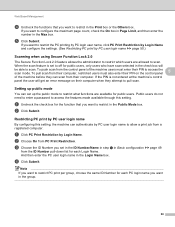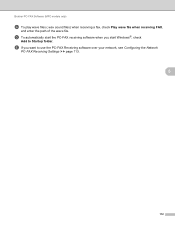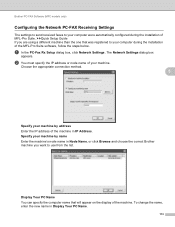Brother International MFC-J430w Support Question
Find answers below for this question about Brother International MFC-J430w.Need a Brother International MFC-J430w manual? We have 14 online manuals for this item!
Question posted by pmasara4 on May 1st, 2012
Fax Receiving Set Up
I have a distictiev ring for my fax .. need to set up my fax for the distictive ring number .. ring pattern different from the main number .. at the moment the fax in packing up both the main number . and distictive ring number.. how can i do this
Current Answers
Related Brother International MFC-J430w Manual Pages
Similar Questions
Can I Forward Faxes I Receive On A Brother Mfc-8890dw To My Email
(Posted by 4johKARE 10 years ago)
Brother Mfc 9325cw Fax Receive Settings, Does External Answering Machine Have
to plugged into brother
to plugged into brother
(Posted by cirbaildo 10 years ago)
How Set Up Brother Mfc-j430w Fax Modem Cable
(Posted by ernatlesle 10 years ago)
How To Set Up Brother Mfc-j430w Fax Machine
(Posted by rmw44jakuti 10 years ago)
Can Mfc-j430w Function To Receiving Fax?
I want to konw Can MFC-J430w function to receiving fax?
I want to konw Can MFC-J430w function to receiving fax?
(Posted by ccac88 12 years ago)