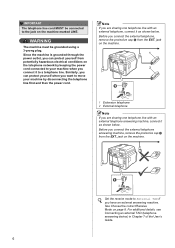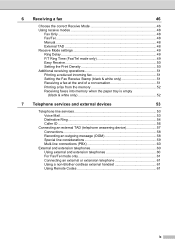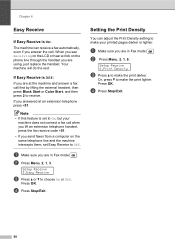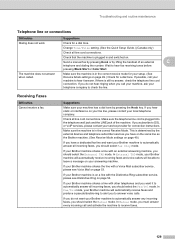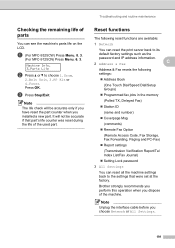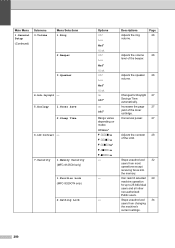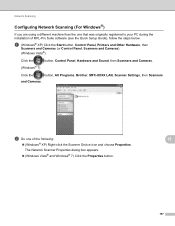Brother International MFC-9325CW Support Question
Find answers below for this question about Brother International MFC-9325CW.Need a Brother International MFC-9325CW manual? We have 3 online manuals for this item!
Question posted by cirbaildo on February 19th, 2014
Brother Mfc 9325cw Fax Receive Settings, Does External Answering Machine Have
to plugged into brother
Current Answers
Related Brother International MFC-9325CW Manual Pages
Similar Questions
My Brother Mfc 9325cw Has A Display Of 'print Unable 32' What Do I Do?
I have a Borther MFC 9325CW. There is a "print unable 32" on the display. What do I do?
I have a Borther MFC 9325CW. There is a "print unable 32" on the display. What do I do?
(Posted by wyee 10 years ago)
Fax And External Answering Machine Work So Fax P/u Fax And Answer Mach P/u Call
will my fax and external answering machine work so fax p/u fax and answer mach p/u call using same l...
will my fax and external answering machine work so fax p/u fax and answer mach p/u call using same l...
(Posted by miklik 10 years ago)
How Do You Set Fax On Brother Mfc 9325cw To Only Receive
(Posted by calrajpu 10 years ago)
Brother Mfc 9325cw How To Set Resolution Of Scanned
(Posted by marpkcnt 10 years ago)
Fax Receiving Set Up
I have a distictiev ring for my fax .. need to set up my fax for the distictive ring number .. ring ...
I have a distictiev ring for my fax .. need to set up my fax for the distictive ring number .. ring ...
(Posted by pmasara4 12 years ago)