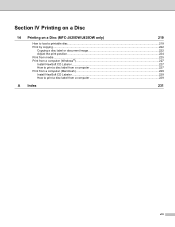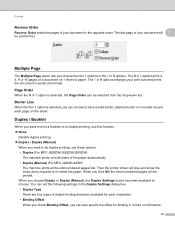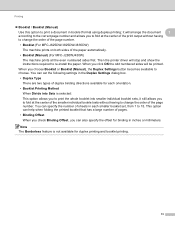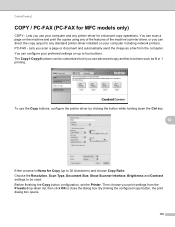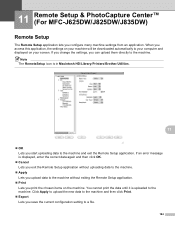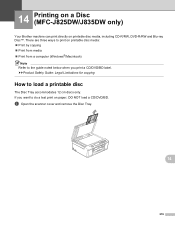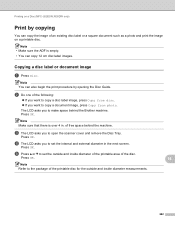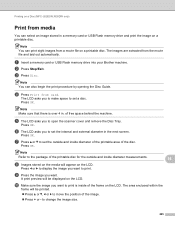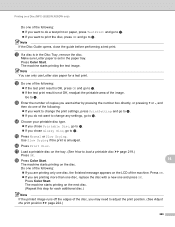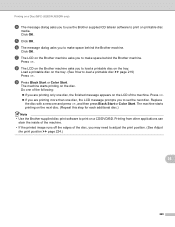Brother International MFC-J430w Support Question
Find answers below for this question about Brother International MFC-J430w.Need a Brother International MFC-J430w manual? We have 14 online manuals for this item!
Question posted by wynemador on January 16th, 2015
Copy Print Size
how can I set my MFC-J430W to enlarge copy of a document?
Current Answers
Related Brother International MFC-J430w Manual Pages
Similar Questions
Can Print Envelope Size 6 On Mfc-j835dw
(Posted by aynelpa 9 years ago)
How Does One Increase The Font Size When Printing With A Brother Mfc-j430w
(Posted by arieMat 10 years ago)
Why Won't My Brother Mfc-j835dw Print From My Device On Windows 8?
I do not have another device to use to print and I cannot find an updated driver for the operating s...
I do not have another device to use to print and I cannot find an updated driver for the operating s...
(Posted by deanemn 11 years ago)