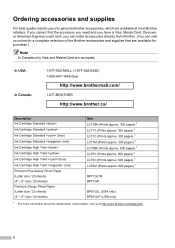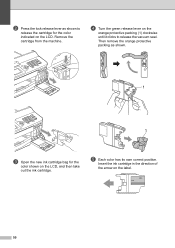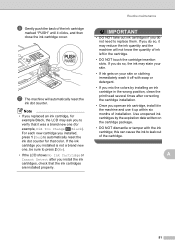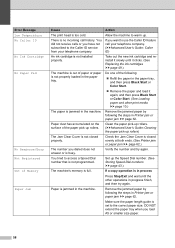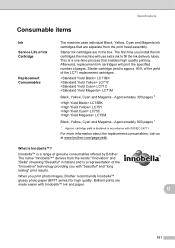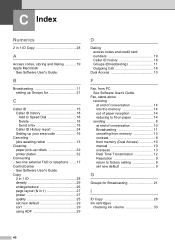Brother International MFC-J430w Support Question
Find answers below for this question about Brother International MFC-J430w.Need a Brother International MFC-J430w manual? We have 14 online manuals for this item!
Question posted by amviz on June 18th, 2014
Brother Printer Cannot Detect New Ink Cartridge
Current Answers
Answer #1: Posted by moshrr on June 20th, 2014 8:47 AM
If that doesnt work -- try reseting the printer. With the cartridge installed and the printer turned on -- unplug it from the wall. Let it sit for a couple of minutes and then plug it back in.
If the problem still remains, then you may need to return/exchage the cartridge for a different one.