Brother International MFC-J415w Support Question
Find answers below for this question about Brother International MFC-J415w.Need a Brother International MFC-J415w manual? We have 10 online manuals for this item!
Question posted by ambeaaicomp on July 12th, 2012
Printer Ink Cartidge Pipe Had Gone Empty. How Reffil It
when the color cartridge empity then i put them out so color pipe has gone epmpty now ink is not reaching till head what can i do and how refill it printer gives error unabble to clean50
Current Answers
There are currently no answers that have been posted for this question.
Be the first to post an answer! Remember that you can earn up to 1,100 points for every answer you submit. The better the quality of your answer, the better chance it has to be accepted.
Be the first to post an answer! Remember that you can earn up to 1,100 points for every answer you submit. The better the quality of your answer, the better chance it has to be accepted.
Related Brother International MFC-J415w Manual Pages
Software Users Manual - English - Page 2


... machine's status ...4 Turning off the Status Monitor ...5 Printer driver settings...6 Accessing the printer driver settings...6 Basic tab ...7 Media Type...8 Quality ...8 Paper Size ...9 Color Mode ...9 Page Layout ...10 Orientation ...10 Copies ...11 Advanced tab...12 Color/Grayscale ...13 Color Settings ...13 Ink Save Mode (For MFC-J615W and MFC-J630W 15 Use Watermark...15 Watermark Settings...
Software Users Manual - English - Page 4


DEVICE SETTING...83 Remote Setup (Not available for DCP models, MFC-J220, MFC-J265W, MFC-J270W, MFC-J410W and MFC-J415W) ...84 Quick-Dial (Not available for DCP models, MFC-J220, MFC-J265W, MFC-J270W, MFC-J410W and MFC-J415W) ...85 Ink Level ...85
4 Remote Setup (Not available for DCP models, MFC-J220, MFC-J265W,
MFC-J270W, MFC-J410W and MFC-J415W)
86
Remote Setup...86
5 Brother PC-FAX ...
Software Users Manual - English - Page 8


... cartridge. Using the Brother printer driver 1
A printer driver...Color Enhancement technology and many features you only have already been made. If you are from Windows® XP. This feature is available for MFC-J265W, MFC-J270W, MFC-J410W and MFC-J415W...devices using the Windows® Firewall and you are using the IEEE802.11b/g wireless standard in a high quality ink jet printer...
Software Users Manual - English - Page 18
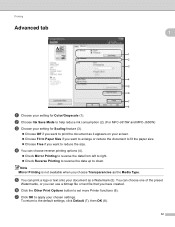
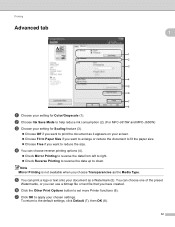
... Mode to help reduce ink consumption (2). (For MFC-J615W and MFC-J630W) c Choose your setting for Scaling feature (3).
Choose Off if you want to print the document as it appears on your setting for Color/Grayscale (1). You can choose one of the preset
Watermarks, or you can use a bitmap file or text file...
Software Users Manual - English - Page 127


... menu bar, Brother Status Monitor and choose Hide Status Monitor. You can check the device status by clicking the Ink Level icon in the DEVICE SETTINGS tab of ControlCenter2 or by choosing Brother Status Monitor located in Macintosh HD/Library/Printers/Brother/Utilities. Updating the machine's status
If you want the latest machine...
Software Users Manual - English - Page 128
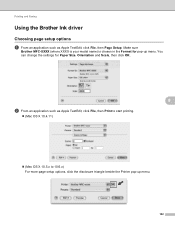
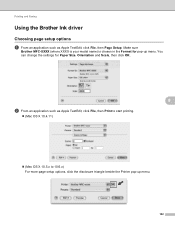
... and Faxing
Using the Brother Ink driver 8
Choosing page setup options 8
a From an application such as Apple TextEdit, click File, then Print to start printing.
(Mac OS X 10.4.11)
(Mac OS X 10.5.x to 10.6.x) For more page setup options, click the disclosure triangle beside the Printer pop-up menu. You...
Software Users Manual - English - Page 176


... models, MFC-J220, MFC-J265W, MFC-J270W, MFC-J410W and MFC-J415W) Lets you open the Set Quick-Dial window of the Remote Setup. (See Remote Setup (Not available for DCP models, MFC-J220, MFC-J265W, MFC-J270W, MFC-J410W and MFC-J415W) on page 173.) Ink Level Lets you open the Brother Status Monitor, which displays the ink level for each cartridge.
10...
Software Users Manual - English - Page 178


... cartridge.
10
10
Note The Brother Status Monitor application is located in the Remote Setup Program, so you can easily register or change the dial numbers from your Macintosh. Ink Level
The Ink Level button opens the Brother Status Monitor window, which displays the ink level for DCP models, MFC-J220, MFC-J265W, MFC-J270W, MFC-J410W and MFC-J415W...
Software Users Manual - English - Page 204


A Index
C
ControlCenter2 Macintosh 154
ControlCenter3 Windows 55
D
Device Selector 139, 174, 192
Drivers Macintosh Brother Ink driver 122 TWAIN 139 Windows®
Brother printer driver 2, 6
TWAIN 34 WIA 41
F
FaceFilter Studio 27, 76
FAX (PC-FAX) Macintosh
sending 132, 135
Windows 88 address book 95 cover page 90 facsimile ...
Advanced Users Manual - English - Page 5


...174; print settings 33 Print Quality 34 Paper options 34 Adjusting Brightness, Contrast and Color 35 Cropping ...35 Borderless printing 36 Print Date...36 Setting your changes as the new...Cleaning the machine's printer platen 40 Cleaning the paper pick-up rollers 40 Cleaning the print head 41 Checking the print quality 41 Checking the print alignment 42 Checking the ink volume 43
Packing ...
Advanced Users Manual - English - Page 46
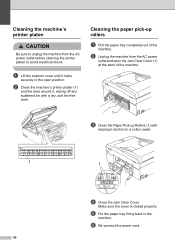
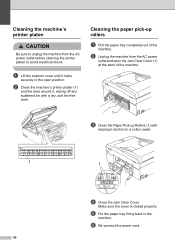
...up rollers
A
a Pull the paper tray completely out of the
machine. b Clean the machine's printer platen (1)
and the area around it locks
securely in the
machine.
Make sure the cover is... cover until it , wiping off any scattered ink with
isopropyl alcohol on a cotton swab.
1
1
d Close the Jam Clear Cover. Cleaning the machine's printer platen
A
CAUTION
Be sure to avoid electrical ...
Advanced Users Manual - English - Page 48


... the 600 dpi and 1200 dpi test prints are gone. If ink is still poor, replace the ink cartridge for the clogged color. b Press a or b to choose Alignment. Press OK. Press OK.
e Press Black Start or Color Start.
After replacing the ink cartridge, check the print quality.
After the print head nozzle is a better match for either 600 dpi...
Advanced Users Manual - English - Page 56
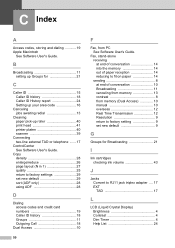
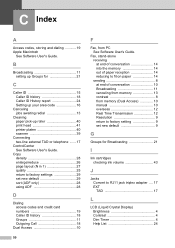
...Contrast 4 Dim Timer 4 Help List 24
B
Broadcasting 11 setting up roller 40 print head 41 printer platen 40 scanner 39
Connecting two-line external TAD or telephone .......17
ControlCenter See Software ...Canceling jobs awaiting redial 13
Cleaning paper pick-up Groups for Broadcasting 21
I
Ink cartridges checking ink volume 43
J
Jacks Convert to fit on paper 14 sending 8 at end...
Users Manual - English - Page 11
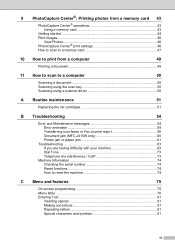
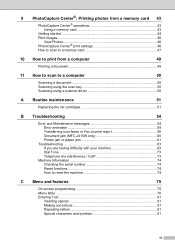
... the scan key 50 Scanning using a scanner driver 50
A Routine maintenance
51
Replacing the ink cartridges 51
B Troubleshooting
54
Error and Maintenance messages 54 Error animation 59 Transferring your faxes or Fax Journal report 59 Document jam (MFC-J415W only 60 Printer jam or paper jam 61
Troubleshooting 63 If you are having difficulty with your machine...
Users Manual - English - Page 68
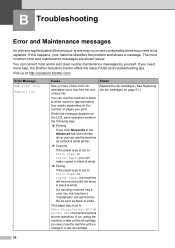
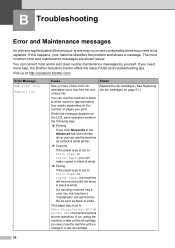
....)
54 If a sending machine has a color fax, the machine's "handshake" will stop all print operations. Action
Replace the ink cartridges. (See Replacing the ink cartridges on the number of pages you need to be sent as a black & white printer.
Copying
If the paper type is set to a new ink cartridge.
The most errors and clear routine maintenance messages...
Users Manual - English - Page 70


...Brother Customer Service or a Brother Authorized Service Center to clean the ink system. These components are :
1 Machine automatically cleans after clearing a printer jam.
2 Machine automatically cleans after a period of time to... cycles since the machine automatically cleans upon power up . Error Message Ink Absorber Full
Cause
The ink absorber box or flushing box is dependent on the number of...
Users Manual - English - Page 71
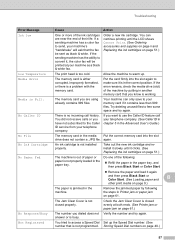
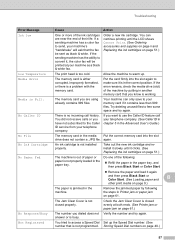
... memory card in Printer jam or paper jam on page 61.)
The number you are near the end of the machine by following :
Refill the paper in the paper tray, and then press Black Start or Color Start.
Remove the paper and load it clicks. (See Replacing the ink cartridges on page 9.)
The...
Users Manual - English - Page 77
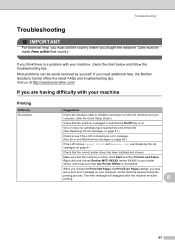
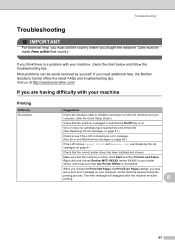
... shows Cannot Print and Replace Ink, see a print error message on . Right-click and choose Brother MFC-XXXXX (where XXXXX is your model name), and make sure that Use Printer Offline is online. When you choose the Print Odd Pages and Print Even Pages settings, you may
see Replacing the ink cartridges on page 51. If...
Users Manual - English - Page 78
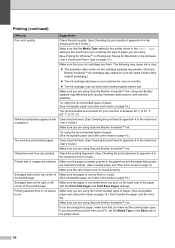
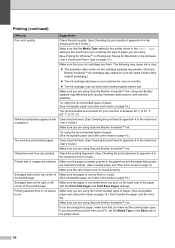
...ink to two years if kept in their original packaging.)
The ink cartridge has been in your machine is not curled when you are using Genuine Brother Innobella™ Ink.
Clean the print head. (See Cleaning the print head... print media on page 15.)
Make sure that the Media Type setting in the printer driver or the Paper Type setting in the Advanced User's Guide.)
Make sure you...
Users Manual - English - Page 79


... size setting in the application and in the printer driver are using Genuine Brother Innobella™ Ink. Try changing the printer driver setting. Turn the borderless feature off.
Try to the correct paper size. Make sure you uncheck Color Enhancement (True2Life®). the page.
Also, click Color Settings, and make sure you are the same...
Similar Questions
Statement On Printer 'unable To Print4f'
(Posted by robfranklin56 2 years ago)
How To Clean Mfc J415w Printer Ink Absorber
(Posted by sssrk 10 years ago)
Can I Install Brother Mfc-j430w Color Inkjet Printer Without Cd
(Posted by gracebrid 10 years ago)
Printer Showing Error Message That Printer Not Printing Because Of Spoolling
(Posted by gridjrc 11 years ago)
Ink Absorber Full.error Coming In My Printer?
(Posted by tarunpatel198017 11 years ago)

