Brother International MFC-J415w Support Question
Find answers below for this question about Brother International MFC-J415w.Need a Brother International MFC-J415w manual? We have 10 online manuals for this item!
Question posted by tarunpatel198017 on October 2nd, 2012
Ink Absorber Full.error Coming In My Printer?
The person who posted this question about this Brother International product did not include a detailed explanation. Please use the "Request More Information" button to the right if more details would help you to answer this question.
Current Answers
There are currently no answers that have been posted for this question.
Be the first to post an answer! Remember that you can earn up to 1,100 points for every answer you submit. The better the quality of your answer, the better chance it has to be accepted.
Be the first to post an answer! Remember that you can earn up to 1,100 points for every answer you submit. The better the quality of your answer, the better chance it has to be accepted.
Related Brother International MFC-J415w Manual Pages
Software Users Manual - English - Page 2


... settings...6 Accessing the printer driver settings...6 Basic tab ...7 Media Type...8 Quality ...8 Paper Size ...9 Color Mode ...9 Page Layout ...10 Orientation ...10 Copies ...11 Advanced tab...12 Color/Grayscale ...13 Color Settings ...13 Ink Save Mode (For MFC-J615W and MFC-J630W 15 Use Watermark...15 Watermark Settings ...16 Other Print Options...18 Support ...25 Using...
Software Users Manual - English - Page 8


...your PC is available for Network Standard models only. (Not available for MFC-J265W, MFC-J270W, MFC-J410W and MFC-J415W) Wireless LAN (IEEE802.11b/g) (For Wireless models only) The wireless ...you are using any other wireless devices using the IEEE802.11b/g wireless standard in a high quality ink jet printer. Using the Brother printer driver 1
A printer driver translates the data from Windows&#...
Software Users Manual - English - Page 10


...the Visit the Genuine Supplies website button for monitoring the status of error messages such as paper empty, paper jam or ink replacement required. Note For more information about using the Status Monitor ... more devices, allowing you can check the device status at anytime by double-clicking the icon in the tasktray or by choosing Status Monitor located in Start/All Programs/Brother/MFC-XXXX...
Software Users Manual - English - Page 18
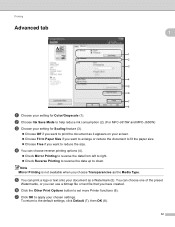
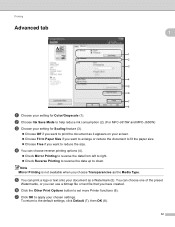
... from left to right. Check Reverse Printing to reverse the data up to set more Printer functions (6).
d You can print a logo or text onto your setting for Scaling feature (3).
...
1 2 3
4 5 6
7 8
a Choose your document as a Watermark (5). b Choose Ink Save Mode to help reduce ink consumption (2). (For MFC-J615W and MFC-J630W) c Choose your setting for Color/Grayscale (1).
Software Users Manual - English - Page 89


ControlCenter3
DEVICE SETTING 3
You can configure the machine settings or check ink levels.
Remote Setup (Not available for DCP models, MFC-J220, MFC-J265W, MFC-J270W, MFC-J410W and MFC-J415W)
Lets you open the Remote Setup Program. (See Remote Setup (Not available for DCP models, MFC-J220, MFC-J265W, MFC-J270W, MFC-J410W and MFC-J415W) on page 86.)
3
Quick-Dial (Not...
Software Users Manual - English - Page 127


.... You can check the device status by clicking the Ink Level icon in the DEVICE SETTINGS tab of ControlCenter2 or by choosing Brother Status Monitor located in Macintosh HD/Library/Printers/Brother/Utilities. ...set update intervals. Before you can use the tool you see error messages such as paper empty, paper jam or ink replacement required at pre-set at what interval the software will ...
Software Users Manual - English - Page 128
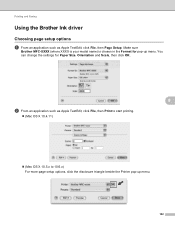
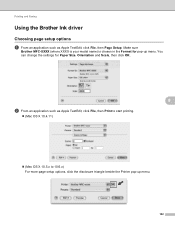
...Ink driver 8
Choosing page setup options 8
a From an application such as Apple TextEdit, click File, then Print to start printing.
(Mac OS X 10.4.11)
(Mac OS X 10.5.x to 10.6.x) For more page setup options, click the disclosure triangle beside the Printer... pop-up menu. You can change the settings for pop-up menu.
122 Make sure
Brother MFC-XXXX (where...
Software Users Manual - English - Page 178


... or change the dial numbers from your Macintosh.
Ink Level
The Ink Level button opens the Brother Status Monitor window, which displays the ink level for DCP models, MFC-J220, MFC-J265W, MFC-J270W, MFC-J410W and MFC-J415W)
10
The Quick-Dial button lets you open the Set Quick Dial window in Macintosh HD/Library/Printers/Brother/Utilities.
172
Software Users Manual - English - Page 179


...error message is displayed, enter the correct data again and then click OK.
Cancel Lets you exit the Remote Setup application without exiting the Remote Setup application.
Print Lets you configure many machine settings from a Macintosh application. You cannot print the data until it is in Macintosh HD/Library/Printers..., MFC-J220, MFC-J265W, MFC-J270W, MFC-J410W and MFC-J415W)
...
Software Users Manual - English - Page 194


...Windows® XP) Click the Start button, Control Panel, Printers and Other Hardware, then Scanners and Cameras (or Control Panel...(Windows® 7)
Click the
button, All Programs, Brother, MFC-XXXX, Scanner Settings, then
Scanners and Cameras.
13
b Do .... (Windows® XP) Right-click the Scanner Device icon and choose Properties. The Network Scanner Properties dialog box appears...
Software Users Manual - English - Page 204


... 6
R
Remote Setup Macintosh 173 Windows 86
S
Scan Macintosh OCR 151 Presto! A Index
C
ControlCenter2 Macintosh 154
ControlCenter3 Windows 55
D
Device Selector 139, 174, 192
Drivers Macintosh Brother Ink driver 122 TWAIN 139 Windows®
Brother printer driver 2, 6
TWAIN 34 WIA 41
F
FaceFilter Studio 27, 76
FAX (PC-FAX) Macintosh
sending 132, 135
Windows 88...
Quick Setup Guide - English - Page 17
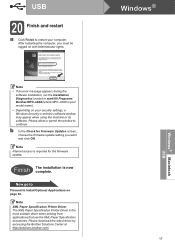
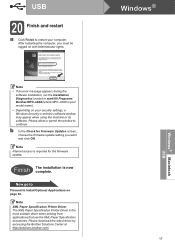
Note XML Paper Specification Printer Driver The XML Paper Specification Printer Driver is now complete. Please download the latest driver by ...Applications on page 32.
Note • If an error message appears during the
software installation, run the Installation Diagnostics located in start/All Programs/ Brother/MFC-JXXX (where MFC-JXXX is required for Firmware Updates screen, choose ...
Quick Setup Guide - English - Page 34
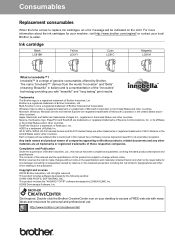
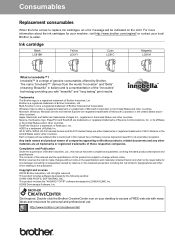
... respective companies. Compilation and Publication Under the supervision of Nuance Communications, Inc.
Consumables
Replacement consumables
When the time comes to replace ink cartridges, an error message will be responsible for any other errors relating to the publication. FaceFilter Studio is a registered trademark of Microsoft Corporation in the United States and/or other...
Users Manual - English - Page 11
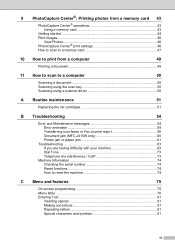
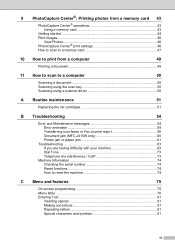
... the scan key 50 Scanning using a scanner driver 50
A Routine maintenance
51
Replacing the ink cartridges 51
B Troubleshooting
54
Error and Maintenance messages 54 Error animation 59 Transferring your faxes or Fax Journal report 59 Document jam (MFC-J415W only 60 Printer jam or paper jam 61
Troubleshooting 63 If you are having difficulty with your...
Users Manual - English - Page 68
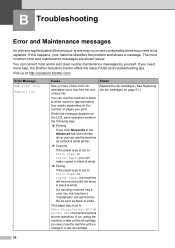
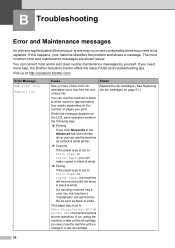
... shown below.
Visit us at http://solutions.brother.com/
Error Message B&W Print Only Replace Ink
Cause
One or more help, the Brother Solutions Center offers the latest FAQs and troubleshooting tips. Action
Replace the ink cartridges. (See Replacing the ink cartridges on the number of the printer driver you click Grayscale in black & white mode...
Users Manual - English - Page 70


... on different situations. Note
Repairs resulting from your Brother machine. Error Message Ink Absorber Full
Cause
The ink absorber box or flushing box is nearly full. The number of non... Center to be replaced.
These components are :
1 Machine automatically cleans after clearing a printer jam.
2 Machine automatically cleans after a period of purges and flushes required to ensure ...
Users Manual - English - Page 71
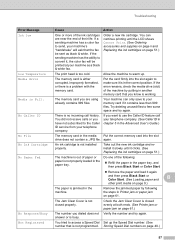
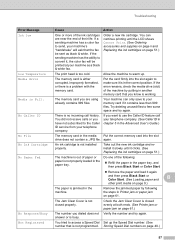
... and load it contains less than 999 files. Check the Jam Clear Cover is jammed in Printer jam or paper jam on page 61. The memory card you want to free some space ... dialed does not Verify the number and try again. An ink cartridge is a problem with the memory card.
Troubleshooting
Error Message Ink low
Low Temperature Media Error Media is busy. If a sending machine has a color ...
Users Manual - English - Page 77
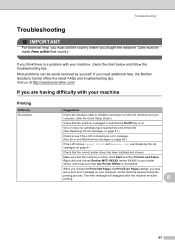
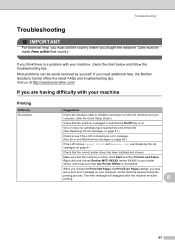
...error message on . Most problems can be made from within that the correct printer driver has been installed and chosen.
Right-click and choose Brother MFC-XXXXX (where XXXXX is your model name), and make sure that Use Printer...that the machine is showing an error message. (See Error and Maintenance messages on page 54.)
If the LCD shows Cannot Print and Replace Ink, see if the LCD is ...
Users Manual - English - Page 83
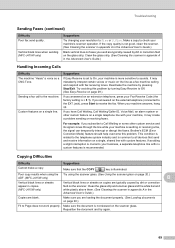
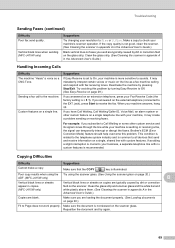
...or other custom service and its signal comes through the line while your machine, ...again.
69 Vertical black lines when sending. (MFC-J415W only)
Suggestions
Try changing your Fax Receive Code ...with your machine is l 5 1).
Brother's ECM (Error Correction Mode) feature should help overcome this problem by... a slight interruption is crucial to all devices that the COPY
key is not skewed ...
Users Manual - English - Page 118
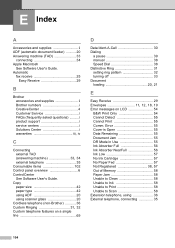
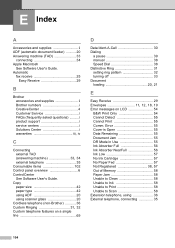
...
See Software User's Guide. Error 55 Cover is Open 55 Data Remaining 55 Document Jam 55 DR Mode in Use 55 Ink Absorber Full 56 Ink Absorber NearFull 56 Ink Low 57 No Ink Cartridge 57 No Paper Fed 57...turning off 33 Document
loading 20, 21
E
Easy Receive 29
Envelopes 11, 12, 18, 19
Error messages on LCD 54 B&W Print Only 54 Cannot Detect 55 Cannot Print 55 Comm. Copy
paper size...
Similar Questions
Statement On Printer 'unable To Print4f'
(Posted by robfranklin56 2 years ago)
Ink Absorber Full Brother Mfc-j430w
How to ink absorber full brother mfc-j430w
How to ink absorber full brother mfc-j430w
(Posted by naywin886 8 years ago)
How To Clean Mfc J415w Printer Ink Absorber
(Posted by sssrk 10 years ago)
What To Do If The Ink Absorber Is Full?
I really don't know what to do if the ink absorber is full,what to do?
I really don't know what to do if the ink absorber is full,what to do?
(Posted by camarenesernesto 10 years ago)

