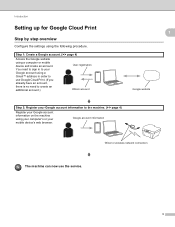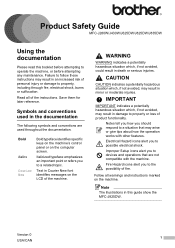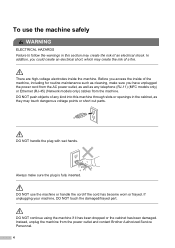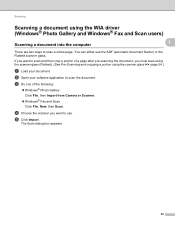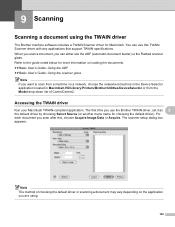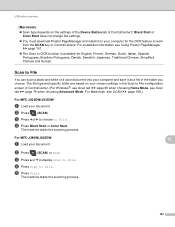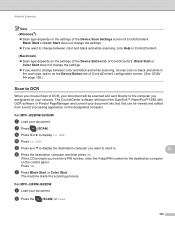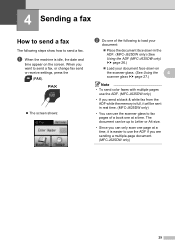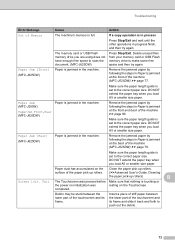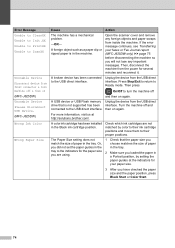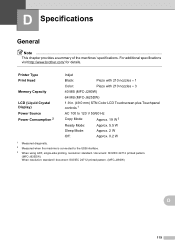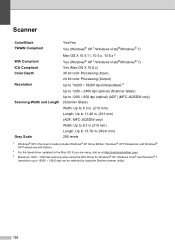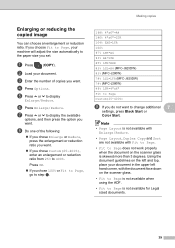Brother International MFC-J280W Support Question
Find answers below for this question about Brother International MFC-J280W.Need a Brother International MFC-J280W manual? We have 15 online manuals for this item!
Question posted by eleepow8 on May 31st, 2013
Copying Documents
Where do I place the original document to get a legal size copy? I have a MFC-J280W machine. there is no feeder slot for legal size documents and the glass surface only fits letter size. So how do I copy a legal size document?
Current Answers
Related Brother International MFC-J280W Manual Pages
Similar Questions
How To Scan A Document On Mfc 8460n Using Feeder
(Posted by ZOHEjd 9 years ago)
How To Load Photo Paper In Brother All In One Printer Mfc-j280w
(Posted by joPacho 9 years ago)
Copying A Legal Sized Document
Where do I place the original legal sized document in order to make a copy?
Where do I place the original legal sized document in order to make a copy?
(Posted by eleepow8 10 years ago)
(brother Mfc-j280w)
i cannot download the software..i tried to the http://solutions.com/ but its not even helpful.do you...
i cannot download the software..i tried to the http://solutions.com/ but its not even helpful.do you...
(Posted by jenlovespell 11 years ago)
Brother Multifunction Printer Mfc-465cn Service Manual
(Posted by rafa52 12 years ago)