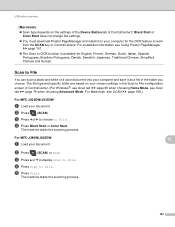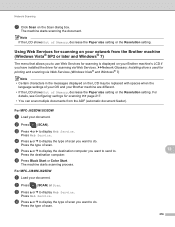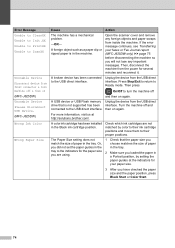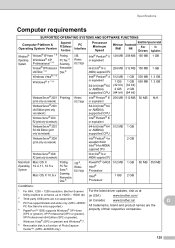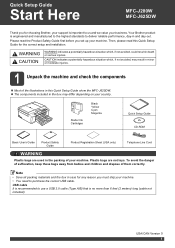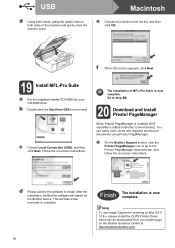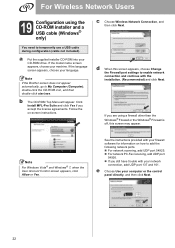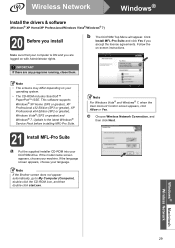Brother International MFC-J280W Support Question
Find answers below for this question about Brother International MFC-J280W.Need a Brother International MFC-J280W manual? We have 15 online manuals for this item!
Question posted by islam1966 on December 19th, 2011
Install
How can i install when installation CD is lost?
Current Answers
Related Brother International MFC-J280W Manual Pages
Similar Questions
How To Load Photo Paper In Brother All In One Printer Mfc-j280w
(Posted by joPacho 10 years ago)
Ihave A Brother All In Onw Printer M
Odel Number Mfc-j280w And I Cant Install
(Posted by Anonymous-86869 11 years ago)
(brother Mfc-j280w)
i cannot download the software..i tried to the http://solutions.com/ but its not even helpful.do you...
i cannot download the software..i tried to the http://solutions.com/ but its not even helpful.do you...
(Posted by jenlovespell 11 years ago)
My Install Cd Doesn't Work For My New Mac
Hi. I bought this printer some years ago, but now I have bought a new computer (mac), and as it says...
Hi. I bought this printer some years ago, but now I have bought a new computer (mac), and as it says...
(Posted by trineholmmunk 12 years ago)