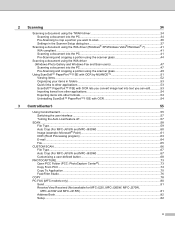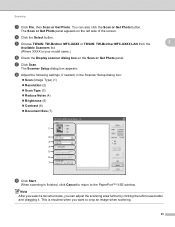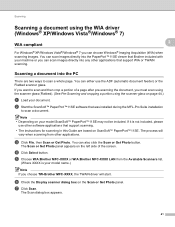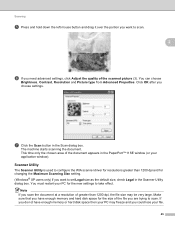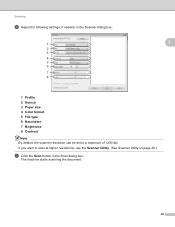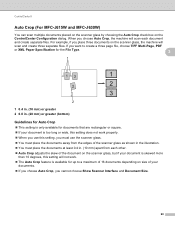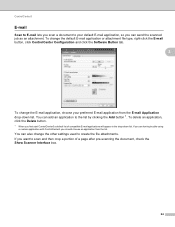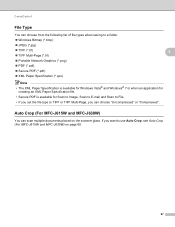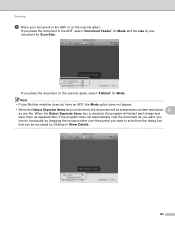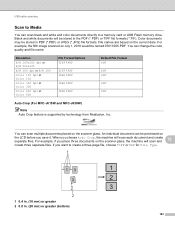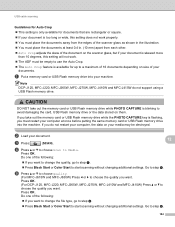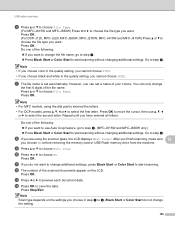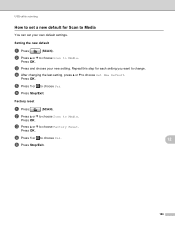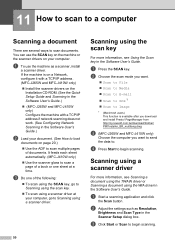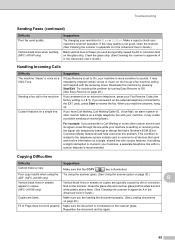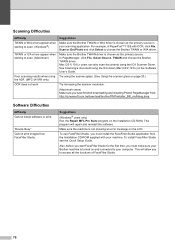Brother International MFC-J265w Support Question
Find answers below for this question about Brother International MFC-J265w.Need a Brother International MFC-J265w manual? We have 10 online manuals for this item!
Question posted by chrisway on September 18th, 2014
How Do You Reset The Scanner? I Want To Scan To File
The person who posted this question about this Brother International product did not include a detailed explanation. Please use the "Request More Information" button to the right if more details would help you to answer this question.
Current Answers
Related Brother International MFC-J265w Manual Pages
Similar Questions
Brother Dcp-j315w Printer Wont Scan
my brother dcp-j315w printer prints emails but wont scan it says check connection
my brother dcp-j315w printer prints emails but wont scan it says check connection
(Posted by ktrev01 10 years ago)
How To Scan Files On Brother Mfc-j435w
(Posted by RaCHIEFB 10 years ago)
Scanner Will Not Operate From Printer But Will Work Via Control Panel
(Posted by normanjames21 11 years ago)
Scanned File
where are the scanned images, befoe saving them in a titled directory?
where are the scanned images, befoe saving them in a titled directory?
(Posted by johncorn 11 years ago)