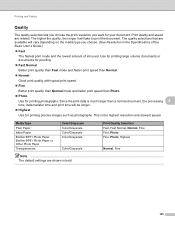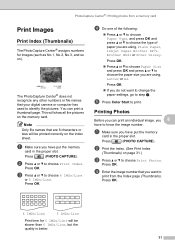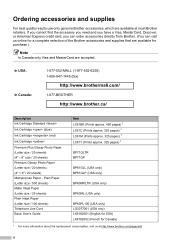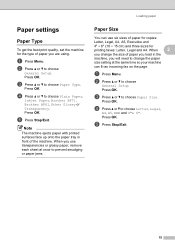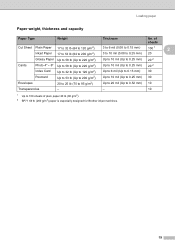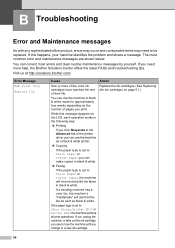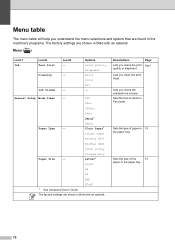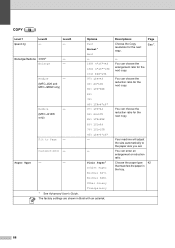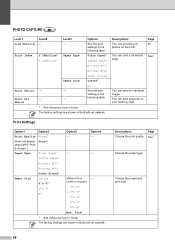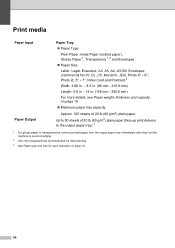Brother International MFC-J220 Support Question
Find answers below for this question about Brother International MFC-J220.Need a Brother International MFC-J220 manual? We have 8 online manuals for this item!
Question posted by tforres158 on July 24th, 2012
Bp71 And Bp61 Inkjet Papers
Are the BP71 and BP61 inkjet papers gloss on one or two sides and what is their GSM vaLUE ?
Current Answers
Related Brother International MFC-J220 Manual Pages
Similar Questions
Paper Jam On My Mfc-j220
My brother MFC-J220 printer always show error "Paper Jam" even without a paper inside the tray, when...
My brother MFC-J220 printer always show error "Paper Jam" even without a paper inside the tray, when...
(Posted by titinglanguez 6 years ago)
How To Scan A Legal Size Paper In Brother Mfc-j220?
(Posted by mariahjocson 10 years ago)
Mfc 9840 Cdw Doesn't Print Left Side Of Paper
I have changed the drum; cartridges... it only has 3000 copies on this machine... I am at a loss.
I have changed the drum; cartridges... it only has 3000 copies on this machine... I am at a loss.
(Posted by cathygellatly 10 years ago)
Brother Mfc-j220 Shows 'ink Absorber Full'. How To Clear This Message.
(Posted by dingregalado 11 years ago)
Brother Multifunction Printer Mfc-465cn Service Manual
(Posted by rafa52 12 years ago)