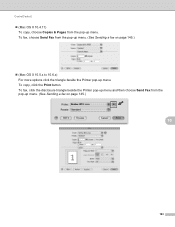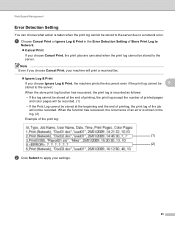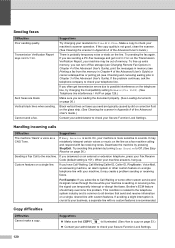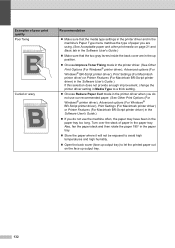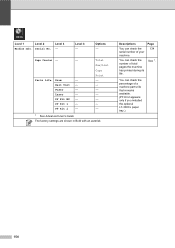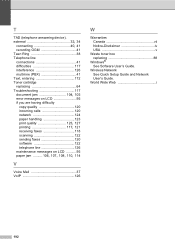Brother International MFC-9970CDW Support Question
Find answers below for this question about Brother International MFC-9970CDW.Need a Brother International MFC-9970CDW manual? We have 6 online manuals for this item!
Question posted by PEPSILADY53 on October 11th, 2012
Why When I Try To Send Fax It Says Not Registered And Then Prints Out Ng Poor L
The person who posted this question about this Brother International product did not include a detailed explanation. Please use the "Request More Information" button to the right if more details would help you to answer this question.
Current Answers
Related Brother International MFC-9970CDW Manual Pages
Similar Questions
Brother 8890dw Ng Poor Line Condition When Scan To Email
(Posted by ginnsatr 9 years ago)
How Do I Register An Address Book On The Brother Mfc 9970cdw
(Posted by smapjquin 10 years ago)
Mfc 9325cw Won't Send Fax. Says Memory Full. How Do I Empty The Memory?
(Posted by jmloveday 11 years ago)
When I Can To My E-mail I Get The Message Ng: Poor Line Condition /out Of Memory
(Posted by pfournier 11 years ago)