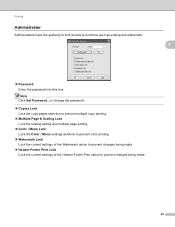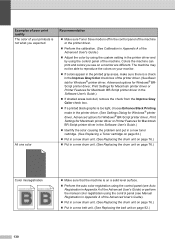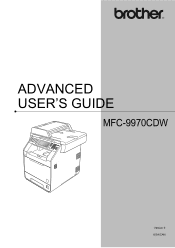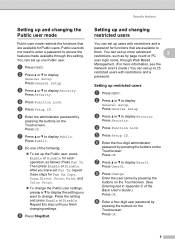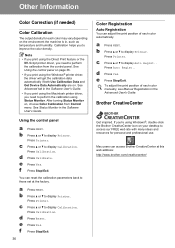Brother International MFC-9970CDW Support Question
Find answers below for this question about Brother International MFC-9970CDW.Need a Brother International MFC-9970CDW manual? We have 6 online manuals for this item!
Question posted by mikehewlett on June 13th, 2012
Color Printing
The print driver is a general HP that is used by our software vendor and is on the vendor's offsite mainframe.
The colors printed on graphics used by the software is distored from the colors that printed on the HP device that this Brother replaces.
Knowing that I can not change the driver, how can I adjust the color directly at the printer?
Current Answers
Related Brother International MFC-9970CDW Manual Pages
Similar Questions
Can I Reset The Print Drum On Brother Mfc 9970cdw
(Posted by mnbvphongz 10 years ago)
How Do I Get Rid Of The Line Printing From My Brother Mfc-9970cdw
(Posted by rha20pure 10 years ago)
How To Adjust Print Calibration In Brother Mfc 9325cw Printer
(Posted by jamSexy84 10 years ago)
Can I Install Brother Mfc-j430w Color Inkjet Printer Without Cd
(Posted by gracebrid 10 years ago)
Hi, Mfc-9970cdw Says Offline Even If Use Priinter Offline Is Unmarked
(Posted by maricelevardone 12 years ago)