Brother International MFC-9970CDW Support Question
Find answers below for this question about Brother International MFC-9970CDW.Need a Brother International MFC-9970CDW manual? We have 6 online manuals for this item!
Question posted by egToilet on November 8th, 2013
How To Find Wireless Mac Address On Brother Mfc9970cdw
The person who posted this question about this Brother International product did not include a detailed explanation. Please use the "Request More Information" button to the right if more details would help you to answer this question.
Current Answers
There are currently no answers that have been posted for this question.
Be the first to post an answer! Remember that you can earn up to 1,100 points for every answer you submit. The better the quality of your answer, the better chance it has to be accepted.
Be the first to post an answer! Remember that you can earn up to 1,100 points for every answer you submit. The better the quality of your answer, the better chance it has to be accepted.
Related Brother International MFC-9970CDW Manual Pages
Software Users Manual - English - Page 81


... version of the Brother network connected devices.
a Select the Device Settings tab.
4
b Click BRAdmin.
It can also search for initial setup of BRAdmin Professional 3 utility
that is designed for Brother products in a TCP...BRAdmin Professional 3.
74 To install BRAdmin Light from http://solutions.brother.com/. Note
If you open the BRAdmin Light or BRAdmin Professional 3 utility. The BRAdmin...
Software Users Manual - English - Page 92


... User's Guide. If you require more advanced machine management, use the latest version of the Brother network connected devices. The BRAdmin Light or BRAdmin Professional 3 utility dialog appears.
The BRAdmin Light utility is available as the IP address. ControlCenter4
Launching the BRAdmin utility 4
If you have installed both BRAdmin Light and BRAdmin Professional...
Network Users Manual - English - Page 4


... Status (For DCP-9055CDN, MFC-9460CDN and MFC-9465CDN)/Wired Status (For MFC-9560CDW) ...34 Setup Wizard (wireless network only 34 WPS or AOSS™ (wireless network only 34 WPS w/PIN Code (wireless network only 34 WLAN Status (wireless network only 34 MAC Address ...35 Set to Default (For MFC-9560CDW 35 Wired Enable (For MFC-9560CDW 35 WLAN Enable (For...
Network Users Manual - English - Page 8


... screen will appear automatically. Click Network Utilities. If you have to change your machine's network settings
(IP address, Subnet mask and Gateway)
2 2
Using the control panel 2
You can search for initial setup of Brother network connected devices. If
the model name screen appears, choose your language. If the language screen appears, choose your...
Network Users Manual - English - Page 9
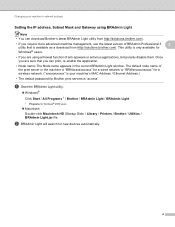
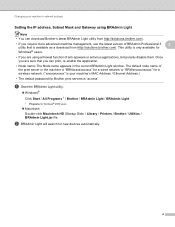
...Programs for new devices automatically.
4
b BRAdmin Light will search for Windows® 2000 users
Macintosh Double-click Macintosh HD (Startup Disk) / Library / Printers / Brother / Utilities / BRAdmin Light.jar file. Once you are sure that is available as a download from http://solutions.brother.com/.
Changing your machine's MAC Address / Ethernet Address.) • The default...
Network Users Manual - English - Page 10


...device. f With the correctly programmed IP address, you do not use a DHCP/BOOTP/RARP server), the
device will see the Brother print server in the BRAdmin Light utility screen.
• You can find the Node Name and MAC Address (Ethernet Address... List on your print server.) You can also find the Node Name and MAC Address from the control panel. (See Chapter 5: Control panel setup.)
d Choose ...
Network Users Manual - English - Page 11
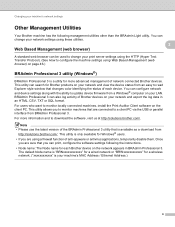
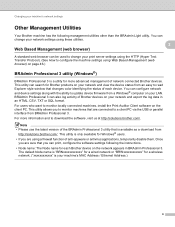
... management of Brother devices on your network and export the log data in BRAdmin Professional 3. BRAdmin Professional 3 can print, configure the software settings following management utilities other than the BRAdmin Light utility. For users who want to monitor locally connected machines, install the Print Auditor Client software on your machine's MAC Address / Ethernet Address.)
6 This...
Network Users Manual - English - Page 28


... to continue installing drivers and software necessary for a wireless network (For MFC-9560CDW)
q Enter the user ID you would like to type text, see Wireless configuration using the Brother installer application (For MFC-9560CDW) on page 26.
23 Press OK. Configuring your machine for operating your device, please choose Start Here OSX from the CD-ROM...
Network Users Manual - English - Page 33


...ROM main menu will appear automatically. For installing the certificate, see Using Certificates for device security on page 69.
• If you verify your machine using EAP-TLS ...we recommend you write down the certificate name you start configuration. Wireless configuration using the Brother installer application (For MFC-9560CDW)
Note
• If you configure your machine using the ...
Network Users Manual - English - Page 34


Wireless configuration using the Brother installer application (For MFC-9560CDW....
4 You can temporarily change from 0.0.0.0 to the 169.254.x.x IP address to use them. c Choose Yes, my Access Point supports WPS or AOSS...174;)
Click View status of the wireless machine on your desktop. 2 Double-click the Utilities icon. 3 Double-click the Wireless Device Setup Wizard. are
numbers between 1 ...
Network Users Manual - English - Page 35


... necessary for operating your device, please choose Install MFL-Pro Suite from the CD-ROM menu.
30 If you would like to configure the wireless settings. It may take a few minutes to change from the pop-up menu.
3 Your wireless network is connected successfully. Wireless configuration using the Brother installer application (For MFC-9560CDW)
(Windows®...
Network Users Manual - English - Page 37
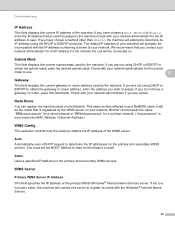
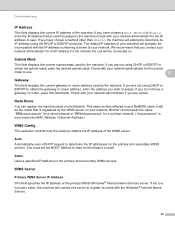
... machine's MAC Address / Ethernet Address.)
WINS Config 5
This selection controls how the machine obtains the IP address of Static, enter the IP address that is...address, enter the address you are unsure. Brother recommends the name "BRNxxxxxxxxxxxx" for a wired network or "BRWxxxxxxxxxxxx" for the subnet
mask to assign. The default IP address of your network administrator for a wireless...
Network Users Manual - English - Page 40
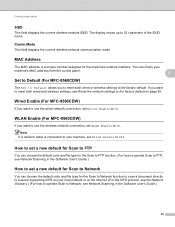
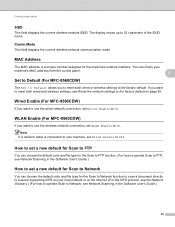
... Wired Enable to On.
Control panel setup
SSID 5
This field displays the current wireless network SSID. MAC Address 5
The MAC address is connected to your
machine's MAC address from the control panel.
5
Set to Default (For MFC-9560CDW) 5
The Set to Default allows you want to use the wireless network connection, set Wired Enable to Off. WLAN Enable (For...
Network Users Manual - English - Page 41
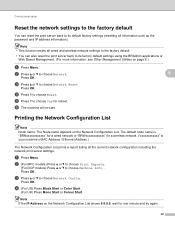
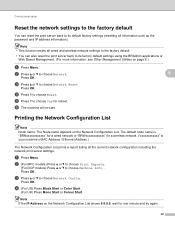
...wireless network. ("xxxxxxxxxxxx" is your machine's MAC Address / Ethernet Address.)
The Network Configuration List prints a report listing all information such as the password and IP address information).
Note If the IP Address... Press a or b to choose Network Config. e Press 1 to choose Machine Info..
b (For MFC models) Press a or b to choose Print Reports.
(For DCP models) Press a or b to...
Network Users Manual - English - Page 71


...been issued by a CA. b Type "http://machine's IP address/" into your browser (where "machine's IP address" is necessary. (For how to use. For importing the ...Wireless configuration using the Brother installer application (For MFC-9560CDW) on page 69.
• Before you verify the Server Certificate, you start configuration. For installing the certificate, see Using Certificates for device...
Network Users Manual - English - Page 86
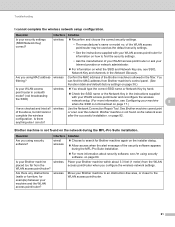
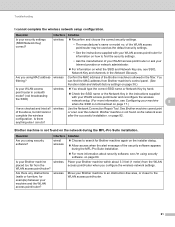
... WLAN access point/router? Are there any obstructions (walls or furniture, for example) between your Brother machine placed too far from the WLAN access point/router?
Brother machine is allowed in the Network Glossary. Interface wired/ wireless
wireless
wireless
Solution Choose to find the MAC address from the WLAN access point/router when you configure the...
Network Users Manual - English - Page 87
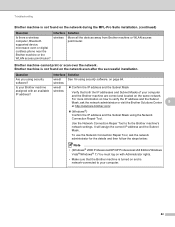
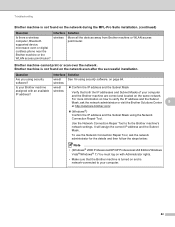
..., ask the network administrator or visit the Brother Solutions Center
8
at http://solutions.brother.com/.
(Windows®) Confirm the IP address and the Subnet Mask using the Network Connection Repair Tool. Interface Solution
wireless Move all the devices away from Brother machine or WLAN access point/router. Brother machine cannot print or scan over the network...
Network Users Manual - English - Page 90


... Associate, start over again from your computer? For the
detail of Brother machine? on ?
wireless Wireless Link Status is an error code on page 80. wired/ wireless
Ping the Brother machine from your computer using the IP address or the node name.
Successful i Your Brother machine is not connected to the same network as your computer...
Quick Setup Guide - English - Page 27
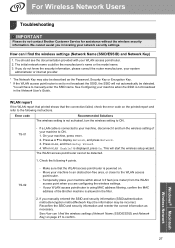
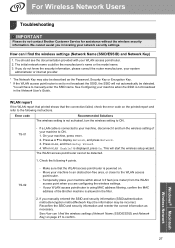
...Network, and press Network. 3. If you do not contact Brother Customer Service for assistance without the wireless security information.
WLAN report
If the WLAN report that printed ... Macintosh Wireless Network
27 You will start the wireless setup wizard. is not broadcast in the filter.
2. If your WLAN access point/router is using MAC address filtering, confirm the MAC address of your...
Quick Setup Guide - English - Page 34
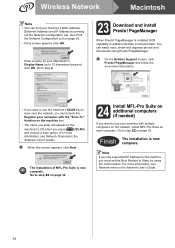
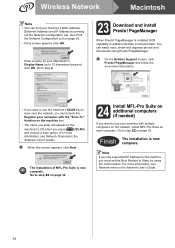
... (if needed)
If you want to use your machine's MAC Address
(Ethernet Address) and IP Address by using Presto! For more
information, see Network menu in...Brother Support screen, click Presto! PageManager and follow the on-screen instructions.
• If you press
(SCAN)
and choose a scan option. (For more information, see Network Scanning in the Network User's Guide.
34 Wireless...
Similar Questions
How To Find My Mac Address Brother Mfc-j825dw
(Posted by xinyiTo 9 years ago)
How Do I Set Up My Address Book On My Brother Mfc9970cdw
(Posted by Tefr 10 years ago)
Why Can't I Fax From My Brother Mfc9970cdw Using Mac
(Posted by POPPca 10 years ago)
How Do I Add E-mail Addresses To Brother Mfc9970cdw
(Posted by tgjelli 10 years ago)
Mac Address
How do I find the MAC address of my printer (MFC 640CW) ?
How do I find the MAC address of my printer (MFC 640CW) ?
(Posted by dtoneilluk 11 years ago)

