Brother International MFC-9970CDW Support Question
Find answers below for this question about Brother International MFC-9970CDW.Need a Brother International MFC-9970CDW manual? We have 6 online manuals for this item!
Question posted by maricrust on September 14th, 2013
How To Get Rid Of Toner Error On Brother 9970cdw Printer After Replacing With
toner
Current Answers
There are currently no answers that have been posted for this question.
Be the first to post an answer! Remember that you can earn up to 1,100 points for every answer you submit. The better the quality of your answer, the better chance it has to be accepted.
Be the first to post an answer! Remember that you can earn up to 1,100 points for every answer you submit. The better the quality of your answer, the better chance it has to be accepted.
Related Brother International MFC-9970CDW Manual Pages
Software Users Manual - English - Page 14


... Server® 2008 R2 1 are available on page 109 to set various printer settings, including Toner Save Mode and custom paper size.
1 Windows Server® 2003, Windows ...Brother device. The drivers support our unique compression mode to enhance printing speed in this section are from the Brother Solutions Center at:
http://solutions.brother.com/
Windows® Printing The dedicated printer...
Software Users Manual - English - Page 81


... of the Brother network connected devices.
If you require more advanced machine management, use the latest version of BRAdmin Professional 3 utility
that is designed for Brother products in... BRAdmin Professional 3 utility dialog appears. To install BRAdmin Light from http://solutions.brother.com/.
ControlCenter4
Launching the BRAdmin utility 4
If you have installed both BRAdmin ...
Software Users Manual - English - Page 92


a Select the Device Settings tab.
4
b Click BRAdmin.
The BRAdmin Light utility is available as the IP address. To install BRAdmin Light from http://solutions.brother.com/.
If you open the BRAdmin Light or BRAdmin Professional 3 utility. It can also search for initial setup of BRAdmin Professional 3 utility
that is designed for Brother products in...
Software Users Manual - English - Page 150
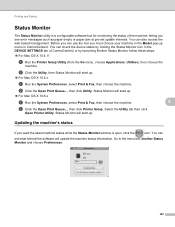
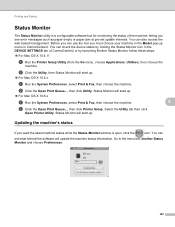
...open, click the
icon.
Select the Utility tab then click
Open Printer Utility. Go to the menu bar, Brother Status Monitor and choose Preferences.
143
You can also access the web...error messages such as paper empty or paper jam at pre-set what interval the software will start up menu in ControlCenter2. You can check the device status by clicking the Status Monitor icon in the DEVICE...
Software Users Manual - English - Page 164


... application Scanning directly from the list on the Brother Solutions Center (http://solutions.brother.com/). If you are using a USB cable. The Brother CUPS Printer Driver for your Macintosh with Mac OS X 10.6.x, the...Image Capture included with a USB cable, you will see it in the DEVICES area. Scanning
Scanning a document using the ICA driver (Mac OS X 10.6.x) 9
You can scan ...
Network Users Manual - English - Page 10


... factory default settings (if you will appear as Unconfigured in the device list.
5 f With the correctly programmed IP address, you do not use a DHCP/BOOTP/RARP server), the
device will see the Brother print server in the BRAdmin Light utility screen.
• You ... the IP Address, Subnet Mask and
Gateway (if needed) of your machine's network settings
c Double-click the unconfigured device.
Users Manual - English - Page 9


... and will repair or replace (at Brother Authorized Service Centres throughout Canada. Warranty Service is available at Brother's sole discretion) this Laser Printer/MFC/Fax machine free of charge...you may cause severe damage to the Laser Printer/MFC/Fax machine and will be the sole liability of the end-user/purchaser. BROTHER LASER PRINTER / MULTIFUNCTION CENTER® / FAX ON-SITE LIMITED...
Users Manual - English - Page 80


....
1 Approx. For the Order No. The message on the LCD will reset the Replace Toner mode.
64
The LCD shows the toner color that is running low, the LCD shows Toner Low. When you use only Genuine Brother Brand toner cartridges. The High Yield toner cartridges can print approximately 2,500 pages (black) or approximately 1,500 pages (cyan...
Users Manual - English - Page 91


...Error A
The corona wires have no control over the many factors that your drum.
• For best performance, use of pages that determine the actual drum life, we have become dirty. Please replace...conditions, the average drum life is at this estimate. After replacement, reset the drum counter by the use only genuine Brother toner. DR-310CL
A new drum unit can print approximately 25,...
Users Manual - English - Page 111


If you want to check your machine identifies the error or required routine maintenance and shows the appropriate message.
If the problem continues, call Brother
Customer Service.
Reinsert the device and try it on again.
Put in a new drum unit. (See Replacing the drum unit on page 76.)
Put in a new belt unit...
Users Manual - English - Page 112


... error, call .
Check the other person's fax machine stopped the call Brother ...Customer Service. Make sure that you will pause its current print job and go into cooling down mode, you can cause this error...Error Message Condensation Connection Fail Cooling Down ...is Open DIMM Error
Disconnected
Cause
Action... and then turn it . If this error message appears again, replace the DIMM with a new one. (...
Users Manual - English - Page 113


...power on page 103.)
If the problem continues, call Brother Customer Service.
on again. (See Transferring your faxes or
B...ring on page 40.)
Drum Error
The corona wire on page 70.)
Drum Stop
It is set to replace the drum unit. Jam Duplex... too hot.
DR Mode in either the control panel or printer driver, then press Black Start or Color Start. Set Distinctive...
Users Manual - English - Page 116
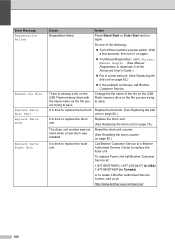
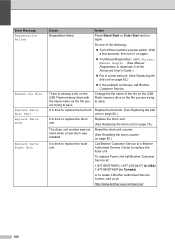
...; If the problem continues, call Brother Customer Service at :
http://www.brother-usa.com/service/
100
Error Message Registration Failed
Rename the File
Replace Parts Belt Unit Replace Parts Drum
Replace Parts Fuser Unit
Cause
Action
Registration failed. Wait a few seconds, then turn it on again.
Try Manual Registration, MENU, Printer, Manual Regist.. (See Manual Registration...
Users Manual - English - Page 117


...
Error Message
Cause
Action
Replace Parts PF Kit 1 PF Kit 2 PF Kit MP
It is time to replace the waste toner box.
Remove the printed pages and then press Black Start or Color Start. Toner Low
The toner cartridge is at :
http://www.brother-usa.com/service/
Replace Toner X
The toner cartridge is near the end of paper in the printer...
Users Manual - English - Page 137


...available. Make sure that the toner cartridge and drum unit are ...an error message. (See Error and maintenance messages on .
Check that Use Printer Offline ...Devices and Printers.
Right-click Brother MFC-XXXX Printer. Troubleshooting
Copy difficulties (continued)
Difficulties Vertical black line appears in the Software User's Guide. Copies are installed properly. (See Replacing...
Users Manual - English - Page 138


...flash memory drive is Duplex. PageManager from http://nj.newsoft.com.tw/download/brother/PM9SEInstaller_BR_multilang.dmg
See Network difficulties on the CD-ROM. Contact your Secure Function ... or Yellow toner reaches the end of the paper even though the printer driver setting is connected to the USB direct interface.
Scanning difficulties
Difficulties TWAIN errors appear while scanning...
Users Manual - English - Page 143


...
Make sure Toner Save mode is probably not the machine. Examples of poor print quality
White lines, bands or ribbing across the page
Recommendation Put in a new drum unit. (See Replacing the drum unit on page 21.)
b Check that you choose the proper media type in the printer driver
or in...
Users Manual - English - Page 144


..., visit us at http://solutions.brother.com/ to view our FAQs and troubleshooting tips.
Put in a new drum unit. (See Replacing the drum unit on page 76.)
If colored lines appear at 1.2 in. (30 mm) intervals, replace the toner cartridge that the media type settings in the printer driver and in the machine...
Users Manual - English - Page 147


... the down position to prevent wrinkling.
Make sure that the media type settings in the printer driver and in the machine's Paper Type menu matches the type of paper you are using .... sure Toner Save mode is closed properly.
Make sure that color. (See Replacing a Toner cartridge on page 64.) To identify the color of the toner cartridge, visit us at http://solutions.brother.com/...
Quick Setup Guide - English - Page 37


...Toner Box WT-300CL
37 For installing the SO-DIMM Memory, see Installing extra memory in the Advanced User's Guide. Lower Tray Unit
LT-300CL
The lower paper tray unit can expand the capabilities of paper. Consumables
When the time comes to replace consumable items, an error... SO-DIMM Memory, visit us at http://solutions.brother.com/. Options and Consumables
Options
The machine has the...
Similar Questions
How To Check Toner Level In Brother 9970cdw Printer
(Posted by favajill 10 years ago)
How To Clear Replace Toner Error Brother Mfc8480dn
(Posted by racheRO 10 years ago)
How To Check Toner On Brother 9970cdw
(Posted by dalepol 10 years ago)
How To Reset Toner On Brother 9970cdw Printer
(Posted by jumagsl 10 years ago)
How To Reset Printer Toner Error Brother Mfc-7360n
(Posted by Wasanja 10 years ago)

