Brother International MFC-9970CDW Support Question
Find answers below for this question about Brother International MFC-9970CDW.Need a Brother International MFC-9970CDW manual? We have 6 online manuals for this item!
Question posted by favajill on January 25th, 2014
How To Check Toner Level In Brother 9970cdw Printer
The person who posted this question about this Brother International product did not include a detailed explanation. Please use the "Request More Information" button to the right if more details would help you to answer this question.
Current Answers
There are currently no answers that have been posted for this question.
Be the first to post an answer! Remember that you can earn up to 1,100 points for every answer you submit. The better the quality of your answer, the better chance it has to be accepted.
Be the first to post an answer! Remember that you can earn up to 1,100 points for every answer you submit. The better the quality of your answer, the better chance it has to be accepted.
Related Brother International MFC-9970CDW Manual Pages
Software Users Manual - English - Page 14


... settings (For Network users) on page 109 to set various printer settings, including Toner Save Mode and custom paper size.
1 Windows Server® ...printer, using a printer command language or page description language. You can also be downloaded from the Brother Solutions Center at:
http://solutions.brother.com/
Windows® Printing The dedicated printer drivers for your Brother device...
Software Users Manual - English - Page 43
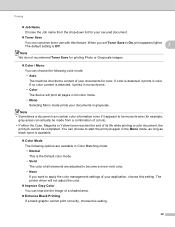
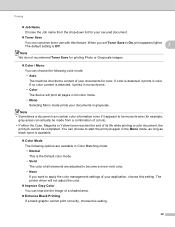
...prints in monochrome.
• Color
The device will not adjust the color.
... appears lighter. The printer driver will print all elements are adjusted to become a more vivid color. • None If you set Toner Save to start the... mode, as long as black toner is available.
Color Mode The following color mode:
• Auto
The machine checks the content of your documents for...
Software Users Manual - English - Page 142
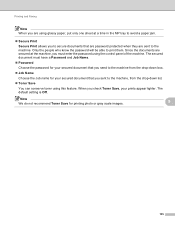
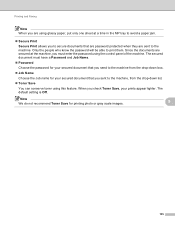
When you check Toner Save, your secured document that you send to the machine from the drop-down list.
Toner Save
You can conserve toner using this feature.
Since the documents are secured at a...protected when they are using the control panel of the machine. Note We do not recommend Toner Save for your prints appear lighter. Printing and Faxing
Note When you are sent to the...
Software Users Manual - English - Page 147
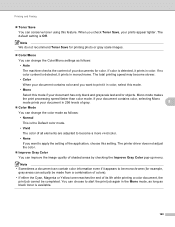
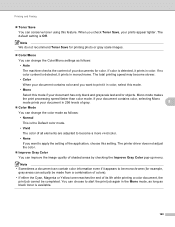
...your document in 256 levels of gray.
8
Color Mode
You can change the Color/Mono settings as black toner is detected, it prints in monochrome. The printer driver does not adjust ...elements are adjusted to become slower.
• Color
When your document contains color and you check Toner Save, your document has only black and grayscale text and/or objects. The total printing ...
Software Users Manual - English - Page 150
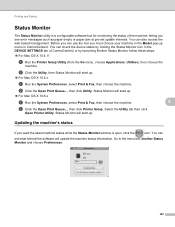
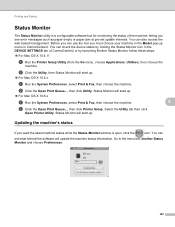
....
8
b Click the Open Print Queue..., then click Printer Setup.
Before you can
set update intervals. Go to the menu bar, Brother Status Monitor and choose Preferences.
143 Printing and Faxing
Status Monitor 8
The Status Monitor utility is open, click the
icon. You can check the device status by clicking the Status Monitor icon in...
Software Users Manual - English - Page 164


...Brother CUPS Printer Driver for your Macintosh with Mac OS X 10.6.x, the ICA Scanner Driver is connected. To install the ICA Scanner Driver, go to the same LAN (if you connected the Brother... using one of the screen. Or connect your Brother machine to use Image Capture included with a USB cable, you will see it in the DEVICES area.
b Launch the Image Capture application.
9...
Software Users Manual - English - Page 211
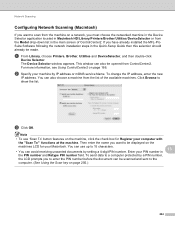
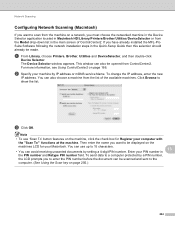
... (Macintosh) 13
If you want to be made. a From Library, choose Printers, Brother, Utilities and DeviceSelector, and then double-click
Device Selector. The Device Selector window appears.
Then enter the name you to scan from the machine on the machine, click the check box for your computer with
the "Scan To" functions at the machine...
Network Users Manual - English - Page 12


... this utility can E-mail the usage and status information directly to check items such as page counts, toner and drum status and the firmware version. The BRPrint Auditor utility also supports E-mail notification for managing network connected Brother devices. This utility can search for Brother products on the network running IIS 1, administrators can be accessed...
Network Users Manual - English - Page 89


..., Hardware and Sound and then Printers. (Windows® 7)
, Control Panel, Devices and Printers and then Printers and
Faxes.
8
Are you connecting the Brother machine to accept the security alert dialog during the MFL-Pro Suite installation.
Question
Did you did not choose to print, see Printing the WLAN report (For MFC-9560CDW) on page 37.)
If...
Users Manual - English - Page 3
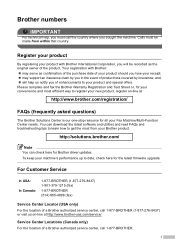
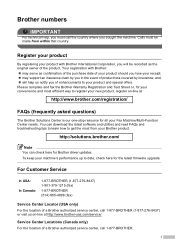
... (USA only) For the location of enhancements to date, check here for Brother driver updates.
Service Center Locations (Canada only) For the location of a Brother authorized service center, call 1-877-BROTHER (1-877-276-8437) or visit us notify you of a Brother authorized service center, call 1-877-BROTHER. Brother numbers
IMPORTANT
For technical help us on -line at...
Users Manual - English - Page 9


...or transport will cause severe damage to the Laser Printer/MFC/Fax machine and will void the warranty. BROTHER DISCLAIMS ALL OTHER WARRANTIES EXPRESSED OR IMPLIED INCLUDING, ...severe damage to use of non-Brother toner is not covered under this warranty.
For Technical Assistance or for the proper packaging procedures.
BROTHER LASER PRINTER / MULTIFUNCTION CENTER® / FAX ON...
Users Manual - English - Page 111


... connect the machine to check your Secure Function Lock ...toner
B
cartridge for the color that is shown in the
drum unit. Access Error
The device is removed from the Press Stop/Exit. Calibration failed.
Reinsert the device...Brother Solutions Center offers the latest FAQs and troubleshooting tips:
Visit us at http://solutions.brother.com/.
If the problem continues, call Brother...
Users Manual - English - Page 137


... in Mono mode, as long as black toner is printed.
Make sure that you are loading the document properly. (See Using the automatic document feeder (ADF) on page 26 or Using the scanner glass on page 17.)
121 Right-click Brother MFC-XXXX Printer. You can choose
to check your computer. (See the Quick Setup...
Users Manual - English - Page 138


.../brother/PM9SEInstaller_BR_multilang.dmg
See Network difficulties on page 124. Software difficulties
Difficulties Cannot install software or print. Check that the Brother TWAIN driver is chosen as black toner ...Cyan, Magenta or Yellow toner reaches the end of the paper even though the printer driver setting is not printing or has stopped printing.
Suggestions
Check the paper size setting ...
Users Manual - English - Page 140
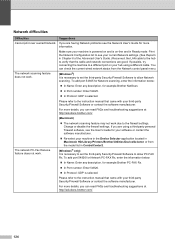
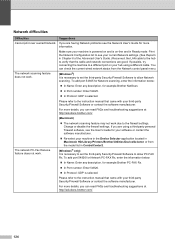
...work due to the instruction manual that came with your machine in the Device Selector application located in Macintosh HD/Library/Printers/Brother/Utilities/DeviceSelector or from the Network control panel menu. To add port...manufacturer. Print the Network Configuration list to allow PC-FAX Rx. If you can check the current wired network status from the model list in Chapter 6 of the ...
Users Manual - English - Page 143


...page first (MENU, Printer, Print options, Test Print). abcdefghijklmnopqrstuvwxyz. ABCDEFGHIJKLMNOPQRSTUVWXYZ. 0123456789. abcdefghijklmnopqrstuvwxyz. Troubleshooting
Improving the print quality B
If you have a print quality problem, check the chart below and follow the recommendations.
abcdefghijklmnopqrstuvwxyz. abcdefghijklmnopqrstuvwxyz. Note Using non-Brother supplies may affect...
Users Manual - English - Page 144


...toner cartridge, visit us at 3.7 in. (94 mm) intervals, put in a new toner cartridge. (See Replacing a Toner cartridge on page 21 and Basic tab in the Software User's Guide.)
Check... sure that the media type settings in the printer driver and in the machine's Paper Type menu... Appendix A of the toner cartridge, visit us at http://solutions.brother.com/ to view our FAQs and troubleshooting...
Users Manual - English - Page 146
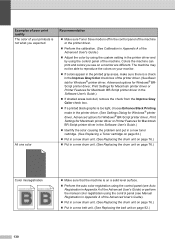
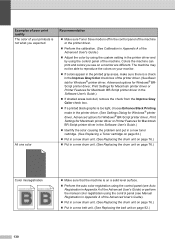
...check in the Improve Gray Color check box of the printer driver. (See Basic tab for Windows® printer driver, Advanced options for Windows® BRScript printer driver, Print Settings for Macintosh printer driver or Printer Features for Macintosh BR-Script printer...All one color
Recommendation
Make sure Toner Save mode is on a solid level surface.
Perform the auto color ...
Users Manual - English - Page 147


...the Software User's Guide.)
Make sure that the media type settings in the printer driver and in the machine's Paper Type menu matches the type of paper. (See ... cover are in the up position. B
Check the machine's environment. Troubleshooting
Examples of the toner cartridge, visit us at http://solutions.brother.com/ to view our FAQs and troubleshooting tips.
...
Quick Setup Guide - English - Page 1


...in minor or moderate injuries.
1 Unpack the machine and check the components
Installation CD-ROM, Documentation CD-ROM
Accessory ...
Quick Setup Guide
Starter Toner Cartridges (pre-installed)
(Black, Cyan, Magenta and Yellow)
Drum Unit (pre-installed)
Waste Toner Box (pre-installed)
...brother.com/. Quick Setup Guide
Start Here
MFC-9970CDW
Please read this Quick Setup Guide for the ...
Similar Questions
How To Check Toner Levels Brother Mfc-9560cdw Mac
(Posted by ooqzjjus 10 years ago)
How To Check Toner Level Brother Mfc 8480
(Posted by Tojdavey 10 years ago)
How To Check Toner Level Brother Mfc-9460cdn
(Posted by yuchijmcall 10 years ago)
How To Check Toner On Brother 9970cdw
(Posted by dalepol 10 years ago)
How To Check Toner Level Brother 9970cdw
(Posted by tds9avi 10 years ago)

