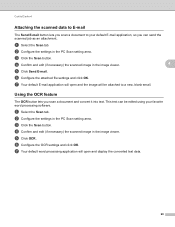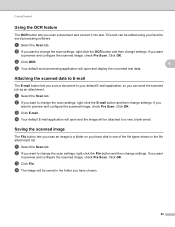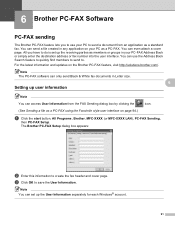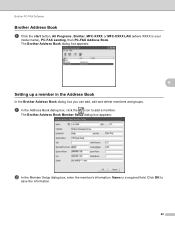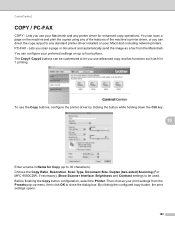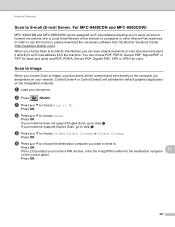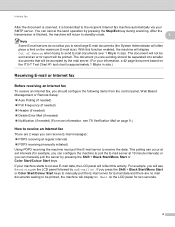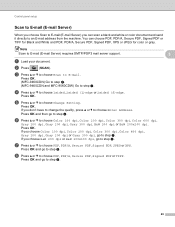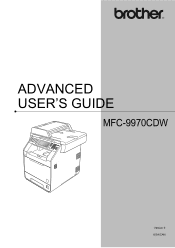Brother International MFC-9970CDW Support Question
Find answers below for this question about Brother International MFC-9970CDW.Need a Brother International MFC-9970CDW manual? We have 6 online manuals for this item!
Question posted by MAYAxt on February 15th, 2014
Mfc-9970cdw Can't Send To Smtp Email
The person who posted this question about this Brother International product did not include a detailed explanation. Please use the "Request More Information" button to the right if more details would help you to answer this question.
Current Answers
Related Brother International MFC-9970CDW Manual Pages
Similar Questions
Can't Get Brother Mfc-9970cdw To Connect To Email Server
(Posted by malukAndre 9 years ago)
How To Scan From Brother Mfc-7360n To Send As Email Attachment
(Posted by Pgrvi 10 years ago)
Mfc-9970cdw How To Set Email Ifax Address
(Posted by SirHedall 10 years ago)
How Do I Use The Scanning Function For Sending With Email?
(Posted by sid17215 10 years ago)