Brother International MFC-9970CDW Support Question
Find answers below for this question about Brother International MFC-9970CDW.Need a Brother International MFC-9970CDW manual? We have 6 online manuals for this item!
Question posted by ewalAnd on December 26th, 2013
How To Know Which Toner Is Low On Mfc 9560 Cdw
The person who posted this question about this Brother International product did not include a detailed explanation. Please use the "Request More Information" button to the right if more details would help you to answer this question.
Current Answers
There are currently no answers that have been posted for this question.
Be the first to post an answer! Remember that you can earn up to 1,100 points for every answer you submit. The better the quality of your answer, the better chance it has to be accepted.
Be the first to post an answer! Remember that you can earn up to 1,100 points for every answer you submit. The better the quality of your answer, the better chance it has to be accepted.
Related Brother International MFC-9970CDW Manual Pages
Software Users Manual - English - Page 30
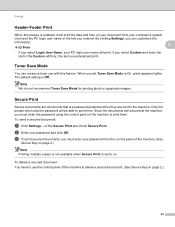
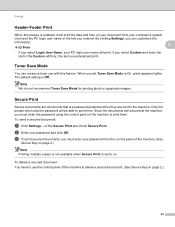
..., prints appears lighter. Printing
Header-Footer Print 2
When this feature.
Note We do not recommend Toner Save Mode for printing photo or grayscale images. Since the documents are sent to print them . ... on . When you must enter your password and click OK. Only the people who know the password will print. Secure Print 2
Secure documents are documents that are password protected when...
Software Users Manual - English - Page 142
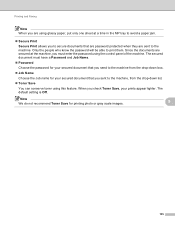
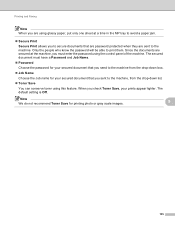
... must enter the password using this feature. The default setting is Off. Only the people who know the password will be able to the machine from the drop-down list.
Toner Save
You can conserve toner using the control panel of the machine.
Since the documents are secured at a time in the...
Network Users Manual - English - Page 13


... your
machine to your wireless network.
3
Please read this chapter for a wireless network (For MFC-9560CDW) 3
Overview 3
To connect your machine to your wireless network, we recommend you also ...interference from the control panel menu. Large objects and walls between the two devices as well as close to know the User ID and Password.
8 3 Configuring your machine for additional methods ...
Network Users Manual - English - Page 17
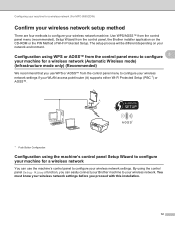
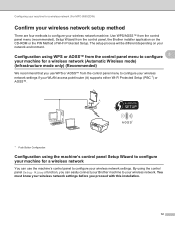
... using the machine's control panel Setup Wizard to configure your machine for a wireless network (For MFC-9560CDW)
Confirm your wireless network setup method 3
There are four methods to configure your wireless network machine. You must know your wireless network settings before you use the machine's control panel to configure your wireless network...
Network Users Manual - English - Page 18
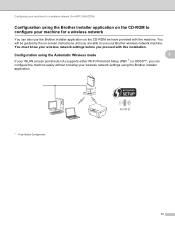
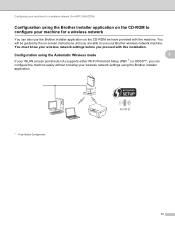
... AOSS™, you can also use your Brother wireless network machine. A
1 Push Button Configuration
13 You must know your wireless network settings before you are able to configure your machine for a wireless network (For MFC-9560CDW)
Configuration using the Brother installer application.
You will be guided by the on the CD-ROM...
Network Users Manual - English - Page 21


...;, you can configure the wireless settings again. Configuring your machine for a wireless network (For MFC-9560CDW)
Configuring your machine for a wireless network (For Infrastructure mode and Ad-hoc mode)
... must reset the network LAN settings before you can configure the machine easily without knowing your Brother machine by using Wi-Fi Protected Setup (PIN Method), see Configuring ...
Network Users Manual - English - Page 31


4 Wireless configuration using the Brother installer application (For MFC-9560CDW) 4
Before configuring the wireless settings 4
IMPORTANT
• The ... current settings such as your home environment, record your SSID and the Network key. If you do not know your firewall.
• You need this information before you proceed with the configuration.
For a personal wireless...
Network Users Manual - English - Page 90


... the Brother machine connecting to the wireless network?
I want to know the necessary port number for Brother network features: wireless ...printed WLAN report see Printing the WLAN report (For MFC-9560CDW) on page 36.
8
such as your computer...security software. (continued)
Question
I want to check my network devices are working correctly and connected to the same network as your ...
Users Manual - English - Page 9


...of the country. For Technical Assistance or for any failure of the Laser Printer/MFC/Fax machine to Province. BROTHER DISCLAIMS ALL OTHER WARRANTIES EXPRESSED OR IMPLIED INCLUDING, WITHOUT...to remove the Toner Cartridge (and Toner Drum Unit, waste toner packs or oil bottles on applicable models) during shipping and will void the Warranty.
BROTHER LASER PRINTER / MULTIFUNCTION CENTER® ...
Users Manual - English - Page 77


...
Approximate life
2,500 pages 1 2 3 6,000 pages 1 2 4 1,500 pages 1 2 3 3,500 pages 1 2 4 50,000 pages 1
How to replace See page 64. Routine maintenance
LCD messages
Toner Low Prepare New Toner Cartridge X.
TN-310BK 3, TN-315BK 4, TN-310C 3, TN-315C 4, TN-310M 3, TN-315M 4, TN-310Y 3, TN-315Y 4
WT-300CL
A
61 See page 88.
1 Letter or...
Users Manual - English - Page 80


... pages (black) or approximately 3,500 pages (cyan, magenta, yellow) 1. Toner Low A
If the LCD shows Toner Low Prepare New Toner Cartridge X., buy toner cartridges, please call Brother Customer Service.
• We recommend that you get a Replace Toner message. When a toner cartridge is near the end of toner cartridges, see the Toner Low warning.
• To ensure high quality printing, we...
Users Manual - English - Page 114
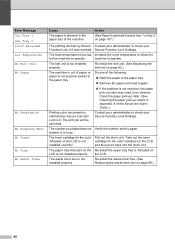
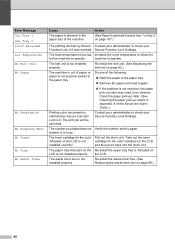
...
installed correctly. the LCD. The room temperature is too low Increase the room temperature to allow the
for the machine to operate. The toner cartridge for the color indicated on LCD is not installed ... Message Jam Tray 1 Jam Tray 2 Limit Exceeded Low Temperature No Belt Unit No Paper
No Permission
No Response/Busy No Toner No Tray No Waste Toner
Cause
The paper is jammed in the paper tray...
Users Manual - English - Page 117


...defined in the printer driver is at :
http://www.brother-usa.com/service/
Replace Toner X
The toner cartridge is not usable for the color
of the paper in the tray and
correct ...in the tray is time to let the printed paper out on the USB Flash memory drive. Toner Low
The toner cartridge is indicated on page 103.)
If the problem continues, call Brother Customer Service ...
Users Manual - English - Page 137


...to check your Secure Function Lock settings.
If either the Cyan, Magenta or Yellow toner reaches the end of the Advanced User's Guide and Cleaning the corona wires on page 70.)
...Server® 2008 R2) Click the Start button and Devices and Printers.
There is printed. Right-click Brother MFC-XXXX Printer. Right-click Brother MFC-XXXX Printer.
Copies are typically caused by dirt or...
Users Manual - English - Page 139


... If there is paper in the paper tray, make sure it is helpful to remove the paper, turn
B
Toner Save mode to print the envelope size you choose the Paper Type that MP tray is usually done in the ....
Troubleshooting
Paper handling difficulties
Difficulties The machine does not feed paper.
Suggestions
Low quality thin or thick paper or not printing on envelopes?
Users Manual - English - Page 147


... abcdefghijklmnopqrstuvwxyz. abcdefghijklmnopqrstuvwxyz. Conditions such as low humidity and low temperatures may cause this print quality ...on page 76.)
131 ABCDEFGHIJKLMNOPQRSTUVWXYZ. 0123456789. abcdefghijklmnopqrstuvwxyz. abcdefghijklmnopqrstuvwxyz. abcdefghijklmnopqrstuvwxyz.
Make sure Toner Save mode is off in the control panel of the machine or the printer driver....
Users Manual - English - Page 156


High Off
Low Med*
Ecology
Toner Save -
Dark Off*
10 Secs
20 Secs
Security
30 Secs Function ....
Increases the page yield of the LCD backlight.
High Off
Low Med*
Speaker
- Descriptions
Adjusts the ring volume.
Adjusts the speaker volume. You can adjust the brightness of the toner cartridge. Stops unauthorized users from changing the machine's current settings....
Advanced Users Manual - English - Page 87
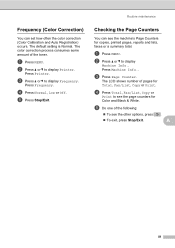
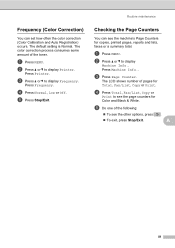
...
Machine Info..
Checking the Page Counters A
You can set how often the color correction (Color Calibration and Auto Registration) occurs.
e Do one of the toner. d Press Normal, Low or Off. b Press a or b to display Printer.
e Press Stop/Exit. a Press MENU. d Press Total, Fax/List, Copy or
Print to display Frequency.
Press Frequency...
Quick Setup Guide - English - Page 1


... and Yellow)
Drum Unit (pre-installed)
Waste Toner Box (pre-installed)
Belt Unit (pre-installed)
Telephone Line Cord
Safety and Legal Booklet
USA/CAN Version 0 1
Then, please read Safety and Legal Booklet first before you set up your machine. Quick Setup Guide
Start Here
MFC-9970CDW
Please read this Quick Setup Guide for...
Quick Setup Guide - English - Page 23


... and installation process. Large objects and walls between the two devices as well as interference from these factors, wireless may want to consider choosing wired Ethernet for a faster data transfer or USB for the fastest throughput speed.
• Although the Brother MFC-9970CDW can be used at a time. Due to these computers, you...
Similar Questions
How To Override Brother Printer Toner Low Mfc 9970
(Posted by hosnipin 10 years ago)
How To Override Brother Printer Toner Low Mfc-9970cdw
(Posted by rtGote 10 years ago)
How To Override Toner Low Mfc 9320
(Posted by EsteJpel 10 years ago)
Is Brother Mfc 9560 Cdw An Airpint Enabld?
(Posted by rjwjoeydbplate 10 years ago)

