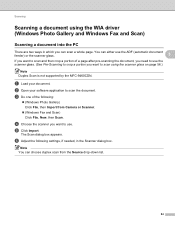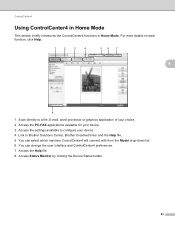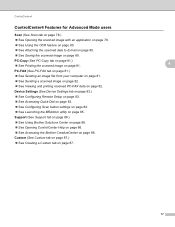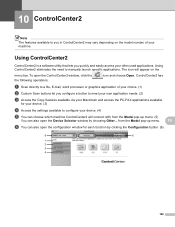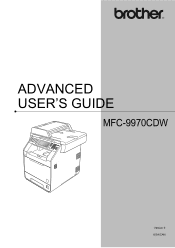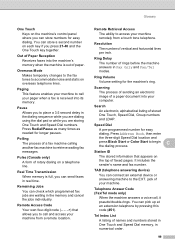Brother International MFC-9970CDW Support Question
Find answers below for this question about Brother International MFC-9970CDW.Need a Brother International MFC-9970CDW manual? We have 6 online manuals for this item!
Question posted by javieAm on February 25th, 2014
How Fax To Email Mfc-9970cdw
The person who posted this question about this Brother International product did not include a detailed explanation. Please use the "Request More Information" button to the right if more details would help you to answer this question.
Current Answers
Related Brother International MFC-9970CDW Manual Pages
Similar Questions
How To Reset Fax Number Mfc-8220 How To Reset Fax Number
(Posted by mbwhol 9 years ago)
Fax Machine Mfc-900-cw
how to setup my fax to work with regular phone line
how to setup my fax to work with regular phone line
(Posted by mobs0464 11 years ago)